To show the weather forecast in your calendar, go to settings, choose your location and select "Show weather based on my location". Note that there are countries where you won't see this option.
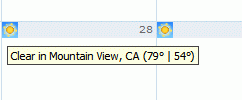
If you want to include special Google doodles, click on the "+" next to "Other Calendars", select "Browse Calendars" and add Google Holiday Logos, a slick calendar that shows a modified Google logo and the details about specific holidays. You can also add "Phases of the Moon" calendar, to see the date when the moon phase changes.

Brazil on the head!
ReplyDeleteWhere's the weather calendar?? They show it in their preview, but it's not available.
ReplyDeleteIt's not available for all the countries. In the US, you can see information about weather.
ReplyDeleteHow can you enable the weather in Google Calendar?
Go to Settings, and look if you can find this option: "Show weather based on my location." If you do, enable it and also choose a location.