Google Music Player is a Google Desktop gadget that lets you search and play the music from your computer. Google Desktop indexes your music, but the browser is not the best place to play your music. This gadget is an easy way to build a playlist by repeatedly searching for your favorite songs, to listen an album or all the songs that match your query.
Although the player is a pretty nice exercise, Google didn't read
my post from May.
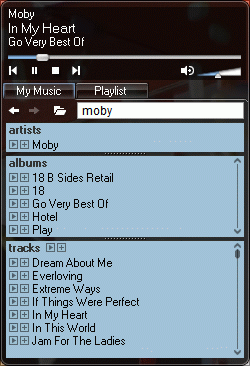
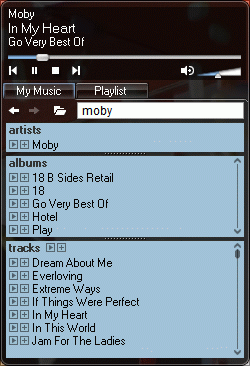
Hi,
ReplyDeleteI agree, this could have been much more...but it's a first release. If development continues, I can see Google going in the direction(s) you stated.
I've been using this for about two weeks now and I have to admit that it's much more than it appears to be upfront. It's still quite simple, but they've laid the groundwork for further advancement.
One thing to make sure of is that your index is up-to-date. I had this gadget find some music that I deleted months ago. A quick re-index solved that.
Otherwise, an equalizer is the only thing I'm really missing from this gadget.
"Although the player is a pretty nice exercise, Google didn't read my post from May."
ReplyDeleteCheck last.fm radio - this soft has most of features you wish google media player to have. I don't use any other music player since I discovered it.
Hello,
ReplyDeleteDo we have any idea whether if this feature is compatible with the 'Search accross computers' functionality of GDesktop ?
This would be a great way to access media content remotely via Google !!!
"Search across computers" lets you search the content of another computer. But... you only have access to web history and cached documents (text files, Office documents, PDFs and more). So you couldn't play music files from another computer.
ReplyDeleteTwo interesting options might be Vibe Streamer and Winamp. Also check Mercora.
I just downloaded a copy of it... I want to give it a try if it works better than the music player I used before. Thanks anyway...
ReplyDeleteIt doesn't work with the "Show Current Music Track" feature of Google Talk.
ReplyDeleteI see an artist selected, an album selected, and a track selected. The song begins to 'play' but no matter what I do there's no sound from my system! Running Windows XP. The music is located in the MyMusic folder which the player found easily. Any suggestions?
ReplyDeleteSo how does one re-index this feature? For some reason, I'm seeing my files but I'm not able to move them into the playlist. I did move my MP3s around to save space, so I'm betting that's the problem. But I don't know to tell this gadget that!
ReplyDeleteThis is ok but a little bit boring!
ReplyDeleteit needs the latest songs like limewire has.
www.john-cena171.blinkz.com
I have an awesome idea for Google and music to be a force that would kill apple in the current market I wish I knew how to contact google to let them know of this.
ReplyDeletegreat music
ReplyDeleteWhat a pitty! Google does not have a radio station like AOL. That will be great! I know It's gonna be amazing!
ReplyDeletethis looks ace, but can you download your favourite tunes on here to send to your mp3 or phone? :) xo
ReplyDeletethis looks awesome!, but can you download your tunes on here to send to your mp3 or phone?
ReplyDeleteITS SEXY!
Te he. This is.. this is nice. I guess
ReplyDeletecan u use it for an mp3 player?
ReplyDeleteI cant get any music on it!
ReplyDeletethis is...wait...why am i actualy on google music!ive got a frekin ipod!
ReplyDeletegive me a emil at jman0965@yahoo.com
ReplyDeleteo wow tht was u SICK VIDEO!!!!!!!!!!!!!!
ReplyDeletewhere the #@$% is google music
ReplyDeleteagreed w/ anonoyns were is google music it sucks
ReplyDeleteGoogle music is so freaking stupid youtube is better
ReplyDeleteYoutube is sssssssssssssssssssoooooooooooooooo much better than this you dont even have to install it .Who ever has this its a Waste of flipin time.I once had this and it had a glich and it didnt even work!!!!!!!!!!!!!!!!!!!!!!!!!!!!!!!!!!!!!!!!!!!!!!!!!
ReplyDeletethis is crap it doesnt work on some computers it will not work on mine and my sises but it will work on my mums so it is kinda weird they should rethink the development through a bit more first so that the second release is better.
ReplyDeleteI AM SURE MOST OF U AGREE WITH ME!!!!!!!!
i do it is soooooooooooooooo @@#$^%&%^ stupid i guess i really didnt try it yet but i bet it is
ReplyDeleteAnyone intelligent on Giga-space for music? I watch music-videos while on-line and the use of Giga-space is exhorbitant. When I only view the internet (emails, meeting-sites, etc)the space-use is around one-quarter that with music videos. I like music and have no tolerance for paying SO much money for listening to music and internet. Is anyone aware of a place that has music from many places (maybe even countries)which uses less space so I can resume enjoying both music and sites? Feeling gouged yet deprived, and I feel certain there is a way.
ReplyDeleteAs last.fm are asking for money, I guess spotify.com will beat them quickly
ReplyDeleteIt would be gud if we can integrate this in to a blog
ReplyDeleteLooks like they are copying winamp. Looks good evil google.
ReplyDeleteits awesome !... but u tube is way better.
ReplyDeleteits okayy...
ReplyDeletebut kind of slow.
cool!But yahoo music is better.
ReplyDeletenatash
I think this is a great feature that had been wait for mucic mania. Users can find songs and lyrics quickly.
ReplyDeleteI can't even browse my files. This gadget is frustrating.
ReplyDeleteHow do you load or search for music to play on the GD Music Player?
ReplyDeleteThank you for your help.
The gadget uses the music files indexed by Google Desktop. Make sure the folder that contains your music is indexed by Google Desktop. To search for music, use the search box.
ReplyDeletewhy can't i transfer music from my computer to my NEXUS ONE. And if I can would you please give me instructionsI've tried everything please tell me how.
ReplyDeletejmj936@gmail.com
@Matt:
ReplyDeleteOf course you can. Create a folder on your SD card called "Music" and copy music files from your computer. Check this guide.
I'd quite like it, if it actually played music...
ReplyDeleteAll I want from a music player is to be able to organize my music like I can organize my emails on gmail. I want labels, not folders. I want to be able to look at a song and know what "labels" I can retrieve it under.
ReplyDeleteIt irritates me that in itunes I can't look at a song and tell what lists I've put it in.
It would be great for Google, too. Can you imagine the data mining? They would be able to tell what songs are being put under "homework" or "breakup" or "driving" labels and then be able to offer suggestions based on popular choices.