This is a Japanese script as it was created by two people from Japan. One downside of the script is that it opens search results in a new window/tab, but removing that bit of code causes weird effects.
If you want a native "infinite scrolling" in Google, try SearchMash and keep pressing the space bar to automatically fetch the next results page. Microsoft's image search is also a good implementation of the concept and probably the first major search engine that used "infinite scrolling" (at first, Windows Live Search used it for web search results as well, but the feature was removed).
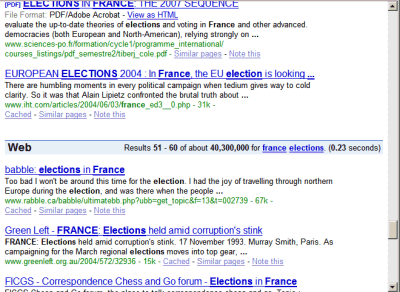
I Like Very Much Thank You
ReplyDeleteInfinite scrolling is a pretty interesting feature, and I think it's awesome that there are people out there working on this kind of stuff. Awesome script btw, it works nicely!
ReplyDeleteI do, however, have a couple of criticisms of infinite scrolling--the biggest one being:
The current design for the scrollbar is not really all that conducive to infinite scrolling; you have to keep making the bar smaller to accommodate the new data.
It also means having the scrollbar jump around, which is mildly inconvenient...
SearchMash's solution is very interesting;using the spacebar.
What i think would be an interesting step forward from this would be an extension for Firefox that could add a Picasa-like scroll bar, one that uses the relative position of the bar to indicate how fast to scroll, and not how far down the page the display happens to be.
-C
Great feature, but I did find one bug with it, maybe its only on my computer but I was wondering if it happened for anyone else?
ReplyDeleteTry using it and searching for computer. When I do that and scroll down, for some reason it loads a new page and all I see is a "Stock quote for CA" hyperlink.
Does this happen to anyone else? If so, are there any other search terms that do this?
Ever since I saw this feature appear in Google Reader (where it works quite well) I thought it would be a perfect addition to Gmail.
ReplyDeleteSure it's useful in web search results, but I don't often need to visit the 2nd or 3rd page on Google. Having to page in Gmail, OTOH, is a real pain, and is one of the few remaining features of standard email clients that is sorely lacking in Gmail.
Here's hoping they add it soon. They've got the tech in Google Reader, and since Gmail is apparently based on the same framework, it should be a no-brainer.
Not that Google is at a lack for brains.
this is really a cool feature.
ReplyDeleteI agree that opening every link in a new tab/window is annoying. I removed the line of code that caused the effect in the original javascript. the new version seems to work fine for me. I don't see any "weird effect".
Of course it will be nice if the author could make it an option.
I was able to replicate ajc308's results. It seems to do that when there are options on the results page to expand stock quotes for a given result (with the (+) sign image). My guess is that it has something to do with where it starts grabbing code and where it ends... it must somehow confuse the region of expandable HTML for either the start or end of the results HTML. Just a guess, but no time to actually try and fix it. Would be great if someone could.
ReplyDeleteSomeone on the Lifehacker site pointed out that there's a new version available:
ReplyDeletehttp://userscripts.org/scripts/show/8430
The latest version of the FireFox addon CustomizeGoogle can also give you this feature. Just check the "Stream search result pages" in the settings.
ReplyDeleteI tried the Customizegoogle add on. And it works great due to its configurability.
ReplyDeletehttps://addons.mozilla.org/en-US/firefox/addon/743
oooh make one for Google image search
ReplyDeleteSearch results that can be scrolled verses paging are now available on Norele.com
ReplyDelete