If you don't like to see the date when a file was last modified or the number of collaborators, you can switch to the new thumbnail view. Google Docs generates thumbnails for documents, spreadsheets, presentations, photos and PDF files, while showing standard icons for other file types.
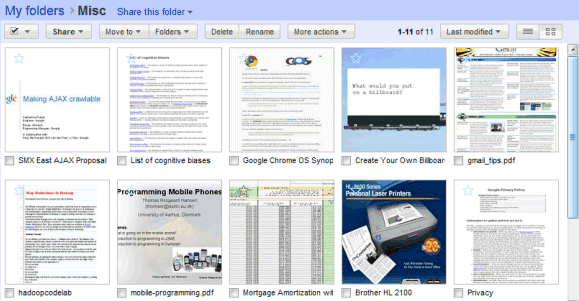
"We recently finished rolling out the upload and store any file feature, so everyone should now be able to upload, store, and share any file in Google Docs. We also increased the maximum file size based on your feedback, so you can now uploads files up to 1 GB in size," mentions Google Docs Blog.
Of course, there are many other improvements that would make Google Docs more useful: increasing the free quota to at least 10 GB, adding support for any file type to the API and making it easier to access your files by mapping Google Docs as a network drive.
Tip: you can use the new grid view for shared folders by adding &layout=grid to the URL. Here's an example.
{ Thanks, Pascal. }
Alex, that would be brilliant if they did the updates you suggest. I hope Google is listening.
ReplyDeleteYou're doing a great job on this blog, btw.
I guess most power users wish the Docs List had some keyboard shortcuts. It's quite difficult to navigate and select files with a mouse, especially with this new thumbnail view and with a small screen - you can check an item only by clicking a very tiny checkbox. This won't encourage me to clean up my messy folders, but that's probably what a search engine really wants :)
ReplyDeleteIs there a firefox extension to synchronise Docs with "Documents" in Windows 7 ? This would be sooo useful !!
ReplyDeleteThanks for the update. I like how Google Docs and storage are progressing. I really hope they consider your wishlist.
ReplyDeleteincreasing the free quota to at least 10 GB,I like it.
ReplyDeleteAgreed on storage.
ReplyDelete1GB is tiny, even for loads of documents and files.
They'd be better off just rolling out the actual GDrive and letting you access it all from a unified file system explorer.
10-25-50GB free global storage across all of Google services, depending on how generous they are feeling.
And that means every bit of storage, including something as simple as fields on your Google Profile to comment text on Orkut, images in Picasa to videos on Youtube.
Well, maybe not so much on Youtube, that might piss a lot of people off to the point of leaving entirely. (I can certainly remember the annoyance of hitting the Favourite Videos limit before they eventually removed that limit)
God knows why they don't, Google Storage is a huge mess, i expected a lot more from them.
It would certainly make things a lot easier on there end from a backup perspective, more so than it would for us on the client end.
Even Microsoft have better storage. Not to mention the 25GB free.
this is sweet, makes finding a document so much easier when it is visual
ReplyDeleteI can NOT Get GRID VIEW to work.
ReplyDeleteWhat should I do?
It sounds like a GREAT IDEA, and I want to use it.
Thanks