Gmail is even more integrated with Google Calendar: when you compose a new message, you'll find a new interface for sending invitations. Click "Insert invitation" and Gmail opens a new dialog that lets you find the best time for your even by showing the events from your calendar and from the calendars of people you are inviting. You can also type the location of the event, a description and choose a calendar for the event.
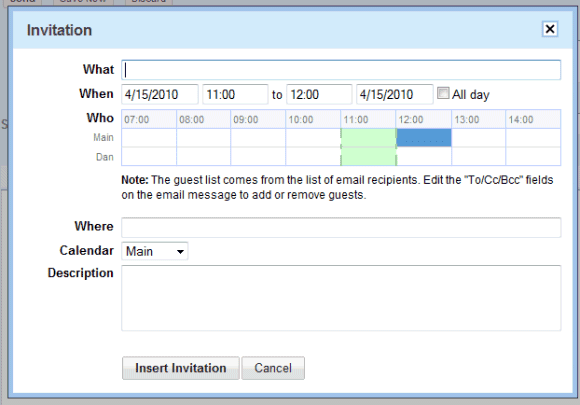
After entering all the details, the event is added to the email message and you can still edit the event or remove it.
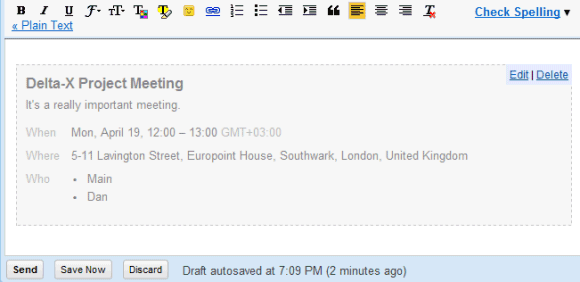
{ Thanks,
Abhijeet. }
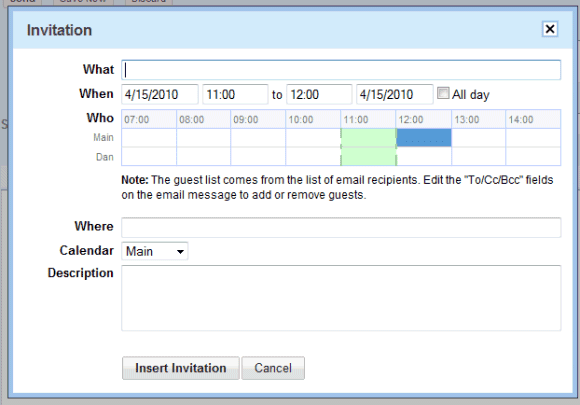
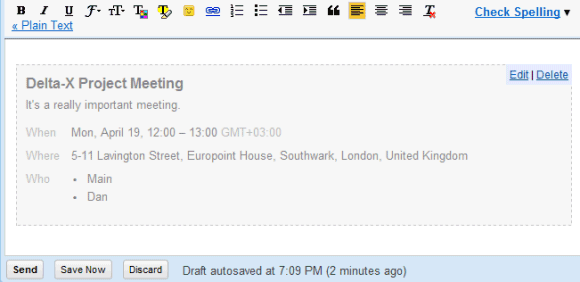
well this is great feature.
ReplyDeleteDo you know if it's compatible to Microsoft Outlook Yes/No/Maybe Answering Buttons?
ReplyDeletePretty neat. Still wish they had the "create event from email" functionality!
ReplyDeletegreat feature but it should work better with contacts. I have contacts with many e-mail addresses but just one "google calendar". This feature works only using "google account" e-mail.
ReplyDeleteseems to work with outlook accept buttons
ReplyDeleteThis is one of the best feature that has been added to gmail, now my office is using this and now our work is done in ease.
ReplyDeleteIphone 4.0
The atachments of the original message will be missing if you insert the invitantion after the atachments was composed in the message.
ReplyDeleteIt seems that the invitation feature exposes the list of all the email addresses of a given Google Group if the invitation is sent to a group (this might be a privacy issue if invitations are sent to two mailing lists where the list of subscribers is not public).
ReplyDeleteYou are right about exposing all email recipients...I am sending to a homeowners' group, and we cannot expose the addresses.
DeleteThis system sucks, and I am in the process of changing to another email system... I inherited this system from the other persi\on, I did not like it then, and I like it even less now! Seems like a ploy from Gmail to get more users!!!!!!
If you put the email addresses in the bcc: field, they will not see one another on the invite. Alternatively, you can go in to the actual event on your calendar, go into edit and uncheck the box that says, "Guests can see guest list".
DeletePlease add an option to remove it from the gmail message compose, where it shows near attach a file even when you don't use the Clendar. Thanks!
ReplyDelete