"Some of you have tried your own solutions, including Greasemonkey scripts, browser plugins, and even using canned responses from Gmail Labs. Others have simply lived with frustration of not being able to change the colors or font size of your signature, or insert images and links. Either way, you'll be happy to know that today we're launching the ability to write your own rich text signatures right in Gmail," says Mark Knichel, from Google.
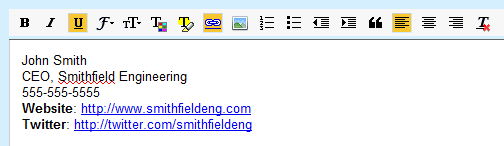
Another useful new feature lets you create distinct signatures for the email accounts you're using when sending messages. If you send mail from different addresses, it makes sense to have a distinct signature for each account.
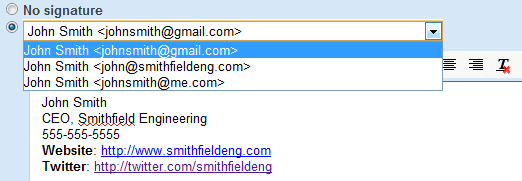
Unfortunately, the new features only work in the
{ Thanks, Sterling. }
Unfortunately you can't create multiple signatures per email account
ReplyDeleteI still think this was a pretty nice improvement.
ReplyDeleteIt doesn't apply to me, but it does seem like some people may want to have an HTML coded signature. It doesn't look like that's possible. (And maybe that's simply the definition of a rich text signature v. HTML signature.)
It seems it is not yet enabled for Google Apps interface... :(
ReplyDeleteWaiting for them to share the signatures with mobile app.
ReplyDeleteAll things - or almost all things - come to those who wait. I for one should dearly like to see an option to have multiple signatures on a given Gmail account - this would prove very handy for those of us who often write in multiple languages. But there is no question that this is an important step forward - and one of the most requested by Gmail users....
ReplyDeleteHenri
Desktop interface? Is this some kind of joke?
ReplyDeleteYeah, I don't know why they referred to it as a "desktop interface". I'm surprised this wasn't implemented within the first year of Gmail. I've been using plugins/extensions/hacks for years now. All of which have been somewhat buggy. For the record Autopen was the most reliable.
ReplyDeleteI've replaced "desktop interface" with "standard Web interface". The point was that the features don't work if you use the mobile interface.
ReplyDeleteBetter than not improving something.
ReplyDeleteIf I send a mail from my mobile phone or from my notebook, why shoud there be a difference between the 2 signatures?
ReplyDeleteI will only implement this feature if the two look alike...
The mobile Gmail interface doesn't let you send mail from a different address and doesn't have support for rich text formatting. That's probably the explanation why the mobile site can't use rich text signatures.
ReplyDeletenext step (I hope): rich text formating on mobile gmail!
ReplyDeleteThis will not work for me. I have tried to copy a link to my Picasa album as well as flickr.Once I paste the link,the "OK" button does nothing. Any suggestions?
ReplyDeleteYesterday, the default for the fonts for both read and unread email switched from being a higher contrast between the difference of the fonts to the fonts being nearly identical and somewhat bold. The only difference being a 100% black bold font vs 90% black fold font.
ReplyDeleteThis is making it extremely difficult to see at a glance which emails have been read or not. Never had this problem before after thousands of emails.
I'd appreciate advice on how to fix this. I've looked at settings and can't find anything.
ahh! when will they enable this for Google Apps?!
ReplyDeleteWhy wouldn't you enable this in web gmail, google???? Pathetic!!
ReplyDeleteThere should also be an option to put images in an email signature. Although my simple workaround is that I have saved my signature as a draft and whenever I compose a message I just copy paste the signature to the newly created message. A bit tedious but it works!!
ReplyDelete