If you use Google Chrome 5+ and you want to save a Gmail attachment to the desktop or to a folder that's already opened in your favorite file manager, click on the icon displayed next to the attachment or on the "Download" link and drag it to the desktop, Windows Explorer or other file manager. You can also drag the "Download all attachments" link to save all your attachments to a ZIP file.
"Simply click and hold, then drag your cursor to anywhere in your file system that you want to save the file. Release the mouse button, and voilà! Your attachment is saved (for large files, you may see a progress dialog)," mentions Gmail's blog.
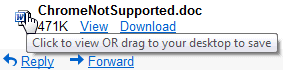
This feature is only available in Google Chrome, but it will work in other browsers when they implement the required HTML5 File APIs.
I'm still waiting for the day when I can attach a Google Doc to a GMail without having to pass through GDoc's Share interface. When I click Attach a file I want to be able to select from my GDocs - or have a link Attach from GDocs as well.
ReplyDeleteHave you checked the Google Docs gadget from Gmail Labs? You can drag & drop links to Google Docs files, but you have to make sure that other people can actually use those links. Unfortunately, you can't change permissions from the gadget.
ReplyDeleteSimilar to what Schultzter described, I would like to save a file to Docs. I know you can open some of them as Google Doc, etc. and then save it. But, I would like to save any file type directly to Docs and/or save images to Picasa (web) instead of downloading them first.
ReplyDeleteI find the "download_url" property, is it supported by Chrome or something others?
ReplyDeleteits these little features thatr make everyday life easier that has google at the forefront of web app services..
ReplyDeletehow to configure yahoo mail in microsoft outlook?
ReplyDeletemsn outlook login
It's really a nice and helpful piece of information. I'm glad that you shared this helpful info with us. Please keep us informed like this.
ReplyDeleteit solutions fort lauderdale
لا داعي للجوء لأشخاص غير متخصصين ، وتواصل مع صيانة كريازي لإصلاح جهازك بشكل سليم وصحيح.
ReplyDelete