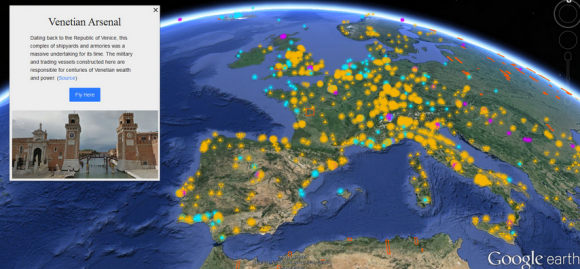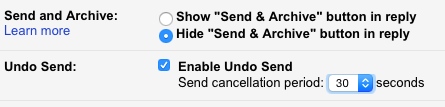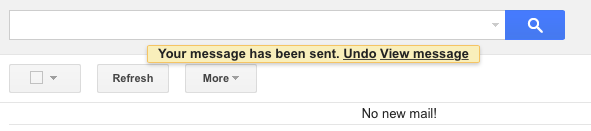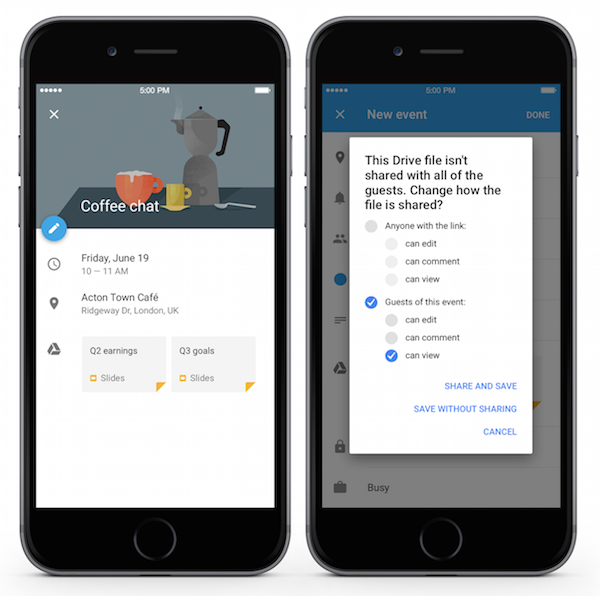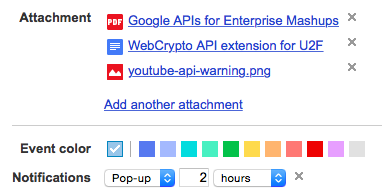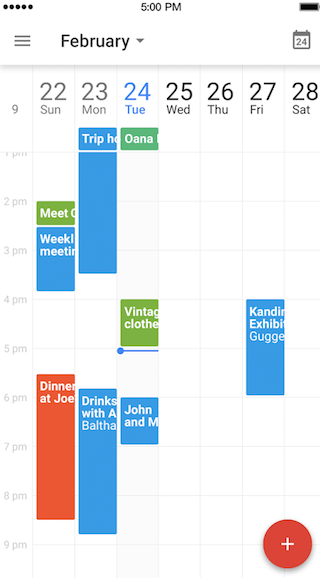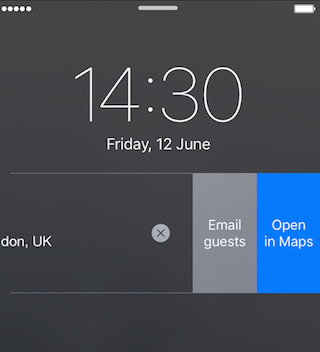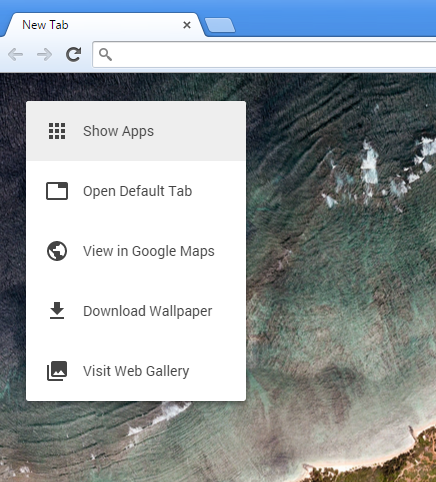
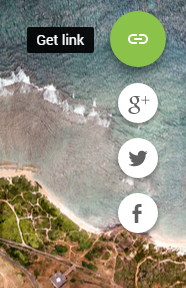
How to see the images from the last 10 tabs you've opened? Just mouse over the bottom of the new tab page and click "recent imagery". You should see a list of 10 clickable thumbnails.
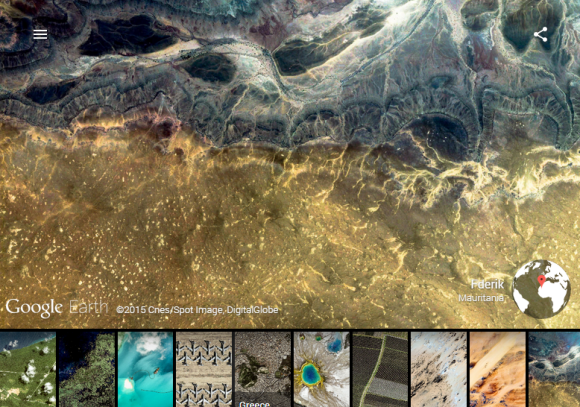
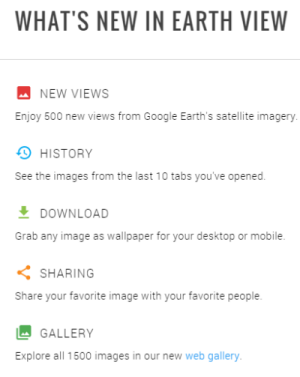
If you don't want to install the extension or you use a different browser, there's a web gallery that shows all the 1500 images. Click the arrow button or use the left/right keyboard shortcuts to navigate between images. There's also a slideshow feature called "leanback mode".
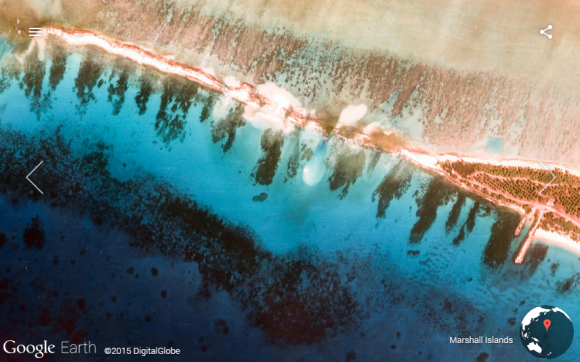
"Earth View is a collection of the most striking and enigmatic landscapes available in Google Earth. The colors, shapes, textures and patterns all contribute to the strange beauty of our planet, reminding us of nature’s uncanny geometry and bewildering simplicity. Each of the 1500 images featured in this collection was hand curated and available for download as wallpaper for your desktop or mobile," informs Google.
Google Earth celebrates its 10th birthday and the desktop software adds a new layer called Voyager, which integrates Earth View, Street View highlights, 3D cities, a map of recently published satellite images and a tour that shows a few of the thousands of Voyager locations to choose from.