Here's the setting from the toolbar (enabled by default):
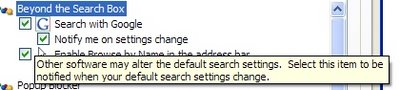
That's how the notifier reacts if Windows Live Toolbar sets MSN as the default search engine:

Here's a screenshot that shows the entry in Task Manager and the startup key from the Registry (click to enlarge):

This is the content of a text file that explains the feature:
GoogleToolbarNotifier is a companion to the Google Toolbar. This executable is necessary to enable the Search Settings Notifier feature of the Toolbar. This feature lets you keep Google as your default search engine and prevents this setting (and others as we add new features) from being changed without your consent.
To enable or disable this feature, please click the "Settings" button on your Toolbar and choose "Options." In the "More" section, check or un-check the box next to "Search with Google." As long as this feature remains enabled, GoogleToolbarNotifier.exe will run silently in the background.
This is most likely a reaction to Microsoft's intention to set MSN as the default search engine in IE7 and to other toolbars (Yahoo Toolbar, Windows Live Toolbar) that change IE's search engine by default. Winamp has a similar software that monitors if other players try to change its file associations. The setting can be changed by the user.
Update: Even if you disable "Search with Google" from the toolbar, and kill GoogleToolbarNotifier.exe, everytime you load IE, Google Toolbar launches GoogleToolbarNotifier.exe once again. The only way to get rid of the notifier is to delete the folder C:\Program Files\Google\GoogleToolbarNotifier. I think Google has started to become a little evil. The description above clearly states that the exe will run "as long as this feature remains enabled".
Update 2: Benjamin Lewis from Google says it's a bug.
"The fact that GoogleToolbarNotifier.exe remains in memory after disabling the feature is a bug – thank you for reporting it. We're working on it right now and should have it fixed shortly. As long as the feature is disabled the .exe doesn’t actually do anything, it just remains in memory (not that this makes it less of a problem)."
Update 3: The bug has been removed.
Google provides additional info in the help.
ReplyDelete"You can now use the Google Toolbar to manage your internet settings. The Search Settings Notifier feature included in Google Toolbar lets you keep Google as your default search engine and prevents this setting (and others as we add new features) from being changed without your consent."
Very strange.
ReplyDeleteAnd this just seems to be the tip of the iceberg - there's more:
http://quarterbacks.org/GoogleToolbarNotifier/GoogleToolbarNotifier.asp
Your claims are exaggerated:
ReplyDeleteIt installs all by itself
That's very stupid. You install it.
It brute-forces your default search engine to be Google - whether you like it or not.
Not true. You can unselect the option from the installer.
On Windows 2000 and Windows XP, it installs itself as a system process.
Not true.
There is a very very simple workaround this though... simply go into the folder where you installed the toolbal (usually C:\Program Files\Google) and look for the GoogleToolbarNotifier folder.
ReplyDeleteSimply rename Googletoolbarnotifier.exe to something else and it will never appear in your task manager again!
Well, at least until Google fixes this bug.
If you don't like this new version, there is a link on the google toolbar page for the previous v3 toolbar. That link may not last, but I unistalled v4, and the notifier went with it, reinstalled v3 from the link on google and got back the toolbar behavior that I wanted particularly search history with one click.
ReplyDeleteThis isnt a bug google wants you to use their search and no one else
ReplyDeleteTo Ionut Alex. Chitu
ReplyDeleteIt installs all by itself
That's very stupid. You install it.
Maybe it is installed by the user, but by default and without informed consent. I had it on my machine, didn't ask for it, it was never activated yet there it was in my task manager.
It brute-forces your default search engine to be Google - whether you like it or not.
Not true. You can unselect the option from the installer.
If it can't be stopped from running by deselecting it, i would call that brute force.
On Windows 2000 and Windows XP, it installs itself as a system process.
Not true.
Yes it does.
# posted by Ionut Alex. Chitu : 8/01/2006 4:37 PM
There is too much of this sort of thing going on by big bussiness who think they know what is best for us. This is my machine and I have the right to accurate informed information first. How would google like me to hack their servers, put my site at the top of their list and send an email telling them i've done something, but not saying what and then claiming it will enhance their users browsing because my site is better than all the rest? I'd be arrested!
I don't like how you formatted your comment. It's hard to understand who said what.
ReplyDeleteGoogle fixed the bug that didn't stop the notifier from running even if it was disabled.
The "default search" is not that important. For IE6, it's only related to the address bar: if you don't enter an URL, it sends the query to the default search engine. For IE7, it sets the search engine you use in the search box. But if you install Google Toolbar, you'll most likely search from the toolbar anyway.
I'm afraid I'm going to have to agree with those that are opposed to this "update".
ReplyDeleteI'm very aware of what goes on with my computer, or at least I try to be, but I did not knowingly allow Google Tool Bar to update.
While I absolutly love Google and use their email and their tool bar as well as their Personalized page, I'm afraid they have lost ALOT of credibility with me.
I use Adaware and Spybot and neither program will update it'self. I wouldn't expect Google tool bar to do so.
I hope they realize their mistake and keep from repeating it, but I will keep a much closer eye on them and their products and will not be nearly as trusting with the Google Name as I have in the past.
Real shame too, because I've really come to trust and rely on them.
~Boz
Well the first I learned of the GoogleToolbarNotifier.exe process is when I had to troubleshoot a WinXP machine that would not start explorer.exe upon login. After tinkering for a while, I figured out that it was the GoogleToolbarNotifier.exe process that was preventing explorer.exe from running! Once I disabled it, the computer worked fine again. I certainly do not appreciate this sort of behavior from a toolbar!
ReplyDeleteHey, guys, just to let you all know that with the current version of the Google toolbar, I just unchecked the "Set and keep search settings to Google", and it killed the GoogleToolbarNotifier process for me just fine.
ReplyDeleteI am inclined to believe this was just a bug.
I have to agree with the previous poster. I unchecked the GoogletoolbarNotifier and it has never come back. It is not in Startup nor does it show in the Task Manager.
ReplyDeleteFor the record...my new toolbar installed itself. All of a sudden my system slowed down and the next thing I knew, my browser bar had changed and I had a balloon message saying it was done. Not cool. I will be going back to the old version.
ReplyDeleteGoogle toolbar 4 also seems to have "installed itself" on my system on Sep. 17. I may have installed and then disabled version 3, but I don't remember doing so. I did install Google Earth a few months ago, however; I'm guessing that is part of the story. (I find two files "GoogleToolbar1.dll" and "GoogleToolbar2.dll" in Prog Files\Google\. The former is listed as created Sep. 17 2006, the latter May 6 2006. The latter date matches the Google Earth files.)
ReplyDeleteI unchecked GoogletoolbarNotifier, rebooted and BINGO the GoogletoolbarNotifier is running again.
ReplyDeleteTried again, reinstalled the toolbar, cleaned out the prefetch, unchecked all the settings, rebooted and BINGO GoogletoolbarNotifier still starts and asks for permission to access the net from my firewall.
This is SPYWARE not a bug.
Google has now joined the Microsoft "We don't care what you think you do or don't want on your system, we know best."
Bug! HA! Liars
It was a bug. Make sure you have the latest version, that is 4.0.1019.5266.
ReplyDeletehttp://toolbar.google.com
I did have that version. I tried again. I stripped they registry, all the temp files, logs, firewall settings, NOD32 settings, dumped all the addins from IE, cookies, blah blah. Downloaded again from site installed. Refused advanced options. Selected as default search, save across browser sessions, no text, block popups. That's it, always was. Guess what? GoogletoolbarNotifier want permission to access the net.
ReplyDeleteI have dumped the whole thing.
Spyware!
I am having the same problem as the user above. It will not stop loading no matter what I do.
ReplyDeleteThis is very disturbing. An application that updates itself without permission and then won't go away.
I sent emails to goole when toolbar v3 did the same thing updated without permission and they assured me that this would be corrected in future releases.
I guess keeping their word and integrity is not something Google wholly embraces.
Is it that hard to be honest?
Gotta wonder just how much truth is behind the "Evil Empire" comments.
I might as well just give Microsoft free acces to my system and block everyone else. At least I would only have to deal with one underhanded bunch of truth twisters.
Disillusioned Google user.
The latest google toolbar is very poor! im just trying to modify the old one so it doesn't update,
ReplyDeletewhenever you get lots of windows open in IE it causes problems, around 14 windows for me, decreasing to 10 or so the more you open and close windows, a bit like a memory leak! this figure used to be around 75 (or something i would never come close to) i believe until the new google toolbar was installed , and guess what! all it does is search just like the old one! nothing special,
so ive un-installed it as a temp solution, and have no problems with IE again ,
just wondering why a toolbar function designed to prevent a change in your HOMEPAGE has to check in with the internet or even contact the internet at all. Funny that my firewall keeps telling me it's trying to access the internet. And BTW, I DIDN'T know it was installed until norton popped up and said this program wanted access to the www. Sounds like spyware to me! Has anyone figured out why this thing needs internet access and what information is being sent back to the mother ship (ie. google HQ)?
ReplyDeleteThanks for listening (anonymous in case google is watching, lol)
What I find hard to digest is that by default, Google will send themselves all non-submitted queries by means of "query suggestions". That's definitely something that would need to be in the "advanced features" -- after all, it submits your data (and when I do a Google Desktop search, I see no reason for Google to know my query). I have now disabled the suggestions. Before enabling this, the user should be informed, and I'm not talking about a EULA in Mumbojumbian.
ReplyDeleteOn my own evil scale, this rates too high. And the aweful thing is actually less good than the previous version. Ugh.
I'm a FireFox convert and use IE very rarely. I don't use Google Desktop, Google Earth, or any other Google program that runs on my computer. Even without running any process (to my knowledge) that touched a Google component my system updated it's Google Toolbar and installed the new notifier service. When I uninstalled the toolbar, Sygate Personal Firewall notified me that the uninstaller was trying to execute regsvr32 against a file on http://photos1.bloggers.com (64.233.167.104). A backtrace shows this IP as belonging to Google. This all looks very fishy to me. Even if some of the situation is unintential I think they are trying to sneak some things past us. I will no longer use any Google component that runs on my computer.
ReplyDeleteIt is interesting to these questions and no more responses. The silence is a damming indictment of the Google and the blog owner.
ReplyDeleteGoogle will not answer any mail in relation to these issues. There update policies do not cover what they forced on us with the latest update.
Come on Ionut Alex.Chitu why so quite. If there is no truth to any of these allegations it should not be hard to respond.
From the start Google has lied to it's users. They were the first search engine to install cookies on your system, even though it was illegal to do so.
A lying, fraudulent company is again taking advantage of users. And they continue to tell us that our information is safe and that they are the good guys.
Spread the news - Google is CORRUPT! Their business practices resemble a snake in the grass.
It's hard to answer to moronic claims like:
ReplyDelete"They were the first search engine to install cookies on your system, even though it was illegal to do so."
If you say something like that, you don't deserve any answer. In fact, I advise you to shut down your computer and read more.
If you have problems with Google Toolbar, you should report them at http://www.google.com/support/toolbar/bin/request.py or at Google Groups. You can write them here, as well, but that doesn't guarantee an answer or fixing the problem.
ReplyDeleteDon't know much do you puppet?
ReplyDeleteGoogle was the first search engine to use a cookie that expires in 2038. This was at a time when federal websites were prohibited from using persistent cookies altogether. Now it's years later, and immortal cookies are commonplace among search engines; Google set the standard because no one bothered to challenge them. This cookie places a unique ID number on your hard disk. Anytime you land on a Google page, you get a Google cookie if you don't already have one. If you have one, they read and record your unique ID number
" We are moving to a Google that knows more about you."
— Google CEO Eric Schmidt, speaking to financial analysts,
February 9, 2005, as quoted in the New York Times the next day
UPDATE 2004-07-18: A new California law, the Online Privacy Protection Act, went into effect on July 1, 2004. Google changed their main privacy policy that same day because the previous version sidestepped important issues and might have been illegal. For the first time in Google's history, the language in their new policy makes it clear that they will be pooling all the information they collect on you from all of their various services. Moreover, they may keep this information indefinitely, and give this information to whomever they wish. All that's required is for Google to "have a good faith belief that access, preservation or disclosure of such information is reasonably necessary to protect the rights, property or safety of Google, its users or the public." Google, you may recall, already believes that as a corporation they are utterly incapable of bad faith. Their corporate motto is "Don't be evil." Google even made sure that the Securities and Exchange Commission got this message in its IPO filing.
Google's policies are essentially no different than the policies of Microsoft, Yahoo, Alexa and Amazon. However, these others have been spelling out their nasty policies in detail for years now. The real problem was that too many Google fans presumed, partly because of spin from Google itself, that Google was somehow better than these other companies. Thanks to California's new law, such misconceptions are no longer possible. Now we know why Mr. Krane had nothing to add to the smiley face we got from him two years ago.
You also seem very quite re the toolbar accusations leveled at Google on this site ans over the web in general. Why is that?
Do you guys refuse to let your anti-virus auto update? Because damn, its like the anti-google bandwagon appeared, and this is almost the same thing. Sure, alot of software asks before updating, but a bunch doesn't... and in the big scheme of things, this is nothing.
ReplyDeleteNot to mention, it was bug that kept the program running, and almost every program gets a bug every now and then...
Google is better then the competition... just look at some of the things they have done to protect the user's information... Just off the top of my head, they refused to hand over certain data to the government.
Just do a google search on "google refuses to hand over data" and you'll see what I mean... just an excerpt from http://www.iht.com/articles/2006/01/20/technology/web.0120google.php:
The Justice Department has asked a federal judge to compel Google, the Internet search giant, to turn over records on millions of its users' search queries as part of the government's effort to uphold an online pornography law.
Google has been refusing the request since a subpoena was first issued last August, even as three of its competitors agreed to provide information, according to court documents made public this week. Google asserts that the request is unnecessary, overly broad, would be onerous to comply with, would jeopardize its trade secrets and could expose identifying information about its users.
Sure... woo... a cookie that expires in 2038? Amazing invasion of privacy there! I mean, its a ton worse then one that expires in 2012!
You realize that alot of the Google "relevancy" that people prize comes from how well they track you? And how well they integrate all of their knowledge of you with what you are looking for at any given time...
Compared to most things, Google's tracking is nothing. Just look at the credit scoring that is done with computers now... Now THAT kind of stuff is evil... and they do it without any regards to your so called privacy... and you cant even stop it, like you could w/ google.
Sad, really... people choose to focus on things like this while the real privacy issues loom unspoken around society.
Wow! What an intense discussion.
ReplyDeleteI don't think holding Google's refusal to comply with the Justice department a good example of an honest company.
It seems to be a clear indication that Google considers itself above the law. And we have seen that happen with other software companies to the detriment of users.
I have noticed the growing concerns about the toolbar on several major security sites and forums. To which they are recommending its removal.
There might be something to these alligations after all.
Refused to hand info over to the government? So did Enron, Qwest amd Richard Nixon. Highly reputable company to be in.
ReplyDeleteRefused to hand info over to the government? So did Enron, Qwest amd Richard Nixon.
ReplyDeleteAnd all of them turned out to be criminals. Great company to be in, indeed.
Hey Ionut Alex. Chitu I see you recommend turning of Microsoft’s Auto updates on your other page because Microsoft uses this feature to install all kinds of software, including the spyware Windows Genuine Advantage. Exactly what Google does.
I don't see you recommending turning Google’s auto update off. Oh, that’s right, with Google you don’t get the choice. It is forced on you. You don’t seem too bothered by that, do you puppet?
You and that idiot Bulmer are tared with the same brush. Puppets who intentionally set out to deceive and lie to people.
Google's toolbar is spyware and the updates installs software and changes registery setting that are not reversed or removed when the toolbar is uninstalled.
Spyware.
So I didn't see anyone answer the question 'why does the google toolbar notifier try to access the internet on boot up, before you ever start Internet Explorer'? I also only discovered the notifier when my firewall alerted me to its activity - what is it try to connect to the internet for exactly?
ReplyDeleteI don't remember recommending anyone to install Google Toolbar. If you think it's spyware or you don't like the auto-updating feature, you can uninstall it.
ReplyDeleteI think the notifier is a silly addition, and it was added only in the final version probably to counter-attack other search engines that set them as default search engines in IE if you install their products (if you install Live Messenger or Yahoo Music Engine, for example - Google also does that in Picasa, Google Earth etc).
I'm not biased towards Google, but you're not that brave as you may think. Just a bunch of anonymous people who don't know where to complain. If you're that smart, convince anti-spyware companies (Microsoft has Windows Defender) that Google Toolbar is spyware.
Don't like the New tool bar. I prefer the old one if I can get it. Otherwise I will use something else besides Google for my searches.
ReplyDeleteQuote…
ReplyDelete“I'm not biased towards Google, but you're not that brave as you may think. Just a bunch of anonymous people who don't know where to complain. If you're that smart, convince anti-spyware companies (Microsoft has Windows Defender) that Google Toolbar is spyware.”
Anonymous here, maybe but I submitted complaints to Google, Microsoft, McAfee, Lavasoft and Symantec two months ago and of cause no one has responded. I hardly expected them to. Spyware laws in this country cover the installation of unauthorized files, but sadly I do not have millions of dollars and highly paid legal teams that are able to tie up complaints for years and years in courts.
So I did the next best thing…
I showed our IT Team at work Google’s new super duper toolbar and the files it installs as well as their update policy (which fails to mention an executable file is going to be installed on a computer without your knowledge or permission and it will be contacting home – it is a part of our update so we don’t really need to tell you about it) After reviewing the software our IT team has removed all Google related software from the network and blocked it from being installed on any network computers.
Further to these measures, having deemed Google is being less than open with the extras that accompany their software, Google’s search functions have been removed from our online web sites and our company will not renew it’s subscriptions to Google Earth Pro. I know in the great scheme of things Google won’t even notice the slight decrease in their revenue, but hey it’s a start. We are a 55 million dollars a year company with 13 major websites for online Adult shopping for the public as well as wholesalers orders/distribution web sites all now Google free.
It is a start :-)
I don't know why anyone would try to argue that google isn't doing much wrong by inserting something into your system memory without your permission... I keep close tabs on the processes running in the background on my computer. This is extremely annoying, and I've had a hell of a time getting this particular process not to run... I'm about ready to pitch the damn toolbar, and I definitly consider this very rude! I'm the only one who should have the right to have something running in memory on my computer... and if a completely unnecessary process eating up your memory doesn't bug you... frankly, you're an idiot, and I would bet your computer is loaded with spyware... Usually, my computer loads up with 19 processes... because I'm smart. For those of you who have defended it... how many does your computer load up with? 30? 40? tsk tsk... not too bright.. perhaps it is you who ought to do some reading.
ReplyDeleteSomething I found interesting about Google's toolbar v4. When it attempts to suggest searches as you type try typing Googletoolbarnotifier.exe and see how far you get. It stops making suggestions at "Google toolbar." Google likes to keep this little file hidden. Especially from the average computer user who remains ignorant of the dangers of software companies and their intrusive methods of gathering information from users. Sadly this group is now the majority and those who have been around for a long time or who fit the “geek” are becoming a voice in the wilderness.
ReplyDeleteThe long-time users, those who helped and supported fledging software companies while they built reputations, are being marginalised. They are no longer given serious consideration in the great software scheme of things.
Our PC are no longer ours. Hell, you can even stop Microsoft automatically updating your computer; but Google is a law unto itself and the user be dammed. How arrogant can you get? It is a warning sign of things to come. Be afraid!
As for installing an earlier version of the toolbar; it is a waste of time. After a couple of weeks the new version just updates it and installs it little executable payload.
I don’t know about the rest of you, but I wrote Google about their toolbar, naturally there was no response. I also asked why, as with so many other pieces of software these days, why couldn’t they offer a standard version and the wiz-bang version they are pushing.
It’s simple… I want a search bar that retains searches across browser ssesions, blocks pop-ups (a bit of work and they could have the best pop-up blocker out there) and doesn’t have buttons everywhere and has the ability for safe or non safe searches built into it. Why do I have to save a cookie that can be read all across the net for this preference? Oh, that’s right – information gathering (silly me) and one or two other options. I don’t want to page rank, spell check, blog, send statistics to any one or vote or have by back massaged as I surf the web. And I definitely do not want anyone installing executable software on my computer and tell me about it later when they get caught. No where in their Privacy policy do they say that they have/will/did install an executable on my computer. At best they call it “Other Technologies” another name for Spyware.
I know these options are available in preferences, but the fact that so many other options are also available bloats the software whether they are enabled or not.
This is a dirty trick Google has played on users. And those who defend their practices will be the first to get burnt when it all goes belly-up somewhere down the track. And it will happen. Computer and software history has shown us time and again that today’s fears held by the nutters on the fringe are tomorrow’s reality.
Had to use Yahoo! to find this post !
ReplyDeleteWhat have you done?
ReplyDeleteThis bites, big time!
We are wasting our time. Google does not care, they are not listening.
ReplyDeleteI submitted reports to them when they added pop-up blocker to their toolbar, drawing their attention to pop-ups that the toolbar did not deal with. At Google's request I submitted links to the sites where the pop-up blocker was not working with certain types of pop-ups. They assured me now that the problem had been drawn to their attention it would be dealt with.
That was 2 years ago and the same sites still have the same pop-ups and the toolbar still will not deal with them.
I still have all the original communications back and forth from Google.
I guess Google does not want to upset it revenue generators and advertisers by blocking specific pop-ups. Every other blocker out there deals with these pop-ups with ease, except Google’s.
Money talks – users shut the hell up and take a hike. We at Google know what is best for you and your PC.
I still want to know WHY notifier wants to phone home.
ReplyDeletedoes anyone have any idea?
According to the person who maintains this blog this is the reason the notifier phones home.
ReplyDelete"The Google Toolbar contacts our servers periodically to obtain automatic updates to the latest version, or as part of the uninstall process."
This response (because it is not an answer) doesn't mention why the notifier wants to access my DNS server addresses. It didn't just ask for access to port 53(dns port) it asked for access to my servers DNS IP addresses. My firewall pulled it up and it was denied access.
The firewall log was sent to Google asking them the same question. I am still waiting for a response.
No if this isn't information gathering I don't know what is.
They have your IP address, your servers IP addresses and their "unique application number" from your computer. And they want us to accept that they do not gather information.
And again I will iterate what so many others have posted earlier.
NOWHERE IN THEIR PRIVACY POLICY DO THEY MENTION THE INSTALLIATION OF THE EXECUTABLE FILE THEY HAVE INSTALLED ON YOUR COMPUTER.
Perhaps Ionut Alex. Chitu can enlighten us as to why they fail to mention this?
This toolbar is spyware.
No privacy policy in this world should tell you that software X has to install 2 DLLs, one executable, 3 text files and 6 XML files. Don't you think it's absurd to ask that?
ReplyDeleteAbout Google Toolbar calling home, you can use a tool like ieHTTPHeaders to monitor the web requests.
The question asked was "I still want to know WHY notifier wants to phone home"
ReplyDeleteThe response was...
"About Google Toolbar calling home, you can use a tool like ieHTTPHeaders to monitor the web requests."
As you can see Ionut Alex. Chitu has a different opinion than the rest of us hold as to what an answer is.
And no, I don't think it unreasonable to be informed what is being installed. If I have to I can even go to Microsoft and get an explanation as to the purpose of every file it installs. If I am that bored, I can even step through the entire installation and watch every file being installed. Many companies have an option in their installer to watch what is being installed.
Let’s say you take your car to a mechanic and he makes repairs and fits new parts; if you have half a brain you will ask to see an itemised list of what was done and ask to see the old parts that were replaced. How trusting (read gullible) would you be to pay on an invoice that said “Fixed Car… Pay $1000)
How is it unreasonable to want to know what is being installed on MY computer (and it is still mine – if Google paid for my computer then I wouldn’t object as much, but they didn’t. They only think they have some sort of God-given right to control it without my permission.)
This is a major part of the objections on this blog and elsewhere is. And it is especially relevant when software like Google's toolbar forces updates on you.
Even those people who have used Google in the past and removed it from their system can have the new one installed in the background on their system because Google refuses to clean up the registry settings when you uninstall their software.
Why don’t you get some Google representatives to respond to the questions being asked here, Ionut Alex. Chitu, after all, you are preaching their sermon. Surly that must curry favour and allow us to get actual answers rather than propaganda.
when I tried to disable it in my task manager multiple ie windows came up couldnt stop them had to reboot. removed folder in safe mode
ReplyDeleteI went into Settings-->More-->Search Settings Notifier and Browse By Name and unchecked the boxes.
ReplyDeleteThe GoogleToolbarNotifier.exe process shutdown immediately. I rebooted and re-opened IE, and the process was nowhere to be seen.
I think people are making way too big of a deal about this.
Now we are getting somewhere...
ReplyDeleteFor those you who don't believe google lies or Ionut Alex. Chitu propaganda, COMODO, Agnitum and Symantec have all asked me to submit a tech report in relation to Google's Toolbar. Finally, persistence and hard work is paying off.
Quick Ionut Alex. Chitu, you had better phone home and tell daddy not everyone is prepared to believe the fairy tales you lot are spreading.
I'm sorry, but I don't promote Google Toolbar and I don't serve Google. If you'd read the very post you're commenting, you would have noticed I criticize Google.
ReplyDeleteGood luck with your reports and show to the world that Google Toolbar is spyware. I'll be glad to be the first one to post that, if it's true.
Magnanimous comment Ionut Alex. Chitu, but realistically we both know nothing will change.
ReplyDeleteEven Microsoft had the opportunity with Defender to fire a shot across arch rival Google bow over the toolbar, especially since they received such adverse reactions to their WGA software. Basically there is no difference what Google did with their toolbar and it phoning home.
Sometimes it is enough just to be heard even though a desired outcome will not be forth coming. Sadly money talks and the truth is frequently the victim.
If you ever find yourself in Australia give me a call. Discussions like this always go down much better at the pub or around a barbie over a few drinks.
It's probably already been mentioned somewhere here but I noticed this thing talks to IP address 63.233.161.104 which resolves to Qwest Communications, maybe a colo server farm that Google keeps there or something. Dunno what it's chatting about but I didn't like it so I uninstalled it. I'm not paranoid or a conspiracy theorist, but I'm not comfortable with the way Google has evolved into a major data gatherer/sharer. Seems to me there's an opportunity for someone to start a new search engine site that promises no data logging. I think Google would suffer it one existed.
ReplyDeleteI disliked the new Toolbar and deleted notifier in both program files and the registry. Then reloaded Toolbar 1. It's been 2 days so far and I have not been updated with version 4. If it does update, I will definately delete it all together.
ReplyDeleteThis is a cut and paste from another site. Worked for me, I've been using Google 1 toolbar for 2 weeks now and has not updated. Yippee
ReplyDeleteStop google toolbar autoupdate using HOSTS FILE (KiwiInsanity)
Download and save to your computer v3 if you have allready been generously updated to v4 without you permission OR knowledge, and you no longer have the installer for your previous PREFERED version
http://toolbar.google.com/download?hl=en
Next, Uninstall your current (updated) toolbar using the google toolbar ->help -> uninstall
MAKE SURE TO DO THIS BEFORE CONTINUING
(if you have the time and can be bothered, tell them on the form how much their "non-disableable" autoupdate SUCKS!)
The host file is normaly found in these locations...
C:\WINDOWS\SYSTEM32\DRIVERS\ETC\hosts [ XP ]
C:\WINNT\SYSTEM32\DRIVERS\ETC\hosts [2000]
C:\WINDOWS\hosts [98 and Me]
Open it with your text editor (notepad etc) and there will be a list with at least one entry for
127.0.0.1 localhost
Add this line underneath ...
127.0.0.1 toolbar.google.com
Save the file and (hopefully) no more updates until YOU decide you want it - not Google!
If and when you do, simply delete the toolbar.google.com line again
(you will not be able to visit toolbar.google.com at all while this is active...but thats the whole point isn't it?)
to test - try visiting there, and you should just get a "page can't be displayed"
Now install the v3 version - at the completion of the install, you will get a "page can't be displayed" - dont worry, that is what now should be happening
This will not prevent google searches, groups, mail etc etc from working - only their toolbar installer/updater page
Hope it works OK for you - it's been a quite a while now and my familiar v3 is still there for me... previously it would update itself within hours (and a lot of times very quickly indeed) - so I am optomistic this IS a fix that will work permenantly
NOTE!! >> http://toolbar.google.com/ is NOT the same as http://www.toolbar.google.com/
the www link is redirected to google.com search, so will be still visitable also! - dont get confused by that !!
------------------
--------------------------------------------------------------------------------
Great little article. I was wondering what the hell that exe was =). Cheers!
ReplyDeleteI was happy about that I accidently installed the comcast toolbar and it tried to switch the default search to comcast (which stinks) so i was surprised but not unhappy
ReplyDeleteYou'll be sorry you loaded the Comcast toolbar - it's just as wicked as the Google problem. Comcast and their software are also spyware that can't be disabled, and they hide all of their software by not using their name or initials for the software, that way you don't know what to remove. I was so happy to get a new computer so I wouldn't have to load the Comcast software or toolbar.
ReplyDeleteToday I installed my purchased cable modem and called Comcast for them to recognize the modem. First I was instructed to download the Comcast software - when I refused to load their software, the Comcast tech updated my account from the tech's computer simply by entering the new cable modem MAC. After one whole minute - the tech said - ok, your account is updated - then, voila, Internet!
With regards to the Google toolbar - when I loaded IE 7, Google toolbar was not automatically loaded- maybe because I already have google permanently blocked - maybe I was asked if I wanted it installed during the IE 7 process and I said no - or during the installation an additional request was asked if I wanted to run or install after the download - or - maybe when I was reading the choices from Microsoft I selected the updates I wanted instead of just automatically agreeing to all of the updates - or - maybe I used a custom install instead of a default install so I could select components I wanted installed, I just don't remember, BUT - I don't have Google or their toolbar!!! Yeah!
I'm at this site because someone called to ask me about how to disable the Google being the defaut searh engine, and allowing Yahoo, this person's preference. Without looking at my computer I took her through the basics to disable it, then she told me it would not disable. Now, instead of doing what I should be, Google has cost me time looking for answers that apparently cannot be fixed because they think they have the right to accesss every computer!!!!
This is invasion of personal property and should be considered a CRIME! This isn't about a privacy policy - this is VANDALISM! If someone put something on a building that was not authorized by the owner - that person could be prosecuted. So WHY is Google allowed to put something on thousands, maybe millions of computers without the owners' consent?!
Maybe the approach to getting software companies to back off screwing with people's computers is to hold them criminally and civilly responsible for all time and repairs necessary to remove this vandalism. That includes every single hour any person spends trying to disable their unwanted, unsolicited, unwelcome software.
Yahoo, MSN and other search engines should take them to court for preventing free trade. Maybe it wouldn't completely solve the situation, but boy, the legal fees could rack up against them.
Some enterprising ambulance chaser could also initiate a class action suit against them - citing things like prevention free trade, intrusion of personal property, invasion of privacy, (remember with a static IP address - any person/hacker can access all information on the hard drive/server of that static IP.)
What if Google has done the same thing to the banks and credit companies - they have access then to every single record on that computer. Identity theft! If this Google toolbar and search engine is on the right computers, social security numbers, medical records, etc. are all accessible only to Google. Sounds like a good reason for litigation to me!
Google safe my life more than any other search engine. I don't mind google put the notifier on my computer.
ReplyDeleteI finally found the only way to solve this intrusive problem. I removed the toolbar entirely. I am not pleased when somebody FORCES me to run something I don't want to run. I use IE6, have 7 blocked, I am not going to be microsoft's guinea pig and help them debug 7. I don't need google to help stop settings from being changed, I have other software that takes care of that. Next time, GOOGLE, ASK me if I want your crap sucking off some of my RAM in the background.
ReplyDeleteI can't even search on google lately without getting a message that says:
ReplyDeleteQuote
Google Error
We're sorry...
... but your query looks similar to automated requests from a computer virus or spyware application. To protect our users, we can't process your request right now.
We'll restore your access as quickly as possible, so try again soon. In the meantime, if you suspect that your computer or network has been infected, you might want to run a virus checker or spyware remover to make sure that your systems are free of viruses and other spurious software.
We apologize for the inconvenience, and hope we'll see you again on Google.
To continue searching, please type the characters you see below:
end quote.
I've run spyware, and virus and my computer is clean, but I keep getting this message. Thus with every search I have to type the rediculous characters below OR switch to another search engine.
WHAT is up with this?! It's very annoying. I've looked into "Google Help" to no avail. Guess I won't be using Google so much anymore.
i love the google toolbar in case you want to look up something without the hassel of clicking out!!!
ReplyDeleteYahoo has something similar. It's called Yahoo Central:
ReplyDelete"Yahoo! Central is software that you install on your computer. It alerts you if your default home page, search, or email is changed or if updates are available for your Yahoo! software. You can manage your default Internet settings and get updates to your software from Yahoo!."
Yahoo Central is installed with some Yahoo software and contacts "Yahoo! servers at regular intervals to verify that the most recent version of Yahoo! software is installed and will prompt you if they aren't".
So Yahoo Central = Google Pack (Google Updater) + Google Toolbar Notifier.
Google, Yahoo, Ask, and many other tool bars are nothing but browser hijackers. It will take you a good bit of time to get rid of these tool bars, and you can't be sure all the files are gone. As far as I'm concerned, they're nothing more than spy-ware and ad-ware. They will take over all of your browser activities, if you let them!
ReplyDeleteI recently attempted to download the latest version of Real Player and got directed to the google toolbar download along with v. 10 of real player. Then the instalation started by itself.
ReplyDeleteWhen done my pc locked up completedly. After waiting 1 hour for Win XP to reload (it had to repair corrupted system files) I went in and ran uninstall of the google toolbar. And my pc is back up to full speed.
IMHO THIS IS EXTREMELY MALOVENT SOFTWARE....ALSO (IMHO) AN APPLICATION THAT IS AS SIMPLE AND ALMOST USELESS SHOULD NEVER AFFECT PC PERFORMANCE. This "google toolbar" is probably the worst app I have seen yet.
PLEASE KILL THE DAMNED THING AND FAST
Some interesting bits from a former Microsoft employee who now works at Google:
ReplyDelete<< It all starts with a Cold War
During the Cold War, two competing programs will, invariably, put an option into their installers to override the competitor’s settings. Engineers, like me, at each company will complain that this is terrible and should never be done, but we are always overridden by business folks that are smarter.
Once the cold war starts, it begins to escalate. First, one side will make it so that the software *always* overrides the competitor’s settings, without giving the user a choice. Then, the other will respond with something equally clever, like additional popup warnings or something silly like that.
Eventually, the cold war turns into an all out war, with users as the casualties. In this phase, the product is installing executables on your system which run constantly just to monitor for the competitor’s software and do something different. Sadly, Google’s Toolbar has entered this phase. >>
I am still having trouble with the Google Taskbar Notifier logging onto the internet on its own. I don't even have a Google toolbar, so im having trouble getting rid of it. I don't want to delete anything unless im positively sure that i'm fixing the problem, so any advice would be awesome.
ReplyDeleteEven after I unstalled Google Toolbar, my firewall reports that the Toolbar notifier is still present and trying to phone home.
ReplyDeleteHow do I really uninstall your toolbar?
Google Toolbar keeps loading at startup, but only with an error page that will not go away unless I go to Task Manager. I truly want to stop this... it's annoying and starting to affect how I look at all Google products!
ReplyDeleteTo stop the toolbar notifier, step by step procedure:
ReplyDeleteclick on the down arrow next to G in google search box.
Go to manage.
Go to more.
Uncheck the "Set and keep search settings to google" box.
Google toolbar notifier is turned off.
Now just STOP all the nonsense against google.
@Anonymous:
ReplyDeleteThe post is from July 2006, when Google Toolbar added this feature. At that time, there was a bug that prevented users to disable the notifier. This has been fixed soon after reporting the bug.
i cant believe someone said "It really offended me that Google would do this to me" because of an update. to be specific, a "toolbar" update.......WOW! what an un-thankful sounding person! we have less fortunate people in this world who dont even have a computer and people wanna get offended because of an update. google has the right to make their software anyway they want to because THEY OWN IT, not you, and they provide it ABSOLUTELY FREE! if you dont like it, then dont use it. i didn't like my first cell phone service provider, so instead of crying about it, I SWITCHED SERVICES. thats like people who take handouts from the government and still complain about it. just be friggin thankful! so, unless you wanna pay the developers yourself to produce software for other un-thankful users, QUIT COMPLAINING!
ReplyDeletelooks and feels like adware/spyware to me. deleted over 100 registry setting to get rid of this crap. btw, google search sucks. dead or old links constantly and updaed preferences never saves no matter what you do.
ReplyDeleteI wonder just how much of this is being directed or instigated by the left-winged liberal socialist Al Gore, who has made a hundred million dollars with Google accordng to the news. There is an intent here, an intent to strip away free choice, individuality, and privacy. It is also "all of the above" forcing us to accept their "we know whats best for you" doctrine.
ReplyDeletedo-do-do- do- do- ....be afraid, be very afraid ! ! !
Conspiracy - ha ha ha, bonk, my head fell off.
ReplyDeleteYou'll be telling us next that Global warming science is a confidence trick put about by a) zionists b) feminists or c) little green men from mars. For goodness sake grow up and get a life.
Be-be-be very brave now, 'cos I'm going to have to tell you that being left wing, is not evil; being liberal isn't a crime; and, brace yourself, in most of Europe being socialist is practically normal.
You know, I know people (you may want to sit down for this) who think you can't really be a Christian if you're not a socialist. Interesting world isn't it?
so unhappy with Google chrome, didn't work well for me.
ReplyDeleteI installed google tool bar and Google chrome & Igoogle, I also use Gmai NOW MY COMPUTER IS A MESS! I'm not techee not enough to fix this mess my computer is in.... It is very slow, can't use internet explore won't open alot. Even though I deleated Google Crome, set internet explore back as my search engine, I have serious problems using my computer. can't get gmail? or Internet explore for sites I go to or use as like and for what I'm used to and need it for (work) I guess I have to reinstall and clean the hard dirve and start all over again...... I don'y know?
Very very up set! What to do???????
sheila
Google chrome was completely incomprehensible, it was so very different from the old google browser that too many it looked alien in design and too difficult to decipher.
ReplyDeleteQuality articles is the important to attract the people to pay a visit the website, that?s what this web site is providing
ReplyDeletevahid afshari