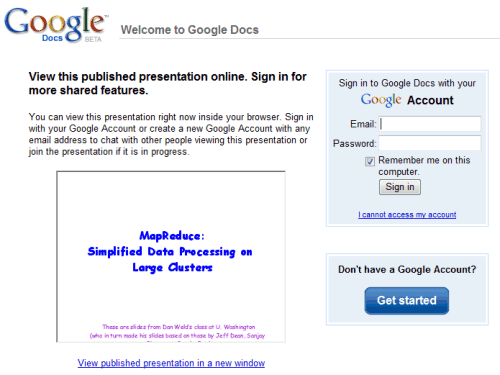
The explanation is that Google Presentations offers some advanced features that require authentication: chatting with other people that view the presentation and joining a presentation that's already in progress. To view the presentation without logging in, click on the small link from the bottom of the page: "View published presentation in a new window".
If you want to link directly to the presentation and skip the authentication page, just add "&skipauth=true" to the URL provided by Google and replace "Presentation" with "Present". Here's an example.
URL provided by Google:
http://docs.google.com/Presentation?docid=ID
Modified URL:
http://docs.google.com/Present?docid=ID&skipauth=true
(replace ID with the presentation's ID)
Most people will also want to download the presentation, but Google doesn't offer this feature in the view-only interface. You can link to the PPT file by using this format:
http://docs.google.com/MiscCommands?command=saveasdoc&exportFormat=ppt&docid=ID
It would be interesting to keep a count of these "violations" to the "don't be evil" motto. Google is becoming a corporation driven by market forces.
ReplyDeleteEven if "anonymous" is correct (which I don't necessarily think so), this is certainly not an example of Google being evil. What gives?
ReplyDeleteAnd thanks by the way for the tip, Ionut. Where did you find this?
ReplyDeleteDon't use "Don't be evil" every time you see a small flaw. "Evil" is a strong word that denotes a corrupted soul.
ReplyDeleteSpeaking of evil, Satan should know that I sent someone a link to a presentation and he told me that he doesn't want to create a Google account just to view that presentation. I was surprised to hear that and I hope Google will provide the additional features after sending you to the presentation. That's like going to YouTube to watch a video and being redirected to the "log in" page because you can't rate videos or add comments without being logged in.
On the contrary, as Eric Schmidt tells, the "don't be evil" motto is used constantly at Google to frame discussions even when discussing little things. As Eric said "is a very useful" guidance to put things in perspective.
ReplyDeleteGoogle is putting the openness (and data access) in a secondary level.
Unfortunately.
I would love to use Google Docs for sharing presentations, but I just don't think it's up to the job as much as some of the dedicated slide sharing sites yet. For example, it doesn't import OpenOffice, it doesn't let me show PDF-only presentations alongside PPT, and it doesn't have a page that shows a good overview of all presentations.
ReplyDeleteGoogle Docs seems to be primarily for editing, not sharing, presentations.
You can also download presentations in several formats using my Google Docs Download Tool (works for docs, presentations, and spreadsheets) for the iGoogle homepage:
ReplyDeletehttp://www.google.com/ig/directory?url=home.windstream.net/josam2/docDloader.xml
first of all, we should be glad there is a multibillion dollar corporation out there that actually that has set one of it's goals to not be evil.
ReplyDeletesecond, google is also experimanting with the best approach to these things. i think it's not ideal but it makes sense from google point of view.
I think the important question here is 'is this a good UI?'. You should not have to find and then remember some tricks and hacks in order to do a common task - easily sharing your presentation.
ReplyDeleteThe default should be viewing the presentation without requiring log. Once viewing the presentation then include a link to 'log in for xxx features'.
Just an old Microsoft marketing trick, with intension or not. Some people have all right to consider this is evil.
ReplyDeleteShall we open a discussion about what evil is?
Once your documents are ready to be made public you should upload them to Scribd.com. That's a mile ahead of other top document/presentation sharing sites and 10 miles ahead of Google Docs.
ReplyDeleteSimple URLs, simple downloading and further sharing, iPaper rocks, (Practically) no restrictions in document size, documents are indexed for search engines, etc. It simply works.
How's about making PDF documents publicly accessible in similar fashion?... I found advice on linking to PDFs at http://groups.google.com/group/GoogleDocs/web/google-docs-spreadsheet-howto-link-straight-to-a-public-docs-pdf-or-other-supported-file but haven't figured out how to bypass the need for registration, and actually haven't really test-driven what I AM able to do so far yet... Someone mentions Scribd.com -- gonna go check them out next. Already sunk too much time today trying to use Google Docs for file hosting, although I really do wish I could. Maybe soon, eh?
ReplyDeleteActually, I think the correct tag (as of Oct 2009) is "&skip-auth=true", instead of "&skipauth=true"
ReplyDeleteI've successfully shared a contact list among 30 or so non-technical users and everyone was able to access and edit correctly using this method. I wish the standard "share link" provided by a Google doc would include this switch when the document has been set to open mode. Does anyone have access to the Google dev team to make this request?