The old version of Google Bookmarks was integrated with the web history and allowed you to bookmark previously visited pages with one click. Another feature that's missing from the new version is full-text search, since bookmarks have been converted to notes.
On the bright side, the new interface is more responsive, it uses "infinite scrolling" to display the bookmarks and the notes can be formatted using a rich-text editor. Google Toolbar 5 (IE-only) lets you save the selected text from a page, which appears highlighted every time you visit the page.
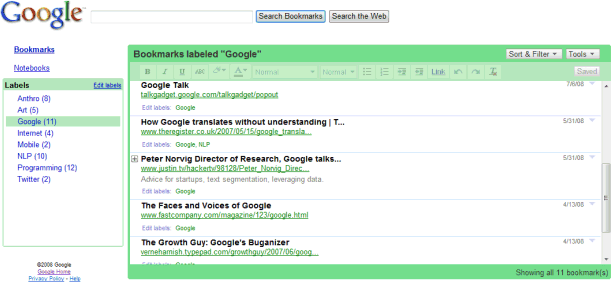
Google Notebook has really screwed me up. It doesn't work on Vista. On my XP laptop, my bookmarks and notebook entries vanished from my toolbar when I use the bookmark button. Managing the bookmarks is cumbersome. This is the worst thing Google has done in a long while. I am going back to the old toolbar and/or finding a better alternative for bookmarks.
ReplyDeleteStill no ability to edit the bookmarks themselves...
ReplyDeleteLooks cool. Does this worth with Weave?
ReplyDeletehttp://labs.mozilla.com/projects/weave/
@Anonymous:
ReplyDeleteYou can edit the title, the annotations and the labels. If you want to edit the address, you can add a new bookmark.
Out of all the services that Google has created, this one was done the worst. I'm not really sure what they had in mind with the Bookmarks service but I hoped they would eventually make it more user friendly especially after they canceled the Firefox Web Sync project which I originally used for bookmarks.
ReplyDeleteNo way to create RSS feeds from labels in that view. You can still do that in the old "web history" interface.
ReplyDeletepersonally, i think that Google's old bookmarks (www.google.com/bookmarks) worked fine. i hope that google doesn't kill it. it's simply laid out. no bells, no whistles...it just worked no matter which computer you wanted to access the bookmarks from.
ReplyDeletetime to go hit the Google boards and tell 'em I hate the integration into Notebook. lol
I can edit labels for bookmarks that already have labels... but if I have a bookmark with no labels and I select "add labels" nothing happens... :(
ReplyDeleteUh, the reason I don't use Google Bookmarks? Because I can't import my bookmarks. Duh!
ReplyDeleteStill no ability to share bookmarks which is crazy. I thought Google was meant to be getting social
ReplyDeleteI don't understand why Google bookmarks is in Google Notebook. Maybee I am stupid?
ReplyDelete@aubrey:
ReplyDeleteWeave works with your local bookmarks.
@baz:
There is an option to import bookmarks in Google Toolbar (IE, Firefox) and GMarks (Firefox).
@anonymous#3:
Maybe because notes are just bookmarks that include some excerpts from the web pages. When you create a note, you are actually bookmarking a page.
So the "New Bookmark" button only appears when you're viewing ALL your bookmarks and not within a label, which sucks. You still can't edit the URL, which sucks. You still can't share anything, which sucks. And the UI is sill clunky as hell, which sucks. Why would anyone use this UI instead of just going to google.com/bookmarks? Sucks.
ReplyDeleteI dont understand relationship between notes and bookmarks... (maybe stupid too, :D)
ReplyDeleteIsnt it better to organize bookmarks in folders/sections... whatever? not only labels. i have lots of bookmarks, it is annoying having them grouped by just labels!!!
How does one import bookmarks to google bookmarks?? I can see export but no import! :(
ReplyDeleteI would use this more if I could edit the URL. there's no need to add another URL and delete the old one. come on, Google, let me edit the URL! Yahoo lets me do this...
ReplyDeleteNo RSS Support? At least, not that I can figure out.
ReplyDeleteRSS support? For a feed reader, try Google Reader.
ReplyDeleteSorry, RSS Feed Support. Today I have all of my bookmarks in Google Bookmarks, and have created a Live Bookmark in FF, and access my bookmarks via the labels.
ReplyDeleteOn each computer I work on, I have my Live Bookmarks configured, then anytime I add a bookmark, it's available on all of my systems.
Saves me from having to navigate to Google Bookmarks or having the page open all of the time to get to my bookmarks.
Hi All,
ReplyDeleteI have been using the Firefox plug-in "Google Bookmarks Button" to manage all my bookmarks on multiple computers and so far it has been very useful and easy to use once you have set it up.
I was wondering if anyone else was using the "Google Bookmarks Button" and compare this to the Bookmarks capability in Google Notebook. I love the Google Notebook but I don't want to switch my bookmarks unless there is some benefit. I also admit that I really don't know how these two bookmarking systems work together. if someone could compare I would appreciate it.
I would also like to add that I think adding the Bookmarking feature into Google Notebook is not very intuitive. I too would have preferred it if Google had created a separate utility just for bookmarking. It may well be that the core logic is similar but the usage is quite different and therefore the interface should also be unique.
I would also like to re-iterate what others have requested on this post for shared bookmarks. I love what Google has done with Google calendars and the ability to share calendars and assign editing privileges. It would be totally awesome if I could create and manage multiple bookmark files and share them with other users similar to the functionality provided by Google Calendars. That would be perfect :)
Hi Anonymous,
ReplyDeletewhich page in google bookmarks you
connect to FF live bookmark as my live bookmark in FF does not display all the bookmarks in google?
Thanks
You can still use the bookmarklet at the bottom of the Old Google Bookmarks page. Someone had a bookmarklet that let you import Firefox Bookmarks into Google Bookmarks but I can't seem to find it now.
ReplyDeleteHopefully the next feature will be the ability to share your Google Bookmarks as you can with other Notebooks.
ReplyDeleteI like (and I use every day) a lot of Google stuff (gmail, calendar, picassa, docs,..)
ReplyDeleteBut I hate Google bookmarks. It is not possible. I have many bookmarks and I cannot have them in folders (or sub labels whatever). It's a disaster in my google toolbar, using the bookmarks button.
There is only one thing I need (and I kept asking it on google forum) since one year or more now.
I need to be able to organize my bookmarks into folders (infinite levels of folders, not just one or two level). I need to be free.
I don't understand why using bookmarks in notes. Bookmarks are bookmarks and notes are notes. I use already notes for myself but not for bookmarks.
It would be a good idea to be able to put notes (or comments) on bookmarks. But it's not the priority. First of all, we need to be able to organize in folders. Then, putting notes and comments on bookmarks will be an improvement.
I can't use notes on bookmarks right now, because I can't use bookmarks. I have too many bookmarks and it's difficult to use them in my toolbar so I don't use the bookmark function.
It is a disaster.
But, I still love google gmail, docs, picassa, etc..
Maybe google should look after yahoo bookmarks..
And also Gmarks. If Gmarks exists, there is a reason. But the problem with Gmarks is that it works only for firefox. And I use IE too.
Have a nice day
@rd:
ReplyDeleteI have all of my bookmarks in Google bookmarks organized by labels. Then, for each label, I create a FF Live Bookmark and filter the results of the RSS Feed by the label. Here's an example.
Labels in Google Bookmarks:
bookmarks
restaurants
FF Live Bookmarks created:
http://www.google.com/bookmarks/lookup?output=rss&q=label:bookmarks&sort=title
http://www.google.com/bookmarks/lookup?output=rss&q=label:restaurants&sort=title
As I add new bookmarks and label them with each label (or combination of labels), they're always available from the Live Bookmark.
Basically I've replaced the use of folders in my bookmarks with a label. If I'm in need of a "Sub-folder", I create a label called "restaurants_italian" or "restaurants_bistro".
Thanks Anonymous for taking the time to respond.
ReplyDeleteI followed your instructions as above but when I
click on say livebookmark "restaurants"in FF,only 25 results are displayed while i may have 50 under restaurant label in GB.hOW DO YOU GET THEM ALL DISPLAYED?
One other thing when you add a new bookmark you are talking about adding to google bookmarks .
I cannot add to FF bookmarks as choice to add to a live bookmarl label is not there.
Your reply much appreciated.
@rd:
ReplyDeleteWell, you almost stumped me there! I took a look at my bookmarks, and who would of guessed that I didn't have a single label with more than 25 bookmarks!
I ran one up over 25, and sure enough, the results are limited to 25. HOWEVER, there is a parameter that can be used to return more. It is called "num", and you'll list the number of results you would like back. So using the restaurant example:
http://www.google.com/bookmarks/lookup?output=rss&q=label:restaurants&sort=title&num=1000
I set the "num" parameter to 1000, but you can set this to whatever # you need.
And yes, when I mention "adding a new bookmark", I'm adding those to Google Bookmarks.
Hi Anonymous,
ReplyDeleteThanks the" num " thing worked like a charm!
have a good one!
it's really strange why google still does not implement sub folders or sublabels (real sub labels)
ReplyDeleteWhat do I think?
ReplyDeleteI think Google Bookmarks is absolutely crap until they decide to implement folders!
Google Bookmarks is so out of date compared to Yahoo! Bookmarks...
Unbelievable :\
Using GMarks addon with FF your Google bookmarks are displayed in the sidbar and selecting : as Nested labels separator get them nicely sorted in folders and subfolders. (I imported them with Google toolbar and it added the : as separator.)
ReplyDeleteOnly sad thing Google bookmarks does not appear to be supporting live bookmarks i.e. RSS feeds. With FF you never need a separate feed reader UNLESS you opt to use Google bookmarks that is.
Support for live bookmarks is much desired.
I see the logic of integrating the bookmarks with the notebook. This allows you to arrange notes and bookmarks thematically (by dragging them) and one can create folders for the bookmarks(sections within the notebook). This is helpful if compiling bookmarks on a particular topic/area, but not when looking for a random bookmark. Also, not being able to import bookmarks and share them (the bookmarks are linked to web history and this had privacy implications) is annoying.
ReplyDelete@ anonymous on March 2:
ReplyDeleteI don't think you have to worry about it anymore. Google dropped Notebook (new users can't sign up for the service anymore -- unfortunately). Let's hope that Bookmarks is developed further...
(I'm not the Admin of this blog.) Sorry to Google Operating System for the name I'm logged in as.
ReplyDeletei still cant believe google hasn’t introduced a folder function for bookmarks, normally google products kick a$$.
ReplyDeleteWhy is Google ignoring the comments? Guess they are more concerned with world domination.
ReplyDeleteI think that Google Bookmarks don't work very well at all. I save a bookmark in a particular folder and then when I go to access a site I am brought to the wrong site. This happens some times but other times it works. What is wrong with this???
ReplyDeleteHow do you bookmark sites? Some possible answers: using Google Toolbar, from Google Notebook's interface, from google.com/bookmarks.
ReplyDeleteGoogle Bookmarks service is awesome. I'm a developer though, and many novice users will have trouble collecting all the necessary 'bookmarklets' and creating a folder structure in Firefox from the RSS feed(s). Nonetheless, I have access (manual and programmatic) to all of my bookmarks everywhere I go... sweet.
ReplyDeleteGoogle bookmarks is not ready for prime time. Seems like "alpha" at best. I imported my Firefox bookmarks using the GBookmarks add-on. NOTE: I work at a government research lab where we aren't permitted to install Google Toolbar - it's considered third party software, not in our standard load. That's one reason Google Bookmarks seemed attractive. But alas ... Not only did it completely hang up my browser for about 20 minutes, when it was done it had eliminated my folder hierarchy, instead putting all my folders in a flat space. I'm far from a "novice user" but I don't have time to spend hours researching how to perform what should be a seamless import operation.
ReplyDelete