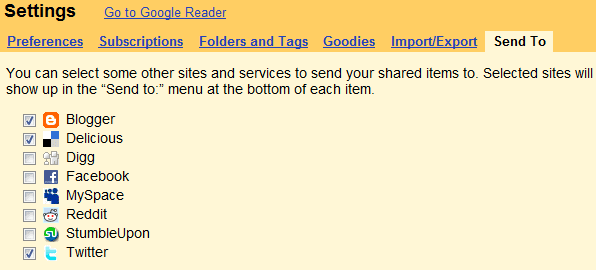
After selecting an item, use the keyboard shortcut Shift+T to quickly open the "send to" menu. Google Reader opens a new tab when you choose one of the "send to" options and most of the necessary information it's already pre-filled.
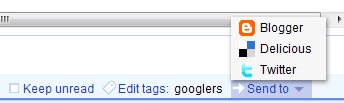
If your favorite service is not included in Google Reader's list, you can add it from the settings page by clicking on "Create a custom link". Here's how to add a "send to" option for Google Bookmarks.
Name: Google Bookmarks
URL: http://www.google.com/bookmarks/mark?op=edit&output=popup&bkmk=${url}&title=${title}
Icon URL: http://www.google.com/favicon.ico
And here's how to use AddToAny, a service that lets you select between many social sites.
Name: Add to Any
URL: http://www.addtoany.com/share_save?linkurl=${url}&linkname=${title}
Icon URL: http://www.addtoany.com/favicon.ico
Google Reader added two other options: you can now subscribe to sites added to your contacts' profiles and mark as read items older than a day, a week or two weeks. The second option is useful if you have a lot of unread items and you only want to read the recent news. As you probably know, Google Reader automatically marks as read the items that are older than a month and this can't be changed.
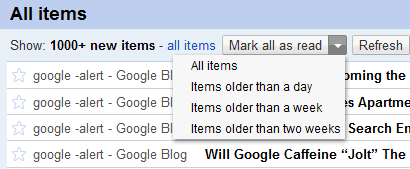
any idea on how to form an url for ping.fm?
ReplyDeleteAnd for wordpress?
ReplyDeleteThe Twitter send to seems to work in Firefox but not in Chrome -- anyone else have that experience?
ReplyDeleteYes Sandy. Does not work in Chrome for me.
ReplyDeletePing FM
ReplyDeleteURL: http://ping.fm/ref/?link=${url}&title=${title}
Icon: http://ping.fm/_images/icons/ping.png
Send to Twitter doesn't work in Chrome for me either...haven't tried in any other browser
ReplyDeleteSince I also like to send entries to people from my work email account, here is a Sendto: I just entered that uses the mailto: link to send to a standard message in your default email program. Since there is no to: entry you still can fill that in:
ReplyDeleteName: Mail
URL: mailto:?subject="Info:"${title}&body=${title}%0A%0A${url}
It actually works in Chrome and any other browser, but the main problem is that pop-up blockers might block the window opened by Google Reader. For example, my version of Google Chrome shows a small message at the bottom which informs me that a pop-up was blocked and it offers the option to whitelist google.com. After whitelisting the domain, it will work just fine.
ReplyDeleteMaybe not used as often, but if you subscribe to feeds that have concert listings, or eBay actions that are ending soon, or anything else that would have a time constraint, here is a way to add a Google Calendar event based on an article.
ReplyDeleteName: Google Calendar
URL: http://www.google.com/calendar/event?action=TEMPLATE&text=${title}&details=${url}
Icon: http://calendar.google.com/googlecalendar/images/favicon.ico
thanks for PingFM tip.
ReplyDeleteI did an Instapaper link, see it here (with an image to use): http://bit.ly/4oc64a
ReplyDeleteHas anyone tried to install a Diigo link?
ReplyDeleteReader has done a better job of connecting with other Google (and non-Google) products than anything else Google has done.
ReplyDeleteIt's tempting to add my Gmail, and Docs files as feeds so that I'd never have to leave the Reader interface.
I've always wanted the full gMail interface when stories from Reader. Until now there was only the limited version that was available.
ReplyDeleteNAME:E-Mail
URL:http://mail.google.com/mail/?fs=1&tf=1&view=cm&su=${title}&body=Here is an article from, ${source}, that I wanted you to see. The title is "${title}"%0A%0AHere is a link to the story%3A${url}%0A%0ATo make it easier to read I included a smaller link%3A${short-url}
Icon URL:http://mail.google.com/favicon.ico
Enjoy!
this much must needed for blogger. As i want to publish same thing to twitter. as currently has to use other feed services.
ReplyDeleteFound this neat trick to add Evernote...
ReplyDeleteName:Evernote
URL:http://www.evernote.com/clip.action?title=${title}&url=${url}
URL Icon: http://www.evernote.com/favicon.ico
From:http://blog.slaven.net.au/archives/2009/08/14/sending-to-evernote-from-google-reader/
twitter ain't doing nuthin in chrome
ReplyDeleteCan integrate with OnlyWire to bookmark multiple sites at once using Google Reader.
ReplyDeleteName:OnlyWire
URL:http://www.onlywire.com/api/add?url=${url}&title=${title}
Icon URL:http://onlywire.com/i/service.png
http://tekunik.blogspot.com/2009/08/how-to-share-with-multiple-bookmarking.html
Fabulous idea. Would be nifty to add things directly from Google Reader to Twitter.
ReplyDeleteI confirm what Alex said about Chrome and Twitter. It is due to the popup blocker. Thanks Alex.
ReplyDeleteI also created a custom link for the bit.ly shortening service: http://exde601e.blogspot.com/2009/08/another-google-reader-to-trick.html
ReplyDeleteI have always been annoyed with the lack of a proper "Mark as Read" feature and I still am. Why can't we have a feature as in most mail applications including gmail, namely "Mark selected feeds as read" ?
ReplyDelete-P
Is there any way to have RSS entries automatically "sent to" a destination? All of them in a given folder, just as they come in
ReplyDeleteAnybody able to send a task to Highrise ? I reach the tasks page, but cannot paste the task out of reader.
ReplyDeleteI sadly noticed that this feature is not available in italian, and it is in english (as also the offline mode).
ReplyDeleteI activated it switching to english language, but turning back to italian... no way :(
Yes Sandy. Does not work in Chrome for me.
ReplyDeleteMy settings for identi.ca:
ReplyDeleteURL: http://identi.ca//index.php?action=newnotice&status_textarea=${title} from ${source} (${url})
Icon: http://identi.ca/favicon.ico
How do I "Send To" a Facebook Fan Page and not my personal profile?
ReplyDeleteThe Send To Google Calendar does not work anymore ! The due dates are missing. Any idea how to solve ?
ReplyDeletethanks alex
ReplyDeleteI just saw 12 pop-ups blocked (was trying hysterically to post an item of twitter -__-)
How do I send to HootSuite link
ReplyDeleteI would like to use "Send to" option in Goolge Reader to send articles to my Google Site in other words when i click send to in reader , the article should be get posted/published in Goolge Site.
ReplyDeleteI have seen for blogger (though i get some error) while doing , so would be interested in sending from Google reader to Google Site , is it possible ?? if YES can someone share the steps ??
You can add Faviki(www.faviki.com) in 'Send to' menu. Settings:
ReplyDeleteURL: http://www.faviki.com/ajax/edit_entry.php?url=${url};;;${title}&type=popup
Icon URL: http://www.faviki.com/favicon.ico
Ok, I just read this thread (most of it @ least) Alex is TOTALLY right. It is in fact the popup blocker that is the problem. They forewarned of this in settings but wasn't sure how to turn the popup blocker off. A little red X appears to the right in the address bar which you can click on to deactivate this feature for a particular site. Check out this thread for more information:
ReplyDeletehttp://www.google.com/support/forum/p/Chrome/thread?tid=246509c933f73d91&hl=en
Hope this helps!
Cheers!
Erik
Hi,
ReplyDeleteWhen send to Blooger is used, without refreshing the page I cannot use it again in Google Chrome. Any Idea?
Copyright issues using "Send To Blogger" for example?
ReplyDeleteVery nice feature!
ReplyDeleteDid somebody found a way to add a custom "Send to" Facebook Page link(not profile)?
You can add a custom Send To for Readability's "Read Now" and "Read Later" functions with the following URLs/icons
ReplyDeleteREAD NOW:
URL: http://www.readability.com/read?url=${url}
Icon URL: http://www.readability.com/media/images/favicon.ico
READ LATER:
URL: http://www.readability.com/save?url=${url}
Icon URL: http://www.readability.com/media/images/favicon.ico
similarly, we can add Zukmo in Google Reader send to list by using the following steps:
ReplyDeleteGo to Google Reader ‘Sent To’ settings page then add the Zukmo.
Name : Zukmo
URL : https://www.zukmo.com/loadLinksToZukmo?url=${url}&title=${title}
Icon URL : https://www.zukmo.com/images/zukmo.png
Hope this helps.
thanks.
Anyone have ideas about how to set this up for Google+?
ReplyDeleteI ask Plurk people about using "sent to" feature in Google Reader with the full Plurk version and they answer me this:
ReplyDeleteHi
You can use the following code in Google Reader 'send to' feature
http://www.plurk.com/?status=${short-url}+(${title})&qualifier=shares
-- Plurk support team
I try it and works fine for me.
thank you, it is also working for me...
Delete@Stephen Francoeur, here is a configuration that works for Google+.
ReplyDeleteIt opens G+ in a new tab, so it's not exactly ideal, but better than nothing...
Name: Google+
URL: https://plus.google.com/?title=${title}&href=${url}
Icon URL: http://ssl.gstatic.com/s2/oz/images/favicon.ico
I wonder if there is a way to invoke the popup share box instead of opening the full G+?
Sotty, it only worked because I had this extension installed as well...
ReplyDeleteOn its own, it does not work.
https://chrome.google.com/webstore/detail/ellpglpgjfcfppiljfokjoconaheaiff
For Google+ This configuration works without problems.
ReplyDeleteName Google+
URL: https://plusone.google.com/_/+1/confirm?hl=en&url=${url}
Icon: https://ssl.gstatic.com/s2/oz/images/favicon.ico
Hi, I have a problem with:
ReplyDeleteName: Google Bookmarks
URL: http://www.google.com/bookmarks/mark?op=edit&output=popup&bkmk=${url}&title=${title}
because for example link to the article: http://antyweb.pl/microsoft-podbija-app-store
is added to the Google Bookmarks as: http://feedproxy.google.com/~r/Antyweb/~3/4Rau2aAx83Q/ and it is not valid link, besides, it is not known whether or not change in the future.