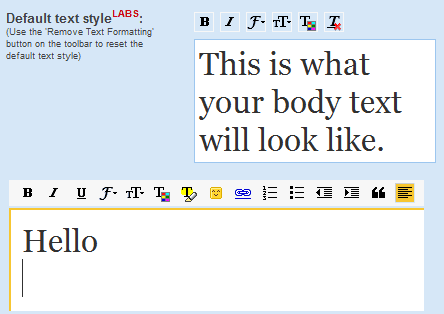
"If you live and breathe code, now you can set your default text style to a monospace font. If your life is purple, your email can be, too. But remember: whatever you see is what your recipients will see, so be nice to them and try not to clog the intertubes with ginormous bold italicized red script," suggests Google.
The new text styling is only used when you type some text, so the signature will use Gmail's original settings.
OH YEAH! I've been waiting for this day for a LONG time!!! I'm so glad to see this feature available now! I email several people that have a hard time reading the smaller default font. This will save me time in the long run!!! Thanks for letting us know about this Alex!
ReplyDeleteIt's quite nice , just for playing around :)
ReplyDeleteThnak you
ReplyDeletebut when i need it right to lift in English version
it is not work with me
my Browsing is firefox
thank you
Why it doesn't work in my Firefox 3.5.5? With Chrome is OK.
ReplyDeleteF..i..n..a..l..l..y.. This was my number 1 request (and numbers 2-10 ;)).
ReplyDelete@ Sergius - it works fine in my FF 3.5.5. Did you (1) enable the feature, (2) change the font in Settings and (3) save the settings?
A very fine improvement.
ReplyDeleteHow come Times New Roman is not an option font???
ReplyDeleteThat's nice, but I would also like to have at least an option to read some (not all) emails in fixed width (monospaced) font, as sometimes, monospaced font is the only option to read info from text-only terminals (e.g.: outputs from ping, traceroute, syslog etc) and some ascii art for sysadmins and network engineers.
ReplyDeletewhy are there only 11 default font styles to choose from? AOL has 10x's that many to choose from.
ReplyDeletedefault text styling does NOT work in my firefox browser (or my chrome browser, either!) - - - i did it all exactly as it was explained and my emails are all in the same old boring font that gmail sets for me!!!!!!
ReplyDeleteHELP!!!!!!!!!!!!!!!!!!!!!!!!!!!!!!!!!!!!!!!!!!!!!!!!!!!!!!!!!!!!!!!!!!