
"We'll enable this for other browsers as soon as they support this feature. For now, you can drag and drop attachments in Chrome and Firefox only," mentions Google.
The nice thing about this feature is that it no longer uses the Flash uploader, which isn't very reliable. What I don't understand is why Gmail still uses the Flash uploader to select multiple files directly from the browser, now that the input tag supports more than one file. If you disable Flash in Firefox 3.6 and don't use drag and drop, you can only attach one file at a time:
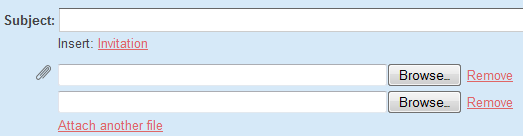
{ Thanks, Sterling. }
My attachment upload on Chrome Dev has been wonky lately, maybe a side effect of behind the scenes work?
ReplyDeleteNonetheless this is a great improvement!
I can't wait until this is implemented for Google Docs!
ReplyDeleteI wish they used HTML5 uploader via the attach button as well.
ReplyDeleteYeah, the Flash multi-file uploader has always been a question of mine. HTML5 supports multi-file uploads right? Couldn't they degrade gracefully?
ReplyDeleteMy name along with my comment was incorrect before, it showed the name of a blog I own. weird.
ReplyDeleteThis is a great an long waited for enhancement. I already gave it a try and yes, you can upload multiple files. Nice job!
ReplyDeleteI just tried this in Google Chrome for Linux.. sadly, it acts like it wants to work, but never actually attaches the files. =(
ReplyDeleteCONFIRMED: on linux doesnt work
ReplyDeleteThat would suck if it only worked for Windows Chrome browsers.
ReplyDeleteHow about pulling files from the GDrive? Sideload anybody? This is the cloud right? Why is it simplex? Can you make it multiplex? Pull and push data in any direction.
I've just tested drag&drop in Chrome for Mac and it works well, so it's certainly not limited to Windows.
ReplyDeleteWorks for me on ubuntu karmic linux with Google Chrome 5.0.356.2.
ReplyDeleteI've tested Chrome 5.0.342.9 beta in Ubuntu 9.10 and drag&drop works well.
ReplyDeleteAnd what about adding another gmail email as an attachment? When this feature is due?
ReplyDeleteWhat a cool feature. It works great too (Win7 x64).
ReplyDeleteWorks as promised... This adds a whole new level of completeness to gmail. Love it!
ReplyDeleteThis was one of my most admired features of Google Wave (from technical as well as end user perspective). Simply awesome.
ReplyDeleteIt's really interesting to see that the Google teams are very quick in adapting features such as these across their different products. Speaks so much about the company!
Thank you Google!
ReplyDeleteWhen you think Gmail cant get any better you add this! :)
Excellent! Gmail (with gears) is now equivalent to a complete destop mail application + interest to be accessed anywhere anytime. :)))
ReplyDeleteYea...
ReplyDeleteThey should get rid from the Flash uploader. A researcher from Watchfire recently found a security hole in it: http://blog.watchfire.com/wfblog/2010/03/cross-site-scripting-through-flash-in-gmail-based-services.html
Something weird is happening when I look at this blog entry in google reader. The browser logs an error:
ReplyDeleteSecurity Error: Content at http://googleads.g.doubleclick.net/ may not load data from http://feedads.g.doubleclick.net/~ah/f/p4di648kjskl521deun8t523s0/300/250?ca=1&fh=280#http%3A%2F%2Fgooglesystem.blogspot.com%2F2010%2F04%2Fhow-to-try-new-google-docs-apps.html.
and then it redirects me to
https://www.google.com/a/google.com/ServiceLogin?service=writely&passive=true&nui=1&continue=http%3A%2F%2Fdocs.google.com%2Fa%2Fgoogle.com%2Fpresent%2Fembed%3Fid%3Dc98wt2n_217ckjq5kdz%26interval%3D15%26size%3Dl
Looks like the ad being served with your content is trying to pull in a google-docs document and failing? Just in case other people are wondering why reader is on the fritz.
@bazzargh - same thing here had to change to list view to continue using reader
ReplyDeleteGMail drag and drop attachments is most definitely NOT working for PCLinuxOS; for a company that purports to support Linux and open source Google makes a very bad show of it
ReplyDeleteMake sure you use Chrome or Firefox 3.6. I've tested this feature in Ubuntu 9.10 and it works well.
ReplyDeleterelated to gmail. bug in Gmail chat?
ReplyDeletehttp://buzzintechnology.com/2010/04/bug-in-gmail-chat-invisible-mode/
Thanks for the info. This is indeed a good addition to Gmail. I really hope the Flash uploader would be removed from Gmail. It's annoying to use it if you're behind a proxy.
ReplyDeleteI have Firefox 3.63 on a Snow Leopard Intel Mac, and the drop box does not appear for me. What is the problem?
ReplyDeleteIt doesn't appear using Chrome, either....
ReplyDeleteGreat functionality. I mostly need to send PDFs, and the "drop" event seems to be caught by Firefox before gmail can catch it, with the result that the browser opens the drag'n'dropped PDF instead of gmail attaching it. Anyone got a workaround for this?
ReplyDeleteI am an Opera buddy, what about me?
ReplyDeletewhen I drag Word docs into my email
ReplyDeleteit OPENS in Google Docs
I want it to BE an ATTCHMENT
when I drag Word docs into my email
ReplyDeleteit OPENS in Google Docs
I want it to BE an ATTCHMENT
On linux (centos 5.4) I am not able to d&d files from a network share, It works well with files from my hard disk but not from network shares.
ReplyDeleteDo I have to change some browser setting ?
Thank you
For several months or more and specifically under Chrome 18.0.1025.162, drag and drop attachments no longer work. All that I am able to do is attach via "Attach a file".
ReplyDeleteI am surprised that I cannot find any other reports of this issue.
You can drag and drop from an email message to your desktop, and from a folder in your computer to your email. Is there any way to drag and drop from one email to another? It's frustrating to have to download and upload as two steps when all I really want to do is share the attachment (without forwarding the original email).
ReplyDelete