Google has a feature called "Browser by name", included in Internet Explorer or Firefox if you have Google Toolbar and in Firefox 2.0 (no need for Google Toolbar). If you want to add it to Firefox 1.5, follow the tip #2 from my list of Firefox tips.
"Browse by Name helps you find a site even when you don't know its URL. Just type the site name into your browser address bar, and Toolbar will take you there automatically. For instance, try typing oxford into the address bar to go directly to the university's home page at www.ox.ac.uk. If you type in something that doesn't have an official home page, like digital cameras, Browse by Name will automatically show you search results for that term."
And it's interesting to see that if you type maps in the address bar, Browse by Name will send you to Google Maps, although maps is a general term.
Here's a list of product names that send you to Google if you type them in the address bar. This is a simple way to get to Google's sites and it's faster than using bookmarks.
| image | maps | local |
| video | groups | froogle |
| desktop | writely | picasa |
| earth | blogger | scholar |
| gmail | talk | alerts |
| analytics | sets | trends |
| labs | suggest | more |
| pack | checkout | toolbar |
Although Google sites are the top results for the next keywords, Browse by Name sends you to Google search: spreadsheets, blog, notebook, pages.
It's really interesting to see simple English words transformed into Google brands. Google has become a word, after being just a brand and now simple words become brands. I don't know if that's a good thing or a bad thing, all I know is that if I type more in my address bar, I'll get the list of Google products and that's really cool. More to come.
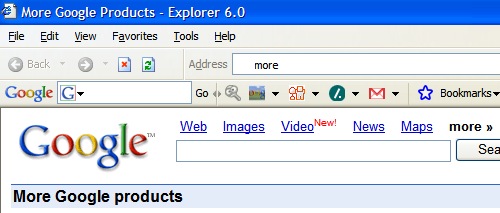
Cool, I never knew that. I just have one big google folder in my bookmarks toolbar with all of their services linked to in it.
ReplyDeleteWorks only if Google is in English by default in your browser, of course...
ReplyDeleteI've noticed a lag though when navigating by just putting words in the address bar instead of a url. Putting "gmail" instead of www.gmail.com takes longer than the direct url for me. Also, I can get the direct link to make it go faster by putting in "gmail" and then hitting ctrl + enter since that adds the www and the com automatically.
ReplyDeleteOf course there's a small lag. You send the query to Google, it decides if it shows the search results or sends you to the first result.
ReplyDeletekeyword [enter] -> google ->
(a) is it a general term? -> show search results
(b) otherwise -> show the first result
keyword [ctrl-enter] -> (local auto-completion of the URL) -> go to the site
Unfortunately, maps.com or video.com are not Google sites.
Browse by name has been in Firefox by default since Firefox 1.0 I have been using Firefox since version 1PR and Google is preset to browse by name. I find this very useful.
ReplyDeleteYou're wrong on that one. What you saw was "I'm Feeling Lucky" -> always send the user to the first result. This is a little bit different.
ReplyDeleteThere is another way, I think is better, I add all the important sites I use by adding those bookmarks to the "Bookmarks Toolbar Folder" and changing their names in the properties e.g, Google Analytics as GA and so, so I have a number of these names, so I just click them without have to type anyname on the browser window. Takes it to the sites much faster. It stays as a Toolbar with these short names.
ReplyDeleteTo continue this idea, there is an excellent tutorial on the
ReplyDeleteart of keyword bookmarking at lifehacker.
Keep up the googlicious work.
I see some legal problems for Google here. Some companies may feel disadvantaged against some of the Google services.
ReplyDeleteJust like the problems Microsoft faced in the past while trying to embed a pack of apps in Windows. Sounds too much like the same thing going on here.
I hate Browse by Name as I prefer to determine the site I want via the search results, yet there does not seem to be a way to turn the 'feature' off - anyone have a clue?
ReplyDeleteUsing Firefox 2?
ReplyDeleteSee the tip #2 from this list.
The URL for "I'm feeling lucky" is:
http://www.google.com/search?btnI=1&q= .
If you use the toolbar, you can disable that from the settings.