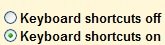 If you receive a lot of mail, you'll be more productive in Gmail if you use keyboard shortcuts. A list of the shortcuts is available from Google, but Evan Williams has reformatted the list so it's easier to print it in one page. Don't forget to enable "keyboard shortcuts" in Gmail's settings.
If you receive a lot of mail, you'll be more productive in Gmail if you use keyboard shortcuts. A list of the shortcuts is available from Google, but Evan Williams has reformatted the list so it's easier to print it in one page. Don't forget to enable "keyboard shortcuts" in Gmail's settings.Gmail shortcuts, printable version
Related:
Compose messages in Gmail efficiently
Fast ways to check your Gmail account
What is class="desc" ??
ReplyDelete(look in the printable version)
Just a HTML error.
ReplyDeleteAn efficacious link to know the keyboard shortcuts & increase our efficiency at work.
ReplyDeleteHey! Find out more Google keyboard shortcuts
ReplyDelete