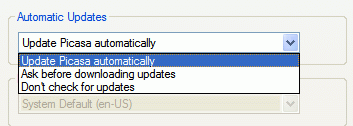
There are also new keys in the Registry:
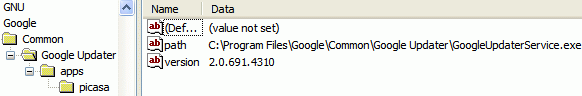
Although there's no information about the new service, it seems that Google wants to create a centralized update system, similar to Windows Updates, that will be installed with each Google software.
Google Updater is also a program that installs and updates the software for Google Pack, but this one has a GUI.
* Picasa 2.6, Build 35.83 (beta)
- changelog: mostly an update for Vista
- download here
google earth has bad pitchers and not worth the space
ReplyDeletekor7eci@cox.net
ReplyDeleteGoogle Earth pictures are not clear, blurry at the most, very hard to see what you are looking for.
I am highly offended by those dissing GoogleEarth. It's the most productive and high resolution program I've ever used. Of course youre not going to see a bug on the sidewalk, this is Satilite Imagry we're talking about. I hook up my GPS up to googleearth and it leads me to all my favorite locations when I have no internet. Just a GPS antena.
ReplyDeleteSome places are deliberately made blurry for security reasons. I think Haifa in Israel is a lot more blurred than the regions around it. The same is true for Arles, France.
ReplyDeleteSome areas on the planet have been imaged at fairly high resolution and some have not been scanned yet. Some sensitive areas ARE blurred to reduce detail for obvious reasons. Try "Forbidden City" in China for a good high resolution area. For a free program I think it is pretty good. The faster your connection speed the happier I think you will be.
ReplyDeleteGoogle Earth provides more than pictures! Any intelligent,curious person can see the opportunities provided. I've sent the link to all my family and friends. It is an exceptional educational tool for students. Work with the children, see how they respond! Space is in!!
ReplyDeleteGoogle needs to be careful doing this. I just got a Google updater notice that I guess was put on my system by the toolbar.
ReplyDeleteIt reminded me of the old Real Player message box that installed itself in the tray with no way to remove.
Real learned their lesson and removed that from later players, but I know a lot of people who still will not touch Real's products for fear of getting 'spammed' by an application in their notification area. It's one thing open an application to have it tell you there is an update, it is annoying to have message appear out of no where telling you about updates unrealted to what you are doing.
Is GUS a standalone app? From where can it be obtained?...
ReplyDeleteI think Google should give the user the choice to deactivate the GoogleUpdaterService.
ReplyDeleteI admire GoogleEarth, but I don't need a process on my machine to run every minute, when I'm using Googles tool maybe once a month.
Especially on a laptop, that's a pure nonsense!
If the Updater doesn't find a new check box feature in the near future, GoogleEarth will disapear from my computer.
My problem is sort of the reverse of the previous poster's. I am not keen on checking for updates for my main programs every few days (or whatever). If Google Updater is prepared to take over responsibility then that is fine.
ReplyDeleteGoogle Updater does not. It misses several of the programs I have installed (Firefox, Adobe Reader) and is very unreliable about informing me when there are updates. On another machine it recognises Firefox but never tells me about FF updates.
The Google updater will only update the Google apps it's tied to, ie Google Earth. It won't update Firefox and Adobe as they have their own update function.
ReplyDeleteTo disable Google updater, click Start/Control Panel and double click Administrative Tools. Then double click Services and scroll down to Google Updater Service and select "Stop the service". Now right click on the service itself, select Poperties, change the "Startup Type" to disabled and click Apply. It can be re-enabled at any time.
Or you can use MSConfig to decide what services you want to start your PC with. Click Start - Run and type msconfig and click OK. On the Services tab of the System Configuration Utility, you can deselect any service you do not want starting when you start Windows. Similarly, the Startup tab allows you to stop any programs you would rather not start.
ReplyDeleteBe careful not to deselect any items that are needed. If unsure, don't stop the service or program. Look up the name of the service or program on Google to get more information.
As a first step I tired used MSconfig to disable it, because I insist on knowing what my computer does, when and with whom. This is just a sensible security approach in a world full of exploits. Unfortunately it knows how to start itself up as soon as you visit the google website for whatever reason (a google search, perhaps?) and this is unnacceptable.
ReplyDeleteThe arrogant MS and Real, not to mention others, blazed the trail of programs that activate themselves with no user configuration possible, but they learned their lesson (sort of) and today both provide a user interface )sort of) to control behavior. Google updater should have come shipped with a UI so one can both turn it off and choose to update when it is convenient. I was loath to disable the Google updater service, but since I cannot control it, I did so and I'll just have to suffer the consequences. This is an error in judgement by Google. It can only end in tears and create Bad User Relations. When will these people realize that information push is simply offmessage?
Too true Blake.
ReplyDeleteMy system is essentially a gaming machine, and modern video games need all the resources available to run properly. I don't want some app to try a get an update, most of which are pretty useless, in the middle of a session.
I turn off auto updates for every program that gives me the option, including Vista, my AV and Spybot. I just go for an update before I run them or, in the case of Vista, every week or two.
Note that updaters that are installed as services need the service turned back on before attempting an update.
A few, like Adobe Reader, I just stretch out to the longest interval possible. If it weren't for the fact that so many websites insist on using pdf, I wouldn't let Adobe anywhere near my computer.
Thanks yasgur for clear instructions on how to get rid of this invasive irritant.
ReplyDeleteGoogle needs to take care of their credibility with things like this. Like Anon said above, Real messed on their own doorstep by being intrusive and none of it is allowed, on my machine, ever.
(Real Alternative filled the gaps.)
Agreed about Adobe PDF.
They've got Flash, now, and that's a CPU crippler (SWF adverts); shame it's so useful for other stuff. :(
All of you who are sick and tired of Adobe and their CPU crushing bs should go and get Foxit Reader. Its a freeware program that reads PDF files without all the nonsense that comes with Adobe Reader. I've been using it for about a year and have never looked back.
ReplyDeleteFoxit all the way! Its Free, uses minimum resources and provides excellemt competition to adobe. TRY IT!!!
ReplyDeleteGoogle Updater is attempting to establish UDP connection with my remote IP address.
ReplyDeleteIt will not allow me to close this notice and interferres with my monitor .
As you were the company who generated this application can you please remove it from my PC
Best regards
The Google Update service puts 2 tasks in Windows. Google Software Updater & Google Update Task Machine.
ReplyDeleteOne wants to run every 20 minutes! The other will load on log-in or when idle for 10 minutes. So If you kill the program from ctrl-alt-del It will return. Not sure why Google took so many pains to make sure it runs. (2 services, 2 Windows tasks)
If you disable the services as mentioned in the posts, then be sure to stop those tasks or the things will keep on loading. A company with a rep like Google should know better than to pull this.
Regards,
Jim
I don't mind a useful tool. I resent Google for sticking Google Updater Services (gup1c96122e2d5daa)on my machine, perhaps if they explained I would feel differently but when I search with Google there's nothing there!!! It makes you wonder what else is being smuggled in???? it's not a problem to disable it, I just don't like not having a choice especially without any information from the Firm that created it.
ReplyDeleteI just manually updated Google Earth today (temporarily enabling the service). It wasn't really an update, it was a full reinstall.
ReplyDeleteAnyway, I read the TOS and it said that I'm supposed to leave the service on Automatic. That's ludicrous and if Google would like to challenge my position, I accept with glee. :D
"By installing the Software, you agree to automatically request and receive Updates."
Idiots.
Are you kidding me
ReplyDeleteThis is pathetic The google updater is detected by my firewall to be connecting from my computer out to many difrentt ports and ip adrdresses it also detects google updater trying to connect to my computer from many firent ip adresses and many diffrent ports
How do I disable it with vista? Didn't see the option per earlier directions. Thanks in advance.
ReplyDeleteI am fine with the updater. I absolutely love Google Earth!! I dont want too much detailed pictures of where I live. Both of my residences (street view) are still clearer than I like, but thats ok. Google everything is a great product. I am fine with the updates. We all know how to disable them if we want to. So, if we dont want it, we know what to do.
ReplyDeleteThanks, Yasgur, for the clear directions (August 26) on how to disable these updaters.
ReplyDeleteTo ACTUALLY remove this updater:
ReplyDeleteStop it and disable it in services as mentioned by Yasgur.
Use taskmanager to ensure it is no longer running.
Go into scheduled tasks:
Start-> All Programs -> Accessories -> System Tools -> Scheduled Tasks (for winXP, not sure about vista / 7) and DELETE the multiple entries (I had 3!) that each will RUN the updater and RESET the service to Automatic start at regular intervals.
I kept disabling it as a service, only to have my firewall tell me it was trying to go out to the internet again later. Couldn't figure out what was turning it back on. This was the culprit. In my opinion one should also delete this thing from program files and any registry entries relating to it, but the above should at least make it STOP.
For Vista try the following:
ReplyDeleteStart-> All Programs -> Accessories -> System Tools -> Task Scheduler and then click on Task Scheduler Library (upper left corner of the Task Scheduler pop up). The screen will change and a list of tasks will appear. Scroll down until you see the Google Updater files (I had two). Highlight each Google updater and then select Disable ffom the Actions menu that is to the right. Repeat for each of the Google Updater files. That should take care of it. Very disappointed in Google for this nonsense. It is something I'd expect from Microsoft or spamware, not Google.