1. Copy this address:
http://www.google.com/reader/atom/user/-/state/com.google/reading-list
2. Open Google Desktop, make sure the sidebar is visible. Click on the small arrow next to "Web Clips" and select options.
3. Uncheck "Automatically add clips from frequently viewed sites" and remove all the clips.
4. Paste the address from step #1, and click on the Add button.
5. Login to Google.com in Internet Explorer.
You can also subscribe to the Atom feed from step #1 using Live Bookmarks in Firefox, Opera's feed reader or other desktop client.
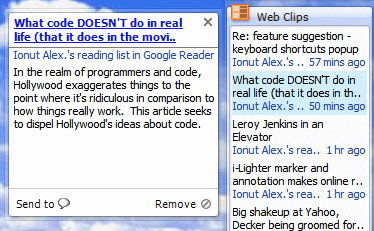
Hmm... can't get this to work. I get the following error: "Unsupported web clip version". I've confirmed that I've followed the directions properly.
ReplyDeleteThe thing is that this feed is not public so Google needs to know your username / password.
ReplyDeleteSo you have to login somehow. You must login using Internet Explorer or use this URL in Google Desktop:
http://username:password@google.com/reader/atom/user/[.. the URL from step #2]
The second approach is not very secure, but it works.
Fun stuff.
ReplyDeleteCrappy that you need to be logged in thru IE. I use my main google account thru firefox, and a secondary one (for my hockey pool!) thru IE. Using this method, it would only read the feeds that my hockey pool account is subscribed to.
ReplyDeleteI wish you could log in to Desktop directly.
Speaking of Google Desktop, is there a good blog post/website that has a good review or rating of Gadgets? For example, there's something like 10 sudoku gadgets! How do you pick one? Where are the good gadgets? The google search for gadgets really leaves something to be desired.
I think the best Sudoku gadget is the one named "Sudoku", which should appear the first if you do a search for "sudoku".
ReplyDeleteGoogle Desktop sorts the gadgets by popularity (number of downloads), but some rating system would be better.
Where are the good gadgets? Here.
Fun stuff indeed, WITH the password trick. But, alas, it doesn't show where a news item is coming from, nor does it mark things as read.
ReplyDeleteWe really need a proper google reader gadget.
Yep, where's the gadget?
ReplyDeleteI like this approach but I wish there was a way to click "Share" in the Web Clips, just like we do in Google Reader.
ReplyDeleteAdd one more vote for a Reader gadget.
ReplyDeleteThank you ! I was in ambiguity how Google Desktop doesn't support its RSS reader and I saearched Gadjets but not found anything, Now I surprised that WebClips is for it!
ReplyDeleteThank !
Is there a way to backup my current config of webclips? I´m about to format my disk...
ReplyDeleteI have done this at one pc with XP + IE 6 and it worked fine. So i tried to do at one pc with Vista + IE and couldn't get it working! Any tips?
ReplyDeleteYes seriously. Google needs to make a proper Google Reader gadget for Google Desktop. I was surprised they did not have one!
ReplyDeleteStill no gadget for this?!
ReplyDelete+ vote for google reader gadget. i'm using chrome and this tips dont help me... :(
ReplyDeleteI'm using google chrome and I can't find a better reader for google desktop.
ReplyDeletePlease try this...
ReplyDeletehttp://grreadergadget.googlecode.com/files/grreader.gg
And help make it better! :)
I'm not getting any alerts from Desktop/Web Clips at all. Any help?
ReplyDelete