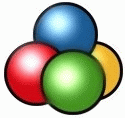 Google Pack* seemed to be a decent solution for installing basic apps on a newly bought computer, but Google could have done a lot more.
Google Pack* seemed to be a decent solution for installing basic apps on a newly bought computer, but Google could have done a lot more.As Windows doesn't have a way to constantly monitor installed apps for updates or to categorize them, Google could define a small API for software developers that would allow any application to be a part of Google Pack. Google could create a repository that includes only free software that respects Google's software principles, and also information about the programs. Users could install the software using Google Pack, and Google could recommend other applications based on the previously installed software.
For open source projects, Google can host the code and make it easy to track bugs. Google Pack could intercept crashes as they happen and send anonymous information to the developers.
Right now, Google Pack is limited to Google's software and a small list of other free applications like Firefox, Ad-Aware or Adobe Reader. But it could become something like CNET CatchUp, now a discontinued software.
From software upgrades and driver updates to security and Y2K patches, CNET CatchUp is designed to help you quickly and easily find what you need to keep your PC healthy. Once you have downloaded the CatchUp software, install the application, and with the click of a button, the CatchUp service will generate a custom list of recommended updates.
* For some reason, Google Pack's homepage continuously reloads in Firefox.
Could there be a liability issue for them to provide this service?
ReplyDeleteCurrently I cannot go to the google pack website for some reason. Firefox justs spins until I close the Google Pack window.
ReplyDeleteI don't what's the problem. Firefox 2 seems to be responsible for this stupid bug. In Opera and IE7, Google Pack loads fine.
ReplyDeleteRegarding the first question, I think it would be a natural extension of Google Pack and an useful service that could keep all your applications updated.
Love the blog -- keep up the great reporting!
ReplyDeleteThis is the first I'd heard of CatchUp. Too bad it's gone, 'cuz it seems like it'd fill the bill for my dad. He's running several machines on a dial-up connection (I know) so he's disabled Windows' automatic updating feature to save bandwidth. Instead, he'd like to be alerted when updates are available, download each update separately, and then install them individually on each machine. Does there exist a service that would alert a Windows user (via email) whenever new Windows security updates are released?
I really liked this CatchUp thing, especially because at that time most apps didn't have a way to auto-update.
ReplyDeleteFor Windows security updates, you're lucky because there are many alternative ways to get them:
1. BigFix (not from MS) - a good tool that keeps track of all Windows patches. It looks ugly, but it's really cool. Download the consumer edition (it's free).
2. AutoPatcher (not from MS) - a package that contains all Windows updates. First time you'll have to install the full or lite application. After that, you can download the updates every month.
How to keep track of updates? Subscribe to the feed.
3. Microsoft Baseline Security Analyzer - that lets you scan multiple computers at once for security vulnerabilities. It's mostly for corporate use.
Hey there,
ReplyDeleteI'm trying to pin down this bug for our Pack team, but I'm not having much luck.
The Pack page loads just fine for me on Firefox 2.0.0.1 (on Win XP). And I don't recall any problems loading it in previous FF versions.
Could one of you having these Pack/FF problems kindly post a followup note here mentioning exactly what FF version you're using and what OS you're on? Thanks so much!
Yes, Mr. Lasnik.
ReplyDeleteGoogle Pack doesn't load for me in:
* Firefox 2.0.0.1 + many extensions
* Firefox 1.5 + no extension
+ Windows XP SP2 English
I don't have the Pack installed.
Thank you! It's possible the Pack team is already aware of this issue, but I haven't checked with them or scoured the bug database yet. I'll do so later this afternoon, and thanks again for the report.
ReplyDeleteIt's working fine now. I wonder why...
ReplyDeleteCompletely knocked out my system and unable to uninstall as I cannot get to my start menu or my desktop. When I got out of the screensaver all I had was a blank desktop and it also knocked out all my system restore points. I have reinstalled Windows XP by partitioning my hard drive and can get into my files on C drive through that. How can I uninstall this lousy program!
ReplyDelete