Note that you might not see this change in your personalized homepage yet.
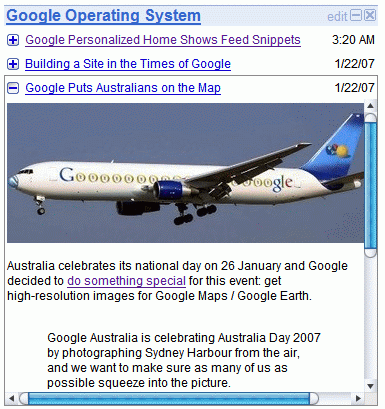
{ Via Blogosoped Forum. Found by Niraj Sanghvi. }
Update: It seems that Google shows the full content of a post (at least for this feed and other FeedBurner feeds like Slasdot's), but it does a poor job at handling big images and long text. For most of the other feeds, they only show a snippet. Also, you won't see snippets for ATOM feeds (e.g.: Official Google Blog or any other Blogger blog that uses the default feed).
Just got done making a screen shot to send you on this and lookit, you already have it posted ;)
ReplyDeleteOh, it works in my personal homepage as well. I reloaded the page and there it was.
ReplyDeleteAll my beginning readings on internet are on Google personalized page. And now it's more fun and functional. Day by day google account is such a online operational system.
ReplyDeletei hope to see it offline, but online i don't really anything but google.
best regards!
What I want to know is why the personalized home is www.google.com/IG - what's the ig stand for anyways?
ReplyDeleteI see it in my homepage, as well. I'm not too sure I like this design, either. You said to make it a tool-tip like Live.com does. I'm not really a big fan of Live, so I can't say I'm too sure I know what you mean, but I think they should make it like the pop-up you get when you click on a feed item in the Google Reader module for the Personalized homepage. Is that the same thing?
ReplyDeleteIt kinda looks sloppy the way it is.
Seems like snippets aren't working for some feeds. Anyone else notice this?
ReplyDeleteWindows live feed reader looks like this. When you hover over "more" there's a custom tooltip that shows a snippet from the post and a thumbnail.

ReplyDeletethey just need to make the cross smaller
ReplyDeletewhat's the ig stand for?
ReplyDeleteIG = I, Google (something like My Google, for those who read Asimov's I, Robot)
I personally like to open only interesting news to their own windows. I see the snippets and pictures for most of the feeds, but not for example for the Official Google Blog or Google Press Releases.
ReplyDeleteI have waited for this for awhile now, SO glad its here!
ReplyDeleteNow i can quickly open snippets if i only want to have a little quick read and see if i want to open the page up.
Its simple enough as well, no horrible coding or anything, awesome!
The thing about using a pop-up like in Live is that it might require some hacks to get it to work in most browsers.
Google try to make everyone happen by using code that pretty much every browser will be able to interpret nicely.
Then again, i'm not entirely sure how the live.com preview-popups are coded, so i can't say much on it haha.
Looks good - when will we see this on the GAFYD homepages?
ReplyDeleteThat's pretty ugly and not very intuitive. I really wish they'd do a mouseover with that data, it'd be so much quicker.
ReplyDeleteI think I like the date on the right side though. Not 100% on that yet. Again I wish they'd just do a "mark as read" thing like Netvibes.
i have the font size of 17 in firefox and now i can't see a bigger text as i saw before this, i like the feature and not the font i see.
ReplyDeleteAll in all, the page looks like hell, some feeds have full text, others have snippets and others don't have anything. Also the page loads slower.
ReplyDeleteAs others have said, it's ugly. It seems to be so intrusive and space taking, right now over half my page is covered with the giant blue crosses which are unnecessarily large, and well blue...
ReplyDeleteIt's a nice feature, but if they can lighten the cross and maybe make it a bit smaller but the hit area the same size it would be nice. It would also be nice to be able to turn it off......
(maybe I'm being a bit harsh, but it is so repetitive and so intrusive... )
I agree that there ought to be a way to turn it off. I don't mind being forcibly encouraged to try new things in Beta, but Google, the benevolent giver, needs to know when to cut the gift strings. My homepage is a significant part of my online life, and changes like this are stressful, not to mention a little bit creepy: isn't it my personalized home page?
ReplyDeleteSidemouse, I agree with you. Users should have more control and a Settings section might help.
ReplyDeleteThe date for blog entries is all well and nice - but how do you change it to the standard dd/mm/yy instead of the illogical and confusing American mm/dd/yy?
ReplyDeleteA couple months ago I discovered Google personalized home pages. then just the other day I was checking back into its setup as part of a revamp of what I wanted to see. I found out I could set up to view the feeds of a few blogs I visit daily. I even learned how to set up such a feed from my own blog and get it to Google.
ReplyDeleteThe one issue I'm having is that the plus signs next to each item for expansion either don't show up at all or only show up for some sections on my home page. I have to hit refresh to get all the plus signs to appear in all sections where they should.
Is there a reason why this is occurring? Is there anything I can change which will allow things to appear correctly upon initial Google page load?
Thank you. If it matters, I run Windows ME and IE6. Both are as up to date as they can be or that I care to make them.
This isn't a major issue, but it's somewhat annoying to have to load the page a second time to get the complete functionality.
Alrighty, it's later and I just had my Google home page open properly, plus signs and all on two separate tries in different browser windows. So maybe it was a glitch that has been fixed. Or maybe there was something messed up on my system that has somehow righted itself. Or maybe the issue is still lurking and may yet recur. I'm hoping it's the first or second, not the third scenario.
ReplyDeleteI cant' see this personalized home page anymore in Netscape.
ReplyDeleteBefore it was good, but now I can see it only in IE and Firefox.
What happened?
Regards!