Notes can only be printed or sent by email, as there isn't a way to directly export them to PDF. You can drag and drop notes between EverNote and other applications such as an IM client.
My favorite feature is templates: you have built-in layouts for shopping lists, to-do lists, source code and more.
There's also a paid version with more advanced features like: synchronization with USB drives, search in handwritten notes.
All in all, an elegant application that looks like Windows Media Player (but it has more to offer) and beats the web-based Google Notebook, that is optimized only for web clips.
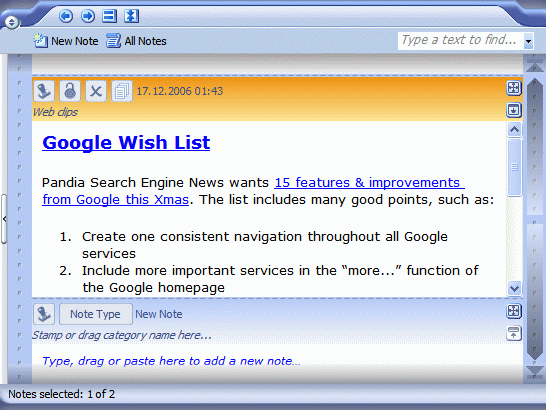
Which is better in your opinion ?
ReplyDeleteEverNote or OneNote
Too bad it isn't web-based.
ReplyDeleteThis would be great as a "web 2.0" thang...
I've only used the free version of EverNote and I can't compare it to a commercial product like OneNote.
ReplyDeleteHere's something interesting. The free EverNote includes features that were added in OneNote 2007:
- full-screen view
- integration with Internet Explorer
What's interesting about EverNote is that you don't have notebooks, you just have a big "paper sheet" that keeps all your notes. Search and categories replace the notebooks.
I use evernote regularly and I have to say it's one of the best free note applications I have ever seen. Even someone as unorganized as me can now use it to find lots of things! :D
ReplyDeleteSynchronization with the web would make me switch. Not necessarily a web-view, just location independence (wo/USB).
ReplyDeleteThe main problem for me (and probably only 5-10% of the other people on the net) is that it's Windows only -- which means it's tied to a machine, not the network.
ReplyDeleteThe strength of Google notebook (which I discovered thanks to this post, thanks) is that it's network centric which means I can use it on any PC or Mac at work, and on any machine at home, or at my folks house when I stop by, etc. etc.
I'm certainly not a "everything must be networked" type of person, but it seems to me that productivity apps specifically are much more robust when you can use them anywhere (that there's a computer).
I have used Google Notebook, Evernote and OneNote 2007 and greatly admire and appreciate all three products.
ReplyDeleteGOOGLE NOTEBOOK STRENGTHS
- Available anywhere, anytime.
- Super easy! Highlight text, annotate in a snap.
- Can share notebooks with others, with public very easily.
EVERNOTE STRENGTHS
- Superfast search (without having to install MS' full honkin' desktop search thingy... blech!)
- Tagging!
- Friendly support on their forum
- Amazingly fast to add notes.
ONENOTE STRENGTHS
- Nicely handles cut-and-pasted rich text
- Outlining is superb!
- Organization makes logical sense to me (my brain is still, in many ways, hierarchically wired) and Evernotes one-long-roll-of-paper freaks me out.
- And most importantly, it's awesome to be able to drag and drop multiple notes on a single page; this is indispensible for making decisions (pro list on left, con list on right) or making a Mon-Fri task list and so on.
In the end, the last OneNote strength listed has -- at least temporarily -- won me over to OneNote. But I think all three products/services are excellent and will appeal differently to different folks with different needs.
I also recommend Evernote, and I use it daily to jot notes. I even participated in one of their handwriting recognition studies (scanned a page of my writing and emailed it to them) to get a free copy of Evernote Plus, though I didn't need any of its features. Participating in their betas (when one is out) seems to net you a free copy, too. The Plus version only has benefits if you used a Tablet PC, as far as I can tell, but if you have one, the functionality seems great.
ReplyDeleteAdam's review is right on!
ReplyDeleteI've used all three. I've stopped using Evernote and OneNote, instead opting for a simple hard drive hierarchy and using Windows Journal, PDFs, OpenOffice documents, and so on. I found over time that as I added more stuff to OneNote and Evernote, it just seemed to be difficult to find things (even with text search).
ReplyDeleteWith the folder hierarchy, I can search my documents or I can wander through the hierarchy to see what I've got there. Plus, I've got the native document available (in contrast, when pulling a PDF into OneNote, I can make it the background to a page or I can just include a link; if it's a link I have the overhead of having the PDF on the hard drive anyway, so why bother?). As to Google, I use this for random notes and info, as opposed to personal documents and files.
As Adam intimated, there are different ways to do most everything!
I've been using EverNote since late 2005.
ReplyDeleteEverNote is to the stuff I want to remember (passwords, small jottings, contact info, client info, a reference by this or that person,etc.) what Google is to the web. It also works that fast if not faster: the while-you-type results are amazing.
I do throw a category-tag on top of a note every once in a while still but often will just add some keywords to the note instead. Search is so much faster :)
EverNote has announced they will soon be introducing a web-databased version, meaning you'll have centralized access to all your notes from any (Windows) machine.
ReplyDeleteI can't say enough good things about EverNote. Once you get the hang of categorizing your notes, the "one-long-roll-of-paper" excuse loses its relevance.
Evernote has released a technology preview version of its online component at my.evernote.com. Looks very promising.
ReplyDelete(I have no affiliation with Evernote whatsoever, just a happy user).
I'm trying to figure out whether to go with EverNote or OneNote. EverNote is super-easy to use, and I like the tagging feature (I have a library science background, so I'm a sucker for that). On the other hand, the endless tape concept doesn't help my so-called organizational talents.
ReplyDeleteOneNote, on the other hand, was a mystery to me. I couldn't figure out how to use it at first. I'm starting to get the hang of it now, and I like it better and better. You can use project folders to emulate the advantages of regular disk directories, and the integration with MS Outlook is very helpful for me.
So right now I'm leaning toward OneNote, but it's far from a done deal.
I have used OneNote occasionally and just installed EverNote. I am using the Free Version, but would like to convert my scribbles to text. One main motivation to use the pen is to integrate drawings (block diagrams) and equations. Unfortunately, you have to pay for their diagram recognition.
ReplyDeleteAnyone know of any good software for pen entry equation editing (that converts to typed text)?
I discovered evernote a while ago and use it continuously for web excerpts and other saving of info. Separating thought chunks as books/files for various ideas (e.g. health, an egroup I manage) has allowed me to feel comfortable with evernote and not overwhelmed. Comparing Onenote07 with it I find the tagging ability of evernote works just as well as the second side tab set (the pages of Onenote). Just have to remember to apply the tag. Love the search capability of evernote!
ReplyDeleteA happy user (who DID go for the full version)!
Evernote 3 with a web-databased sync function is now in beta: http://www.evernote.com/about/beta/
ReplyDeleteIt looks very promising.
It's great. Have it on my work and home computer. I have my notes & research achievable from everywhere. And in MAC version too. If you need invitation, let me know.
ReplyDeletetry out mybase ;)
ReplyDeletehttp://www.wjjsoft.com/mybase.html
P.S this isn't a spam bot and I don't have anything to do with the product / company. I just like the application :D
I have found TreePad very useful! It is not as well publicized as Evernote or OneNote, but it is very useful. There is a free version, and if you want more features, there are several versions that you can pay for. It is flexible and adaptable.
ReplyDeleteIt is also very stable, has a small footprint, and the files can be saved to a CD or a thumb drive.
My only regret is that it does not (yet) have a web-based version, so I have to use other means to store notes online.
http://www.treepad.com/
just a shame Google is pulling the plug on Notebook
ReplyDelete