How to do that? Open a spreadsheet, click on File / Settings and change your timezone and locale settings. Then click "save settings." The changes will propagate to all the collaborators that can edit the spreadsheet. The timezone affects timestamps, revision history dates, and time-related functions like NOW() or TODAY(), while the local settings change the currency or the way numbers are displayed.
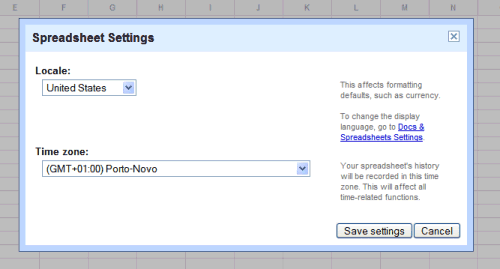
nonsense.. why would I need to change the time zone for a file?!?
ReplyDeleteI dont see any point..
Maybe you keep track of all Los Angeles Lakers games in Pacific time, but you live in Poland.
ReplyDeleteOr you collaborate with someone from a different time zone.
For those interested in having google implement *real* timezone support in the google calendar please visit here and add your voice:
ReplyDeletehttp://www.google.com/support/forum/p/Calendar/thread?tid=659883e8e50d4fd8&hl=en
you can try this free online timestamp converter(http://www.online-code.net/unix-timestamp.html) to get a unix time.
ReplyDelete