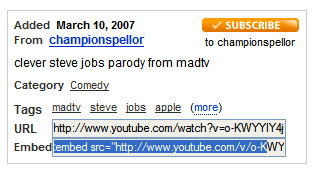
Let's say you upload a video to a site like YouTube and you want to see who viewed your video and where. An important number of views come from other sites that embed your video or link to it. You can use Google Blog Search to find them.
Find links to the video
A YouTube video has an address like: http://www.youtube.com/watch?v=o-KWYYIY4jQ. Paste the address in Google Blog Search and you'll find blogs and forums that link to the video.
Find sites that embed the video
You'll need to look at the code that needs to be added to a site and note the address included there: embed src="ADDRESS". For YouTube, this is a small alteration of the previous address and is similar to: http://www.youtube.com/v/o-KWYYIY4jQ. Now that you have the address of the embeddable Flash object, paste it in Google Blog Search and find a list of blogs.
An easier to find both kinds of blogs is to go to Technorati and to type the address of the video, but this only works for YouTube, while Google's Blog Search works for other sites too.
Now if only some enterprising person would make a bookmarklet. All you need to do is convert to the canonical form....
ReplyDeletewhy not just use the "link" link on you tube?
ReplyDeleteI agree with the "link" comment. Too bad Google Video doesn't have this feature.
ReplyDelete@mike:
ReplyDeleteThe link feature from YouTube only shows the most popular pages that sent people to the video. If nobody clicks on the video embedded in a page, then that page won't be included in YouTube's list.
I looked on insight for one of my videos on youtube and it 2.7 of the views were from the video being embedded on a site called www.virtualreview.org. I went to the site and had no success finding it, probably because there are so many videos on there and whos knows what they named it. I tried what it says here but had no luck. Help?
ReplyDelete