Among other new features, Thunderbird 2.0 adds message tagging, saved searches, more descriptive alerts that include email snippets.
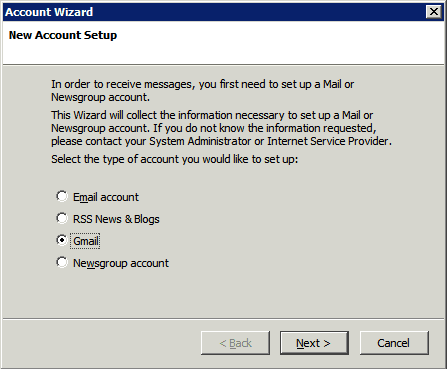
Even if you like Gmail's web interface, a mail client is still useful to backup your email and for reading your messages offline. If you use multiple email clients, your Gmail messages are available only to the first client that requests them. To change that, replace name@gmail.com with recent:name@gmail.com in your client's settings.
Is there any email client available that uses gmail's method of making multiple email replies into a single "conversation" style of email?
ReplyDeleteI would like gmail's functionality, without the invasion of privacy (via adwords).
its all about addons. see what you can find. the one you might want is here http://www.makeuseof.com/tag/5-thunderbird-addons-gmail/
DeleteMost mail clients have a threaded view, but it doesn't work as good as in Gmail (which treats a thread as a single entity when you label, archive, delete, search etc).
ReplyDeleteThunderbird has a sort of threading. Go to View, Sort by and enable Threaded. Also select View / Treads / All.
Other good email clients with threading come from the Unix world (but are also available in Windows).
* Mutt - a cross-platform command-line application. Screenshots
* Pine - similar to Mutt. Screenshots
Check this Wikipedia page for a comparison.
Thank You!!!!
ReplyDeleteI spent hours trying to get my email into both Thrunderbird on my PC (for backup purposes) and then also on a memory stick (for checking mail instead of using the webpage) without success.
That last paragraph really is a really brilliant tip, cheers for that!
And last time I checked, any decent mail program allows you to not delete email from the server when fetching. Did Thunderbird remove this functionality, or is Thunderbird a horrible product?
ReplyDeleteHow does Thunderbird download mail without a password? That's kind of scary.
Thunderbird asks you the password the first time it tries to fetch your email. You also have the option to save the password.
ReplyDeleteAll the advanced options are still available (including the option to delete messages from the server, which is disabled by default), but you can access them after you create the account.
Great tip that one with recent:name@gmail.com
ReplyDeleteI'll check it out and hope it works.
Two Quick questions; I've set up Thunderbird to download emails from my corporate Exchange server...
ReplyDelete1. is there a way to set up TB such that mail is updated in folders other than what is found in my Exchange "Inbox"? Ie, when I "Get Mail" in TB, it only notices changes in my Exchange Inbox, but not messages I had moved to my Exchange "Stuff" folder since my last TB login.
2. TB only downloads messages whilst I'm logged into the corporate network. However, when I try to "Get Mail" whilst at home, TB reports that the connect is not possible. Is there a way around this?
Thanks!
I'm the process of backing up my gmail emails to TB. It seems to only get a batch of emails at a time (350 approx) and then I have to "get new mail" again to retrieve the next batch.
ReplyDeleteAnyone else encountered this?
I've got the opposite problem, I WANT Thunderbird to delete email I've deleted in Thunderbird off Gmail as well. Now I have to delete spam twice, not to mention go into Gmail to mark everything as read so Google Notifier makes any sense. Anyone got a solution?
ReplyDeleteSpongefile,
ReplyDeleteTry changing Gmail's settings: under Fowarding/POP, I believe there's an option to archive messages as they're downloaded via POP.
You can also set Thunderbird up to leave messages on the server until you delete them from Thunderbird.
ReplyDeleteCan I make Thunderbird downloading only the latest e-mails from Gmail, which I haven't read yet, or only e-mails after some particular date? I have several thousands e-mails on my gmail account (that's OK) and I don't want to spend hours downloading them after installing Thunderbird.
ReplyDelete<< Normally when you check for new messages in a POP3 account, all new messages are downloaded. However, you may want to only retrieve messages meeting certain criteria. One way to do this is to fetch only the headers and then set up a message filter to determine which should be downloaded.
ReplyDeleteYou can configure Thunderbird to download only the message headers via "Tools → Account Settings → Server Settings → Fetch headers only." You can then create a message filter that tests (for example) whether the sender was in your address book, and checkmark the "fetch body from POP server" action for the filter. >> (mozillazine.org)
You should create a message filter that downloads the messages only if they were sent after a certain date.
For Thunderbird, I tried going to Account Settings -> Server Settings and clearing the "Leave messages on Server option" which should have disabled the saving of incoming messages on the server, but it didn't seem to work with Gmail.
ReplyDeleteThe solution was in the previous post. Go to Forward/Pop and choose the option that states that when POP accesses are made, make Gmail delete the incoming message. This should reduce the double deletion of spam.
gmail is good .. but Mozilla Thunderbird is a horrible client . i using that. common issues : Crashes downloading 10 mb mails, connection problem always trying to send mail with some images included (rich html) .. the most horrible text editor..
ReplyDeleteRegards!
elmanosanta
ReplyDeleteRegarding your experience with T-bird. I have to wonder if there is a problem in your settings. I've set T-bird up to send only text messages, (no html). It has not crashed in months.
Don't doubt your experience simply doubt the program is at fault.
well I have a similar problem. I used thunderbird (TB). I checked the option of leaving mails on the server. Because I need those mails to be accessible from anywhere when I dont have my laptop. But there are some mails which I want to REALLY delete. I delete them from my TB inbox and TB paces them in trash. Now when I delete those mails from TB trash I wanted them deleted from the server gmail as well. Which doesnt happen. I think its a problem with gmail service. Because I tried the same thing with Evolution (linux email client) and it doesnt work there as well. So Now even I have to delete everything twice ... crap.
ReplyDeleteThat's because you're using POP3. Gmail now supports IMAP, which lets you delete messages from a mail client and replicate the action in the web interface.
ReplyDeleteGetting started with IMAP for Gmail
I am irritated with TB. I have laptop and desktop, and want to be able to sync from either client, but if I leave the desktop running while using laptop remotely - i wont get message thread on one of the systems.
ReplyDeleteIts free, but its useless.
Great newsreader tho.
IMAP is totally superior to POP3. The two will sync together much better using IMAP now that TB supports it. I am so happy that they finally added this protocol, as it is now if I read mail from the web Gmail, it will show as read in TB, and if I read it in TB, then web Gmail will also show it as read. Google is that much closer to controlling my entire life. I guess I'm fine with that.
ReplyDeleteThanks for the tip about IMAP. Makes things a lot easier. Even Google recommends it over POP and says it is great to syncing across devices.
ReplyDeleteBecause of this I will enjoy my return back to Thunderbird.
I recently downloaded the Zindus Thunderbird add-on to synchronize my contacts with Gmail. Works great. Another reason to use Thunderbird :-)
ReplyDelete@Anonymous: Sounds like you have setup POP mail on multiple computers with default settings. So whatever computer checks it first downloads the message and removes from server.
ReplyDeleteTo be able to always see the same thing on both you want to setup IMAP and not POP.
This isn't Thunderbird's fault, but your own for not being knowledgable in setting up email on 2+ computers.
I just installed TB to try with my Comcast email account (POP3). I have TB set to leave my emails on the server when it checks for mail. What I want to do is delete individual emails in TB and also delete them from the server at the same time so I do not have to do it twice (once in TB and again in Comcast). Is this possible? and how can this be done? or can I mark multiple emails in TB for deletion then delete them from both TB and my Comcast server?
ReplyDeleteNo, POP is just one way. You can't synchronize the actions from Thunderbird with a mail server unless you use a different protocol called IMAP. Check this post from Gmail's blog that explains the difference between POP and IMAP.
ReplyDeleteThere is something seriuosly wrong with the dating system on email within Gmail and Thunderbird.
ReplyDeleteI have had several emails that show way in the bottom of my list in Thunderbird when sorted by date because the date is wrong! BUT they show correctly in my Gmail account. Are there different date fields being downloaded? Maybe this requires a second look.
How do I delete permanently the mail from TB, when I move the "all mail" mail to the Trash it downloads the headers again...Want to get rid of the mail so if someone have an answer for this it would be awesome.
ReplyDeleteChepoxxx, in my experience, webmail apps like Gmail and Hotmail sort by date according to when they receive the email, whereas Thunderbird sorts according to the time and date attached to the email by the sender's computer. If the sender's computer is set to the wrong time or date (which is not unusual, unfortunately) then TB will put it lower down the list if it's behind, or keep it at the top of the list for days possibly, if it's ahead. If it's off enough to be annoying (ie. I have to hunt for it, or it stays at the top for more than a day) I reply to the sender and let them know their computer clock needs attention.
ReplyDeleteChepoxxx: and furthermore, I just discovered that this page has instructions on how to fix that: http://email.about.com/od/mozillathunderbirdtips/qt/et080105.htm
ReplyDeleteIs it possible to get my gmail chat history too downloaded into TB?
ReplyDeleteI want to use POP3 on Thunderbird (2.0.0.23) to access gmail. If I don't do something special, however, the email I send on that account are also downloaded (confirmed in My 'Sent Mail' is downloaded to my POP inbox http://mail.google.com/support/bin/answer.py?hl=en&answer=16418). That answer says what I should do is configure my email client not to download those messages - filtered, I suppose, by noticing the identity of the sender.
ReplyDeleteHowever, Thunderbird's email filters do not seem to allow this easily. From http://kb.mozillazine.org/Download_only_certain_POP_messages, it seems that the way to not download certain messages is to set Thunderbird first to only fetch headers by default, then delete those messages that are my own 'Sent Mail', before fetching the full contents of the other email messages.
This must be such a widespread problem; there are surely better ways to handle it that I'm just not seeing?
Respectfully,
I had a question. I've set up TB to basically backup my whole account on gmail. So now once all the mail has downloaded on my comp, if I delete something from gmail, will it automatically get deleted from TB too the next time I log in and press "Get Mail"???
ReplyDeleteyou mention to add recent:name@gmail.com to the settings. well what settings do i replace. its a bit vague.
ReplyDelete