The first feature added to Blogger's labs is video uploading: you're now able to upload videos directly from Blogger's editor. After you click on the video icon, you only need to select a video from your computer and to enter a title.
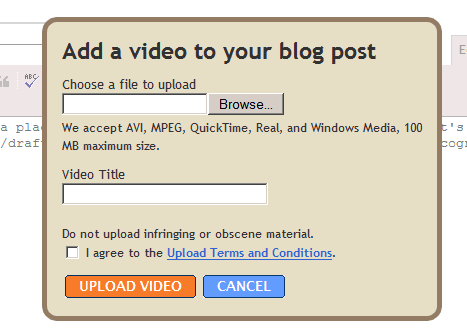
The video will be uploaded to Google, but until it's ready you'll see this nice placeholder:
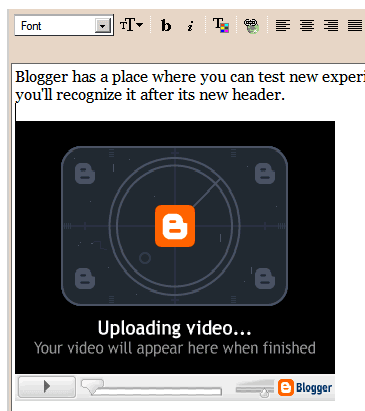
You can continue to edit the post during the upload, but you can't publish it until the upload finishes. The video can be aligned and resized in the rich-text mode and that's a good idea since the initial size is very small.
Google hides the details of the implementation and includes this obscure code in your post that depends on some JavaScript to actually work:
<object id="BLOG_video-b1ce175e95d1aa16" class="BLOG_video_class" contentid="b1ce175e95d1aa16" height="255" width="291"></object>The videos don't seem to be uploaded to Picasa Web Albums and they're not available at Google Video either, so it's unclear how you can reuse them or share them. Blogger mentions that "your videos are kept private and will not be included in Google Video search."
Update (August 24): the feature is now available at Blogger's main site.
It will be great if Blogger uses a tool like Tumblr, where you can insert posts very fast.. in addition to the standard post tool, you have differents types of (mini)posts, one for Quote, one for Image (upload or type the web address), one for Video (type the web address, support different video tools like YouTube), one for Links (where you can type a link, a title, and describe your link)..
ReplyDeleteYou can visit my own tumblr blog here.. to see the Tumblr interface go to their official blog.
See you..
Fernando
Hi all, it would be great this feature within the blogger message but it doesn't work. I put several video formats/files within my blog and when I do a preview everything likes to be ok. But on the blog itself www.f8svlaren99.blogspot.com you see only an empty box with a x?
ReplyDeleteRegards, Erwin