You can embed a calendar by clicking on the small arrow next to its name in the left sidebar, selecting "Calendar settings" and then clicking on the blue "HTML" button. A configuration tool will generate the code.
Google slowly rolls out this update, so you may still see the old version that lets you embed only a single calendar at a time.
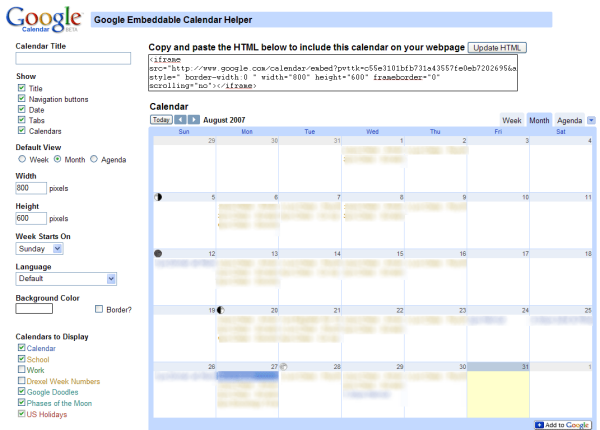
{ Thank you, Nick Chirchirillo. }
Update (Sept. 6): the feature is live.
With color and description in tool tip-> http://tinyurl.com/3ykavd
ReplyDelete-> http://tinyurl.com/3ykavd
ReplyDeleteAnd yet they still won't let us change the colors of the embedded calendar. This would be a very easy change for them and it is perhaps the most-requested feature on the Google Calendar group. Why don't they listen?
ReplyDeleteYep. It would be nice if they would allow us to change that blue trim to anything else.
ReplyDeleteWow... I just had that idea the other day...
ReplyDeleteNow I KNOW people are watching me...
At my GCal mutiple Calendar's at the moment not avaiable.
ReplyDeleteDoes the described functionality enable one to publish their calendar so that another user can see the start time and THE END TIME? I would not want to publish the details of the event (such as location and who the meeting was with and what it was about). I have been frustrated that I could not use the publishing feature for the most obvious purpose: let someone know when I am available. After all how would a colleague know if my event that started at 08:00 would go on for 1 hour or 3 hours.
ReplyDeleteThe thing I would want, in addition to week/month/agenda, would be "day." That way, if you have a blog about the Yankees, you could slap the HTML over on a nav, and then every single day, anyone coming to your blog could see who today's opponent is.
ReplyDeleteAnother thing I would want is the agenda format, but limited to the day or week or month. Right now it appears to show "today until infinity."
The show-stopper for me is that event names are truncated, so many things are meaningless in any view until you but detailed view. Why can't they simply wrap the text for an entry? Printed calendars are pretty much worthless when you can't read the whole event name.
ReplyDeleteIs this "embed multiple calendars" options still not available? I tried to do it but the list of the other calendars did not show up. Maybe i set it up wrong.
ReplyDeletei just want to be able to embed several calendars with one url...
ReplyDeleteany ideas?