For example, in the screenshot below, I visit Google Docs, but I can see that there is a single new post in Google Reader, only two unread messages in my inbox and I can easily open a bookmark from Google Notebook.
Unfortunately, the new navigation bar is displayed after the page loads, it works only in Google's communication apps and it doesn't include the More dropdown. Another big drawback is that the extension is actually a Chickenfoot script that comes with its rendering engine, which is terribly slow. In fact, the extension's XPI file has 1 MB, almost the same as Google Toolbar for Firefox.
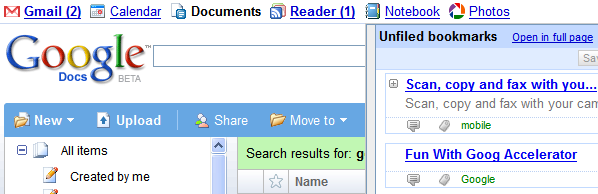
{ via Googlified }
What an incredible extension... i hope google will take this into account and change his navigation bar to something like this!!
ReplyDeleteAddon doesn't work at my PC
ReplyDelete"will not be installed, because it doesn't have secure updates" on firefox 3.02
ReplyDeleteSet extensions.checkUpdateSecurity to false in about:config to install non-secure extensions.
ReplyDeleteWow it looks really good. I agree with jpabad90 - I hope Google make this standard.
ReplyDeleteI wonder if someone could make something similar with Greasemonkey?
ReplyDeleteUseless. An error message says " not a valid install package."
ReplyDeleteThat plus its size, plus the inability to leave comments at bolinfest makes this one a non-starter.
Nifty idea though!
Heh, woah.
ReplyDeleteWhat a handy little app - being able to check gmail message status as a Firefox extension.
Thanks for relaying this over!
*plods off to try it*
Anyone have any idea why I can't get this working?? Are there any known conflicts with any other Firefox Extensions? Does it work with Google Apps, and with Google Accounts, or just the later? Can someone tell me what sites its supposed to work on (i.e. google.com; igoogle.com; gmail.com)?
ReplyDeleteIt's all about habit but still like the present one
ReplyDelete