The saved searches are actually custom views that could help you find documents faster. Create custom views for published documents, documents that are shared with you, starred spreadsheets or for documents last opened in the past 7 days.
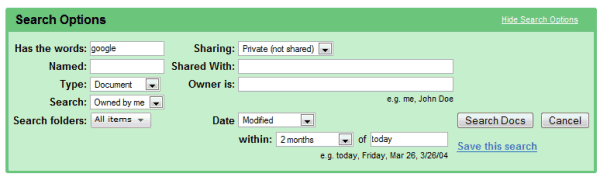
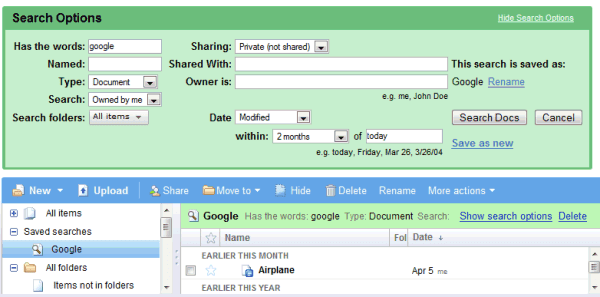
Custom views could be a great addition to Gmail, while Google Docs lacks the powerful operators from Gmail. The list view from Google Docs looks more and more like a file explorer and should be used for any kind of files, not just for documents, spreadsheets and presentations.
It DOES perform like a file explorer - so where is Google's support for online file storage? Are we going to be expected to start using App Engine *as well* without this feature? Seems very odd to me that this isn't available yet.
ReplyDeleteGoogle Docs seems to be adding new features every second day now. I like the new coloured labels, makes it versy easy to see at a glance whats where. The hierarchial document browser is most useful too, and there is no reason it couldn't be used for other types of files, it could even perhaps stream media files and view images. some day.
ReplyDelete