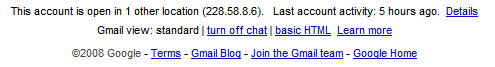
Until now, the only solution when you forgot to log out from Gmail after using a public computer was to change your password. Otherwise, anyone could access your account without knowing the password. Now you can sign out remotely from all the locations where your Gmail account is still open.
If you click on "Details" in Gmail's footer, you'll find a lot of interesting information about your sessions. "The top table, under Concurrent session information, indicates all open sessions, along with IP address and access type -- which refers to how email was retrieved, for example, through iGoogle, POP3 or a mobile phone. The bottom table, under Recent activity, contains my most recent history along with times of access. I can also view my current IP address at the very bottom of this window, where it says This computer is using IP address...".
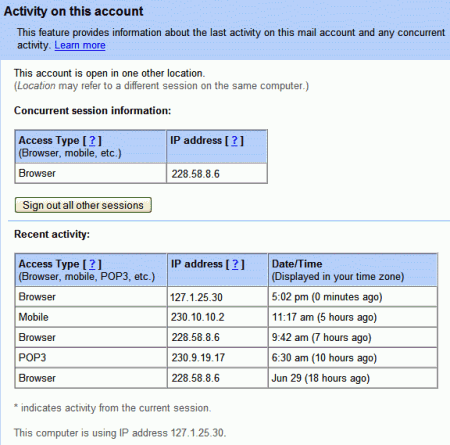
This could be useful if you want to find whether someone else has access to your account: you'll be able to find the IP address and the date of the most recent activity in your account.
Gmail's blog mentions that this feature is currently being rolled out in the new version of Gmail, so you may not see it right now. Google AdSense, PayPal and orkut are three other services that show the time of your last login so you can protect against abuse, but Gmail's new feature is much more advanced.
Among the things you can do to protect your Gmail account, it's a good idea to sign out after reading your email, not to select "remember me" when you log in from a public computer and to choose a good password that should remain secret.
Google's excellent care of USERS, COMMENDABLE !
ReplyDeleteOnly available in the new GMail? What about us Opera users?
ReplyDeleteYou Opera guys crack me up. Less than 1% market share.
ReplyDeletedoesn't work on my gmail...no details at the bottom of the screen
ReplyDeleteI'm still signed onto my Grandma's computer after I installed the Gtalk client onto her computer. Any chance that I will be able to log off from Gtalk on her computer?
ReplyDeleteit is easy.. change the password.. automatically will be logged out
DeleteA really simple but innovative feature for enhanced security and control for users
ReplyDeleteI wonder when google apps users will have the chance to enjoy this new feature?
ReplyDeleteIt is a great security feature...
ReplyDeletebut doesn't work on my gmail...no details link in footer...any idea when this feature will be available...
How long is google storing that kind of information?
ReplyDelete@KenBW2:
ReplyDeleteUntil Google stops using browser sniffing to prevent Opera from loading the new Gmail, bookmark this URL:
http://mail.google.com/mail/?ui=2&nobrowsercheck=1
(nobrowsercheck=1 skips browser detection)
@Nick who said:
ReplyDelete<< doesn't work on my gmail...no details at the bottom of the screen >>
I only see the new feature in one of my Gmail accounts, so we should wait a couple of days until all the accounts have it.
oh, is it a linkable page or do we actually have to wait? :)
ReplyDeleteHow come I don't see this option on the bottom of my inbox as described? Do you have to do something special to turn this feature on?
ReplyDeleteHaving a GMail account is great (besides from the fact that GMaail means Google Mail), you can access your emails from any pc with an internet connection. In addition you never have to delete or backup your emails. That's brilliant and the truth be told I would not want to be without it. Even though all my emails are indexed and held on the Google servers forever - if your got nothing to hide what does it matter!
ReplyDeleteAnyway this is a useful little tool to see if your account has become compromise any way.
http://tnetech.net
@tnetech, re : "if your got nothing to hide what does it matter!"
ReplyDeletesee http://writ.news.findlaw.com/dean/20071019.html
Personally i trust google quite a bit with my data, but it is always your choise who you share data with, just once you have then they might pass that on.
People should not *have* to trust *anyone*
- imma
ps: sorry if i'm overreacting here :-(
Finally Google implements this. Thanks
ReplyDeleteOpera LOL
ReplyDeleteHow does this work with the legacy survivors of the Gmail bug?
ReplyDeleteMy email address some.guy@gmail.com is shared by someguy@gmail.com -- which is a bug they fixed 2 years ago but really didn't mitigate any of the current users with the problem.
Do I see someguy@gmail.com's accesses?
Of course... lower class citizens are not so lucky...
ReplyDeletewen u checked my account it showed me one of my sessions which was 2 days old...
ReplyDeletei guess any session lasts 4 about 30 mins... so even if i didnt sign out, how can my 2-day old session be dangerous?
This is just simply fantastic!
ReplyDeleteI am so glad they decided to add this into Gmail, losing an e-mail account or having someone sneakily read your e-mails can be incredibly bad, and very annoying.
Note: PayPal is, contrary to this post, not a Google product. Google Checkout is the cleaner, Googley counterpart.
ReplyDelete@Anonymous:
ReplyDeleteI didn't say that PayPal is a Google product.
I'm using Gmail under Google Apps and now I see the new feature. However, it's not showing the logins I make to the account from the mobile Gmail client on my N95.
ReplyDeleteSimple, logical, now give me folders on gmail! :P
ReplyDeletevery good feature....
ReplyDeleteThis is great, but it would be even better if there was an option to log out all other sessions when signed in from multiple locations. For example, in the past I have forgotten to sign out of gmail from the work computer. It would be so helpful if I could log in from home (or another location) and log myself out of the other session (the one I forgot to log myself out of). I know AOL Instant Messenger (AIM) has this feature - or at least it did when I used to use it.
ReplyDelete@Noshaba:
ReplyDeleteThat's exactly what you can do with the new feature: remotely log out from all the open sessions.
Thanks! I was actually just informed of the same thing by a friend. Must have overlooked it - my mistake :). I should not underestimate Google.
ReplyDeleteSpecifically about remote sign outs: http://gmailblog.blogspot.com/2008/07/remote-sign-out-and-info-to-help-you.html
thank u 4 this post.
ReplyDeleteI found it very useful to me.
I also want u 2 excuse me to use this on my blog .. I'll surely mention ur post
hey guys...i dont think the times shown in the table for the previous login are correct in any respect...this is very misleading...
ReplyDeleteSomething must be done to know who is logging into my account.this may be implimented by say,if the account access IP of my account and somebody else's account is same at the same time,den it is quite probable dat he is d culprit...
ReplyDeleteGOOGLE find some efficient ways for it...
how to find IP address who is trying to log on to my account by giving different password but correct user id.
ReplyDeleteI knew gmail was the best.
ReplyDeleteCompletely useless feature, some dumbass thought that it's best if ONLY the last 48 hours show up. I have suspicions for 4 days ago and I can't verify... nice work...
ReplyDeleteThank you for the information. It'll help me because sometime i access through cybercafe. When the session expires,I'm unable to log off.
ReplyDeleteWhile this is a fantastic option, I question how many people are aware of it. I have seen countless instances of people leaving themselves signed into their Gmail accounts (at work, school and at home!). I think it should be the default that, whenever you sign in at location X, you are automatically signed out of location Y. In my experience, this has actually seemed to be the case...
ReplyDeletecan i see more than the last 5 log in sessions??
ReplyDeleteafter knowing the ip address ..then what next? how will we know the person who has accessed the gmail
ReplyDeleteI came to know about this very recently. This allows us to know only latest 10 logins'. Is it possible to know at least latest 25 logins'? Please help. Somebody has logged into my mail and i want to know it very badly.
ReplyDeleteguys i too want too see more than 5 sessions.someone has hacked into my account..please let me know the same.
ReplyDeleteI too have a need to know past logins from longer ago. I only recently found out about this and need to see who accessed my account 2 months ago. Is there finally a way to turn on a audit trail from longer ago?
ReplyDeletewhen i tried to login to my account ,it shows account cant open b'cos of some illegal activity on my account. hw can i recover it.
ReplyDeleteWheneven I try to login my gmail account this shows server certificate is expired . What do I do ?
ReplyDeleteIf I've forgotten who's been invited to view my google calendar, how do I find out who has access?
ReplyDeleteNeed help need to find out whos been using my acct. this would be the 5. Acct i have to get rid of. I'm tierd of my bank acct being exposed and google is n1sexxymommie ot helping. texts and ails are coming and going in front of my eyes help...
DeleteI am very diligent about logging out of each session (Account has been hacked and I'm aware of the security measures that must be taken) With that said, I just logged into my account and checked "Details" right away (Once hacked, forever paranoid) And it does show an open session, showing my current session and another open session at my current home IP address. WHAT does this mean? Also, My gmail had shown open by "unknown device" in NV. I live in CA. I closed sessions and changed password. I then "disabled IMAP and I no longer access gmail via my cell phone. These arbitrary out of state sessions no longer happen. YET this new problem of the session being open at my home or work IP does now exist. Passwords changed regularly, computers and networks are clean. Any ideas? Thanks for the advice!
ReplyDeletesomeone was accessing my gmail account and has deleted some mails. how do i verify from which ip address it was done from? i want the details from 8th July 2012 till 15th Sep 2012. Please help fast. Thanks
ReplyDeleteHi,
ReplyDeleteI someone is accessing my gmail account even after all the security like 2 step security & strong password etc...
Can I get the log details of my mail??? For 6 month's access log???
Please anyone help me how to get this information...
Thanks in Advance.
Hi,
ReplyDeleteI someone is accessing my gmail account even after all the security like 2 step security & strong password etc...
Can I get the log details of my mail??? For 6 month's access log???
Please anyone help me how to get this information...
Thanks in Advance.
Hi,
ReplyDeleteI someone is accessing my gmail account even after all the security like 2 step security & strong password etc...
Can I get the log details of my mail??? For 6 month's access log???
Please anyone help me how to get this information...
Thanks in Advance.
How do I find out whose ip address (i have the ip number) accessed my account in London when I was not there and have never been there on a particular date?
ReplyDeleteSomeone has logged in my account I want to my dashboard 12/23/2015.To see a that said current device. Was a Linux and I could find location on it
ReplyDelete