"Captions and subtitles make videos accessible to a wider audience by allowing folks who can not otherwise understand the audio track to follow along, especially those who are hard-of-hearing or speak other languages. Captions are in the same language as the video's audio track. Subtitles are in a different language," explains YouTube's help center.
For now, YouTube supports two formats: SubViewer (*.SUB) and SubRip (*.SRT). "To add several captions to a video, simply upload multiple files. If you want to include foreign subtitles in multiple languages, upload a separate file for each language. There are over 120 languages to choose from and you can add any title you want for each caption. If a video includes captions, you can activate them by clicking the menu button located on the bottom right of the video player."
YouTube Blog mentions some examples of videos that already use captions: a clip from Top Gear, a Japanese animation and a Physics lecture from MIT.
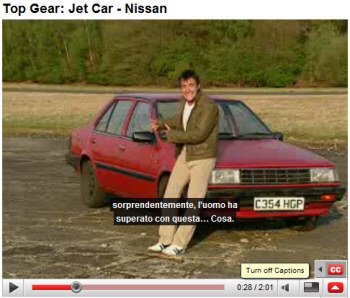
To turn off captions or select a different language, mouse over the small arrow button. You can either click on the "CC" option to deactivate the caption or select one of the other languages, if they are available. Embedded videos won't show the captions, at least for now.
Last month, Google showed a demo of a speech-to-text technology that automatically captions videos, but this doesn't work well for any kind of video. Even if the captions are provided by users or they are automatically generated, they will improve the quality of search results.
It was the time...
ReplyDeletedo you know if we can edit the subtitle to the video that's owned by someone else to add new languages?
ReplyDeleteMac users can use MovCaptioner to create .SUB and .SRT files easily for use with YouTube. Cost for s/w is only $25. Go to http://www.synchrimedia.com to download the demo version.
ReplyDeleteHi there,
ReplyDeleteJust out of curiosity, do you know a way to download the closed captions from Youtube videos?
YouTubeCC can now be used to easily create captions for youtube videos. The site says that there are still bugs, but it was free and worked great for me!
ReplyDeleteYouTube offering closed captions is a good thing, even though it has not been taken advantage of too much yet.
ReplyDeleteI think its wonderful bugs and all. I am severely deaf, degenerated over several years. If I try to turn videos loud enough to hear my boyfriend starts complaining about the volume. I can't really hear that much even if I turn the speakers all the way up. So this will be a welcome feature.
ReplyDeleteI use Google phone directy info. Sometimes the it take a while for the speach system to get the words correct.
ReplyDeleteHELLO EVERYONE WHOM USED FB OR YOUTUBE IT HELP DEAF AND HARD OF HEARING LEARN AND UNDERSTOOD WORDS SONGS WHILE C.C.
ReplyDelete