The experimental feature adds a new option next to each Gmail conversation that lets you create a new document from it. Gmail merges the content of all the messages from the conversation and it removes the attachments. A similar effect could be obtained by selecting "Forward all" and sending the message to the email address automatically generated by Google Docs.
"No more copying and pasting the text from your email -- just open the message you wish to convert, click the "Create a document" link on the right side of the page, and voila, you have a brand new document which you can then modify and share," explains Gmail's blog.
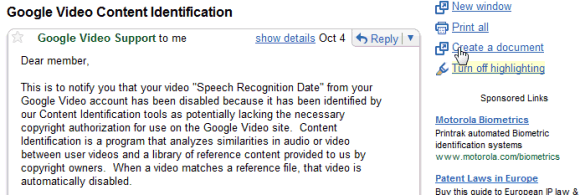
Another feature from Gmail Labs that could be useful if you frequently use Google's online office suite is the Google Docs gadget. It's a simple way to access recently modified documents, to find documents and to place a link into a message using drag & drop.
Google Docs started as an alternative to collaborating on a document by sending attachments back and forth. "In my business of search marketing, I send lots of tabular data between myself and clients on a regular basis. In the past, we'd have to attach Excel worksheets or post the information in web page tables, adding overhead and inconvenience. We never had the latest document - and merging information was always a pain," says Scott Clark in a Google Docs testimonial. If Google wants to solve the problem of unnecessary attachments, why there's no way to invite people to collaborate on a document directly from Gmail?
{ Thanks, Niranjan. }
I think this is a very helpful feature for those of us who negotiate through e-mail. Being able to convert to a document file rather than copy and pasting it will make things far more faster. Great move Google!
ReplyDeleteIt looks like Google is integrating more and more services with each other - especially GMail. Let's see where this goes...
ReplyDeleteGoogle recently added a link to emails with pdf attachments that lets you open the pdf document in Docs and view it with their pdf viewer. This only works for emails received after they added the feature, which makes me believe that pdf attachments in newly received emails are somehow automatically "registered" in Google Docs, rather than uploading them.
ReplyDeleteBut there is one feature obviously missing, that's the link (or button) in the Docs pdf viewer to save the pdf document in Google Docs so that you can access it from Docs without using Gmail.
this is another sweet time saver...more and more google is making my life easier and day more productive...of course, they get it all back with adwords :(
ReplyDelete