Google Pack added a new option to install desktop shortcuts for Gmail, Google Calendar and Google Docs. The applications open in Google Chrome, in the chromeless app view. If you click on the Gmail shortcut, you have to option to register Gmail as the default mail client. Google Chrome already includes Gears, so Gmail and Google work offline if you enable the option.
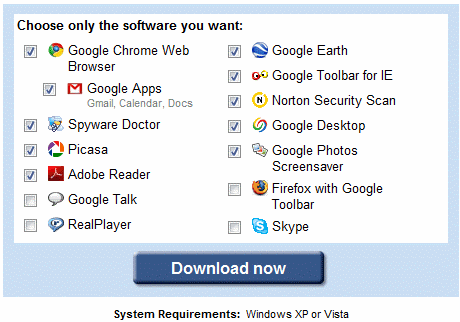
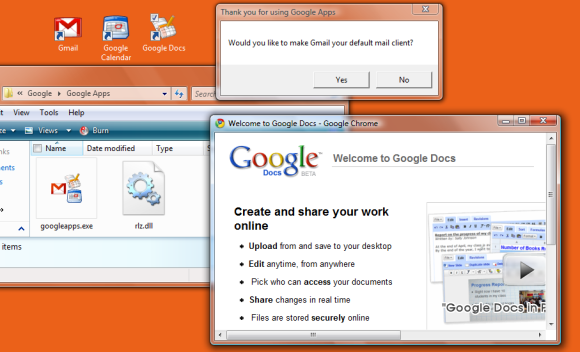
Although Google calls the tool "Google Apps", the shortcuts don't work with
Google Apps accounts. As a simple workaround, you can create application shortcuts using Google Chrome and use the icons installed by Google Pack.
{ via
Google Docs Blog }
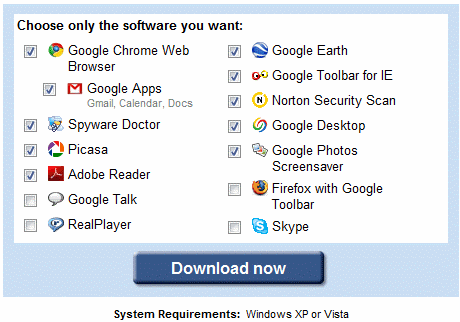
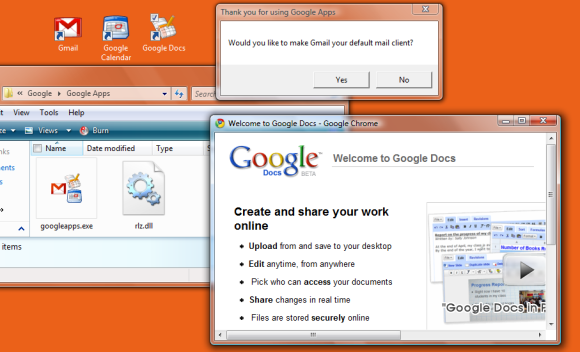
Yes, Its cool. I have downloaded it and used it too :-)
ReplyDeleteA web browser not showing the URL bar is generally bad, as it helps phishing attacks. Gmail may shield against it by opening all external URLs in a new window, but it's still not a wise idea for web apps.
ReplyDeleteGmail offline is a awesome feature. It makes lot of people to finish their tasks in offline. It's a good news for the guys who are suffering with limited net connectivity and also for the people who will travel often in flights.
ReplyDeleteThanks
any thought to google apps for google apps? is there a way to hack these shortcuts to take me to my google apps login?
ReplyDeletemy co workers don't grasp the cloud program just yet.
It's a big disappointment the shortcuts open the web apps using http instead of https (secure http). The latter connections are not only more secure but often also more stable.
ReplyDeleteit's cool APP! Also great images in the screensaver program.
ReplyDeleteBut I tried and it can be used for Google Apps Accounts which I'm using about some years with calendar, mail's, ....
When you open Gmail software, use your APP Account, Google redirect to Gmail to register a new one....
Once you complete this form, your Gmail username will become your new default email address as well as the primary address identifying your Google Account. Your previous email address will remain a part of your Google Account and you may continue to log in with that address if you prefer.
If you wish to create a separate Google Account for use with the Gmail service then click here to first log out and create a new Google Account. (Note: you can only be logged into one Google Account at a time).
When we will use docs, mail professional accounts?
Really cool app!! And gmail offline is a wonderful feature with great usability.
ReplyDeleteI had so much trouble with google apps offline I removed it. My gmail would revert back and forth between my offline cache and what was online several times a minute. When I was online gmail would act if it rather stay offline and cache my emails I was trying to send. I would force it to connect. Force it to update. I gave up. When I disabled the offline option my problems no longer existed. Gmail always connects now. yay.
ReplyDeleteThese google apps icons make no sense since they don't work with google apps.
Is there anyone else feel like a red headed step child when comes to google apps? Where is my themes?
I DON'T WHY I'M GETTING SOME MANY PROBLEM TO DOWNLOAND GOOGLE PACK ON O\ANY PC OF MY CHOICE .
ReplyDeleteGOOGLE HAVE DO A BETTER JOBS PROTECTING INDIVIDUALS GMAIL ACCOUNT FROM PASSEDWORD HACKING
ReplyDeleteCan any one tell me how to download this!!!!
ReplyDeleteI guess useful if you're too lazy to open the browser and navigate to google docs. Unless it associates google docs with file types such as .doc on your computer; does it?
ReplyDeleteNow that google killed the Google Pack, Where do we download the google apps installer (created the shortcuts to gmail, calendar & docs) if we don't subscribe to google apps? I'm just a simple @gmail.com user.
ReplyDelete@Anonymous:
ReplyDeleteInstall Chrome and then add the following apps:
* Gmail
* Google Calendar
* Google Docs.
If you want desktop shortcuts, open a new tab in Chrome, right click on one of the apps, select "Create shortcuts" and choose "Desktop".
SUPER LAME that they removed the google apps pack...
ReplyDeleteNow that Google Pack is gone how are you able to change the start menu email link to gmail with out the Google apps?
ReplyDelete