The process of importing feeds is extremely painful, since Google Reader subscribes to each feed one by one. If you only have 5-10 feeds in iGoogle, it will import the feeds quickly, but you'll need to wait a lot longer if you have more than 50 subscriptions.
You can select the feeds that should be imported and Google Reader will convert iGoogle's tabs into folders.
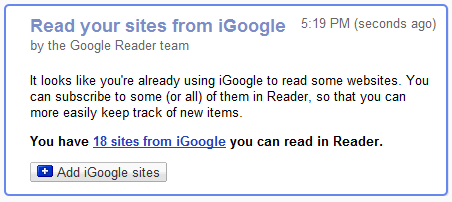
Last year, I wrote a script that exports iGoogle feeds to OPML, so you can import them in other feed readers. It's more difficult to use than Google Reader's feature, but at least it's efficient.
I just wish I could use Google Reader full stop. I have a google apps account, which "doesn't support google reader" - and if I use google reader under "a plain old gmail account" - then I have two email addresses which confuses the daylights out of everybody. And when you mail items of interest from google apps, you can't select a mail account either.
ReplyDeleteSo I'm being punished for using Google Apps :-/
I'm waiting for a feature that would allow me to see new gmail email in my reader.
ReplyDeleteIt's so obvious, yet still unavailable!
I don't think this option exists anymore, even though iGoogle hasn't sunseted yet.
ReplyDelete