"With Gmail, you can send and receive messages up to 25 megabytes (MB) in size. Please note that you may not be able to send larger attachments to contacts who use other email services with smaller attachment limits. If your attachment bounces, you should invite them to Gmail," suggests Google.
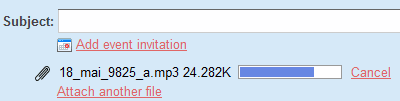
For some reason, Gmail's Flash uploader doesn't allow me to upload files that are larger than 10 MB. The error message is "attachment failed" and Google's suggestions aren't very helpful. Switching to the basic uploader in the settings solves the problem, but it's more tedious to upload multiple files.
{ Thanks, Ben. }
Awesome.
ReplyDeleterob heart google.
You're great! I know I did not make the wrong decision to switch to Gmail 3 years ago!
ReplyDeleteCute:
ReplyDelete"Please note that you may not be able to send larger attachments to contacts who use other email services with smaller attachment limits. If your attachment bounces, you should invite them to Gmail," suggests Google."
;-)
This is great! Now I can send larger files to my friends.
ReplyDeletepretty good.
ReplyDeleteWhat do you mean with flash uploader?
ReplyDeleteNow if only gmail would stop crashing Safari and Firefox. :P <-- running OS X v 10.5.7
ReplyDelete"attachment failed" message me too using flash uploader.
ReplyDeleteGoogle really should abandon the Flash uploader for Firefox and use something like this http://hacks.mozilla.org/2009/06/xhr-progress-and-richer-file-uploading-feedback/
ReplyDeleteYes this is really helpful for me to upload more of my important files to Gmail.
ReplyDeleteGmail is always ahead of all email services...
ReplyDeleteits one generation ahead...
GMail rOCks.................
Juan. Try this setting in your Gmail to see the Flash uploader status.
ReplyDeleteTo activate this feature go to “Settings” --> “General” --> “Attachments” --> Enable “Advanced attachment features”.
I have this setting but I don't see it in Firefox but I see it in Chrome. I don't know why.
Very good,thanks google...
ReplyDeletethanks google team again...hopefully next it will be unlimited...
ReplyDeleteintersting and useful upgrade, a bit of a pain about their flash upload feature, just a question what ever happened to Gdrive?
ReplyDeleteI like Gmail because of it's theme and also it is ajax. now it's more cool when they added this feature
ReplyDeleteNot astonishing. poczta.o2.pl allows to send 100MB attachments... and that's so for far longer than a year now.
ReplyDeleteIn everything else, gmail doest indeed rock.
The real problem comes when you try to send attachments to people in small organizations/corporations that use there own mail server that easily gets overloaded when you forward 25mb of pictures to all your co workers on the small mail server.
ReplyDeleteIf only Gmail allows executable files to be send, that will be good as most of my project files are in executable format, that's why this is important for me.
ReplyDeleteYou can send executable files: just rename the extension. For example, instead of sending myapplication.exe, rename the file to myapplication.tmp and ask the recipient to change the extension.
ReplyDeleteGreat news. You never can have too much space.
ReplyDeleteGreat news. Now I can send big size files via email to my friend. I love using Gmail :)
ReplyDeleteThat's great but I still think email is for email and file transfers do better on file tranfer protocols than SMTP/POP.
ReplyDeleteIf I receive a 20MB file from a client with an email description of the job, there should be a way to delete only the attachment after I have downloaded it to my computer, to use less email storage. I don't have any need for the attachment after I have downloaded it, but I do want to keep the email description.
ReplyDeleteit is nice to finally see attachment sizes lifted a bit, i frequently exchange photoshop files which can easily exceed 20mb at times...times have changed, there is a lot more bandwidth available these days compared to even just 5 years ago
ReplyDeletecan gmail just increase the limit to 100mb or more? 25mb is just pathetic when the gmail size is over 7gb!!!
ReplyDeleteYou must remember that Gmail is not a file sharing service and that email hasn't been designed for sending large files. Upload the files to other services (ADrive.com, GetDropbox.com) and paste the link in a Gmail message.
ReplyDeleteJust use Yahoo messenger to transfer files :)
ReplyDeleteSuggestions like "Just use program X or Y to transfer a larger file" are pointless when your company's IT group allows gmail but blocks every file-transfer site and every messenger application.
ReplyDeletehey thats great upgrade by Gmail. Good going
ReplyDeletei can use gmail to transfer files from my office PC to my home PC
ReplyDeleteThis is really amazing that now people can attach a file of 25 MB. Awesome :)
ReplyDeleteEmail with gmail this is the right place, i know.
ReplyDeleteThis Is very good. I am very happy.
ReplyDeleteGmail is always ahead of all email services...
ReplyDeleteits one generation ahead...
Google rules.
ReplyDeleteGreat! say always G to Gmail.
ReplyDeleteNOOOOOOOOOOOOOOOO! I need to send a very important video by email, the video is only 26.1mb, and google says I'm exceeding the limit. Couldn't they raise it to 30mb? Sooooooooo close.
ReplyDeletethis is not a comment i want to know how to send a vedio of 39 mb through gmail it is very important
ReplyDeleteGreat upgrade in the increase of file size attachment as I don't have to split my attachment files in a number of smaller files.
ReplyDeleteAs being pointed out, the receivers won't have the luxury of receiving and sending such a BIG files, therefore they should opt for a GMail account.
I guess it is a good thing - but I'm just not sure that I want the Big 'G' to be able snoop thru my emails..
ReplyDeletePeople who demand large message size limits rarely understand the limitations of the email transmission.
ReplyDeleteBecause of the MIME encoding used when sending binary attachments, your files expand 33% when sent via email. In other words, a 15MB attachment requires 20MB plus the message text, plus message headers.
When you carbon copy 20 of your friends & coworkers, a separate message is sent to each. 20MB x 20 = 400MB. That's half a freaking CD.
If 5 of those friends are on the same small company email server, downloading those messages saturates the entire bandwidth of their T1 data line for nearly 9 minutes. Because each message has separate headers, it isn't easily cached and gets completely downloaded by each recipient.
Compare this to uploading the same attachment to a web server, FTP server, file transmission service like YouSendIt, or video streaming site like YouTube. One copy is uploaded. The download is typically 8-bit so minimal expansion factor. The small business' network can cache the content, so it's only downloaded once then fetched locally from the web caching server.
Bottom line, sending a large attachment via email is relocating using the U.S. Postal Service as your moving company. It is painful, limited, and expensive.
But still we are facing problem when loading file.If the file size is exactly 25MB then also the file is not loaded.
ReplyDeleteThat's great but I still think email is for email and file transfers do better on file tranfer protocols than SMTP/POP.
ReplyDeleteIt would be nice if GMAIL would increase to at least 50 mb. Getting tired of breaking down attachments.
ReplyDeleteHello!
ReplyDeleteCould I pay for Google to increase this attachment limit or remove it?
@Petya:
ReplyDeleteNo, you cannot.
I had a flip video camera and was able to email along video , how did that work? Tim
ReplyDeleteI like gamil account because this gmail give me more benefit to use different type of work. I can easily attached any file and send them.
ReplyDeleteWow thats a great news.Google had done a very nice and helpful thing.Now i can share collection of pics and big size folders easily with my friends.
ReplyDeleteWOW thats great upgrade for Gmail. really nice !
ReplyDeleteGmail rocks.....
ReplyDeleteHow to send an attachment in an mail whose size is more than 25 mb
ReplyDeleteBetter late than never, now just need to sort the security out!
ReplyDeleteIts about time. Nice to be able to send larger file sizes.
ReplyDeleteGmail is cool for when you are out and about, away from your main computer. I dont use anything else
ReplyDeleteGreat!! only more 5MB but very effective for me!
ReplyDeleteThis will be such a improvement for me. I've always got problems with file sizes.
ReplyDeleteGreat news. I hate having to zip up and compress files before I can send them over email. Even then, its hard to get them under the required size and have to resort to using Dropbox and sending them a URL to download the files. Very time consuming.. Good news from Google.
ReplyDelete5 MB can be very effective when attaching file. Most files don't even require that much information... but it's definitely a great update.
ReplyDeleteHey Alex Thanks for the great comment on changing the extension on the exe files, I had no clue on how to send a file to a friend. Thanks again !!!!
ReplyDeleteThere are a lot of alternative services now where you can just send a link to a page where the recipient can download huge files. So even if you need more than 25mb then there's no need to worry. For example you can use: sendspace.com
ReplyDeleteSweet... the 5mb really makes a huge difference when it comes to sending that mp3 or whatever that is slightly bigger.
ReplyDeleteWOW...good news to google addicts. ^^ thank you. i can now send more than 20mb. :)
ReplyDelete25 MB is still not enough to use, when can we get 50m attachment that would be great.
ReplyDeleteIt's really good. But it'll be really useful if we can transfer more than that because small video clips and IDE project files are usually bigger and some cannot be transfer anyhow via mail.
ReplyDeleteHonestly, I don't think it'll be too long before we're able to host and send very large files through the "cloud", especially with Google launching Google + and likely wanting to compete with Apple's iCloud eventually.
ReplyDeleteExactly what I'm looking for now. I'm sending an email with 23Mb. Thanks!
ReplyDeleteIs there any attachment size limit with POPed GMail? Please reply ASAP.
ReplyDeleteThere's no special limit for POP: it's still 25 MB.
ReplyDeleteGreat!
ReplyDeleteI'm really irritated. The only way I have to transfer PDF files to my iPad is to email them to myself, but the PDF I need to copy is over 100 megs. I am so sick of limitations like Google's attachment limitation and Apple's limitations on how I can copy stuff to my iPad. ARGH!
ReplyDeleteAs someone already pointed above, anonymous, email is not meant for sending large attachments.
Deleteit's apple's fault for not having a usb port on their tablet, like any decent non-apple tablet does. Apple wants you to have all your digital life in 'the cloud', whether you like it or not.
Thank you Gmail, we have to send email by attachment file about 18 MB
ReplyDeleteGreat!! only more 5MB but very effective for me!
ReplyDeletewww.ataktem.com
look at this one :http://www.yuzdeyuztemizlik.com.tr/temizlik-firmasi-dis_cephe_cam_temizligi_istanbul-11
ReplyDelete