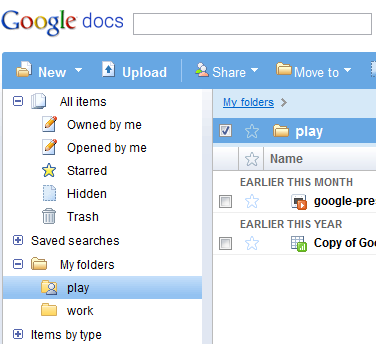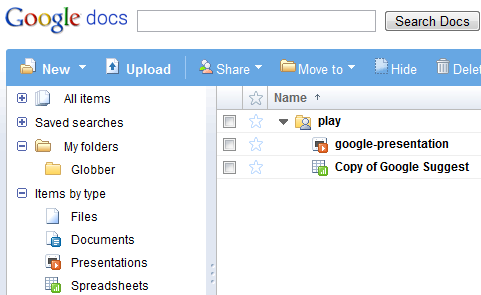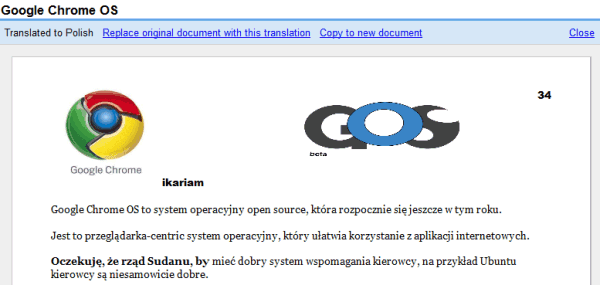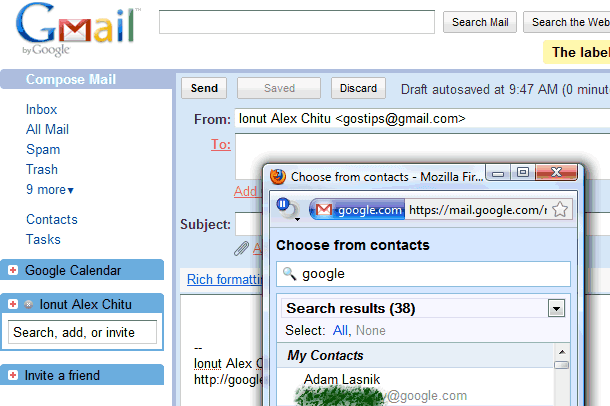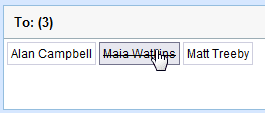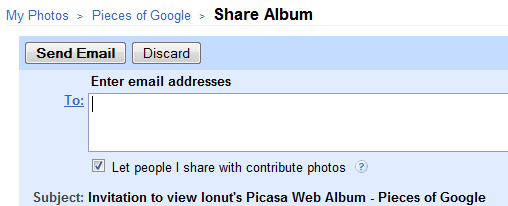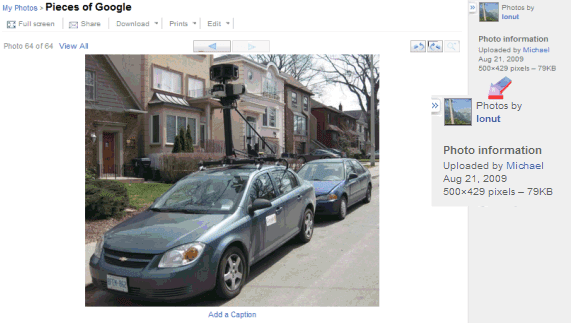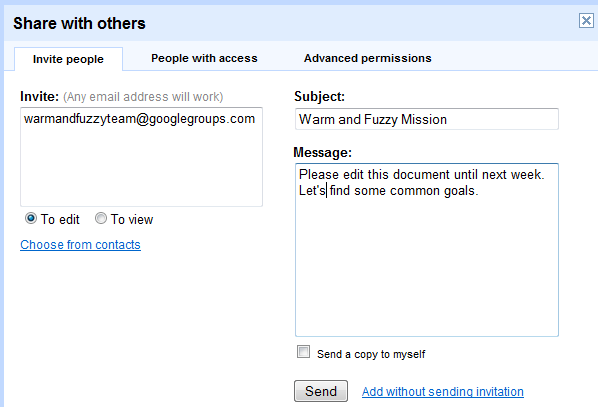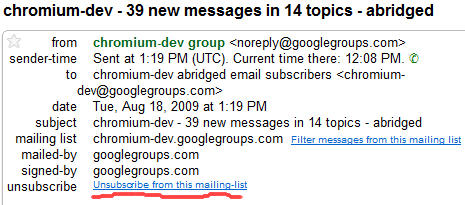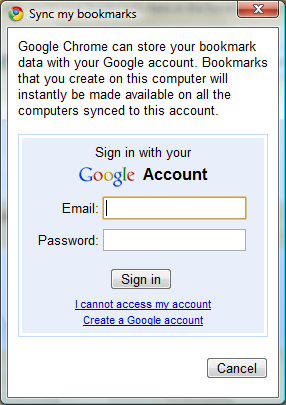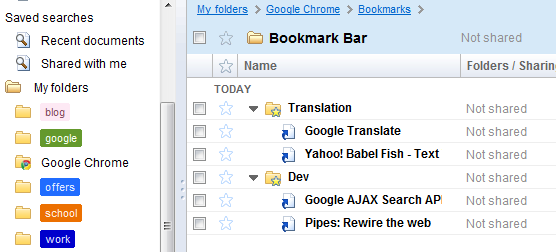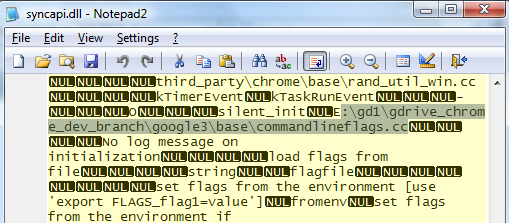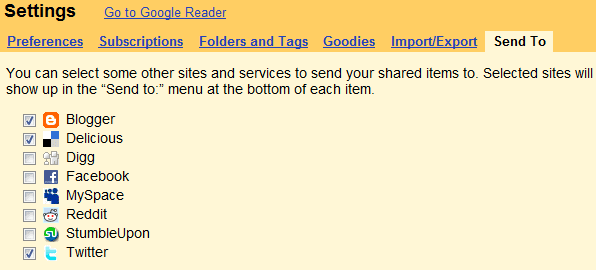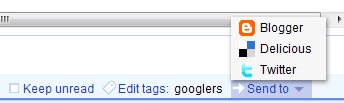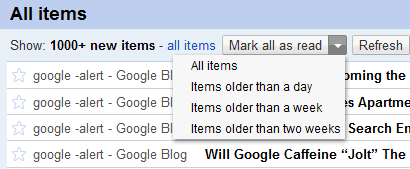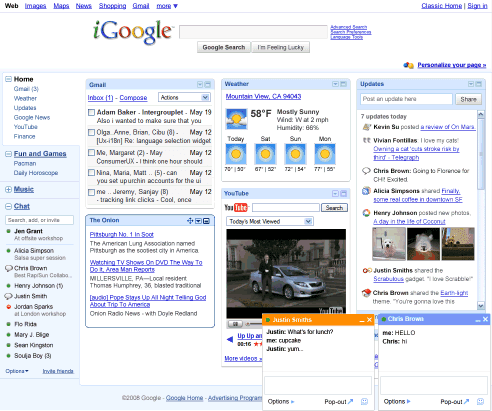I've asked some time ago the readers of this blog
what they expect from
Google Chrome OS, an open-source operating system built around Google Chrome, that will be released later this year. Here are some of their answers:
Integration with Google Accounts"I believe Google accounts will be used to login to Chrome OS. Kinda whereever you go, you can use your Google account username/password to login. I hope it will use local disk to store frequently accessed file and sync it to Docs like Dropbox."
It should work offline"There would have to be some kind of offline credential caching so you can log on even when you are not connected to the network."
Instant boot"The thing I need with Google Chrome OS is instant bootup. I want something where I open up my laptop and the screen turns on and puts a web browser in my face."
It should be fast"I just want to get rid of infinite waiting for load up. When I turn on my computer, half the times is just to open a web browser, a media player and an instant messaging program. I don't want to have to wait AGES for all sorts of background programs and services to load up."
Built-in desktop search"I like the desktop search element of Google Desktop: it's a good way to access my files, e-mails and web history quickly. That should be included in Chrome OS. And there should be an offline cache of everything, so that I can still see read web pages I've visited even when offline."
In sync"Syncing is important these days. Not just bookmarks, but passwords, and "user states" so you can pick up on another machine almost where you leave off on one. I would be able to start working on a document on my desktop machine and then switch to my laptop and hit the road, confident that when i open the document authoring app I'll be right where I left off."
Invisible"Google ChromeOS should save screen real estate. On smaller devices like netbooks, you need to conserve as much screen real estate as possible."
Use applications without installing them"Even if storage memory is cheaper now than ever, mobile phones, netbooks, etc. will benefit of avoiding to install software specific for each use on the physical memory and maintaining it "in the cloud". Sites should have the capability (and maybe a standard protocol) to communicate each other with the browser as a medium (avoiding the download and following upload of the object), user should have the capability to chose the service that he wants to subscribe to (eventually choosing it from an online appstore-like site), the OS should be able to recommend new and interesting service to subscribe to the user based on information collected (with his permission) about his behaviour."
Run Windows applications"I want to run Windows programs, as well as games. I want Chrome OS to be able to do everything a normal computer can do! That way I can get ditch Windows and get Chrome OS for (hopefully) free!"
Don't forget the hardware!"Driver support for a wide range of mobile hardware -> platform hardware combination. I'm particularly interested in WiMax support on an ARM processor."
So people want a fast operating system that loads instantly, doesn't use too many resources, saves your data online so you can continue your work from another computer and it keeps the data in sync, works offline, uses applications without installing them, runs Windows applications and it's compatible with many combinations of hardware.
What do you expect from Google Chrome OS?