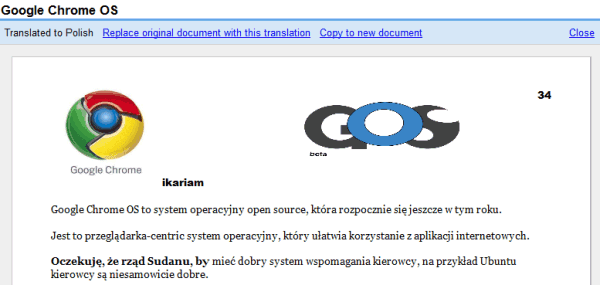
The problem is that in both cases there's no link between the original document and the translation. To better translate documents collaboratively, Google should integrate Google Translator Toolkit into Google Docs.
If you want to translate documents, but they're not stored in Google Docs, you can upload them to Google Translate.
Tip: Probably the best way to translate a web page, including a Google Docs document or presentation, is using the new Google Toolbar for Internet Explorer. Even if IE is not your favorite browser, you should try it because the Google Translate integration is brilliant. Unfortunately, you can't export the translation.
{ via Google Docs Blog }
Yeah, that's my logo for Google Operating System! :)
ReplyDeleteI use googledocs and have also added translate under labs and find it excellent, as l am not conversant with other languages. I have had a lot of help and guidance from google docs and this feature is great. G
ReplyDeleteHello,
ReplyDeleteI have a bug with Google Picasa. I know this is not the place to ask about that but I don't find anywhere else to ask :-/.
I have a map with all locations I visited. That works quite fine. BUT this also tell me that I visited USA. Unfortunately I 've never gone in the USA (however I 'd like to ;-).
I think that I wrote "Everywhere" for one of my albums several months ago (but correct this several months ago with a real location in Europe). And now the place that Picasa show me in USA is "Everywhere" (name of a location in USA :).
I checked ALL my albums locations : all are correct, with Europeans locations (verified on the map just below the location line).
I read a few complaints about that bug on Google help boards but no one get a solution.
Could you help me pleaase ?
Awesome blog. You guys know that one of your webpages
ReplyDeletepops up when you search "i'm feeling lucky" with the "i'm feeling lucky" button?
Just checking.
Google should integrate Google Translator Toolkit into Google Docs and translate.googleusercontent.com
ReplyDelete