Google Docs has an API that lets you upload, download and edit documents, but there aren't many applications that use it. One of these applications is Google Docs Batch Upload, developed by Anton Beloglazov. It's a command-line Java application, so it should work in Windows, Mac, Linux, as long as you have JRE 1.6.
Google Docs Batch Upload lets you upload all the files supported by Google Docs from one of your folders. Use the following command to upload all the files from a folder and all its subfolders (unfortunately, the application doesn't recreate the folder structure in Google Docs):
java -jar google-docs-upload-1.0.jar <path> --recursive
(replace <path> with the path to the folder you want to upload)
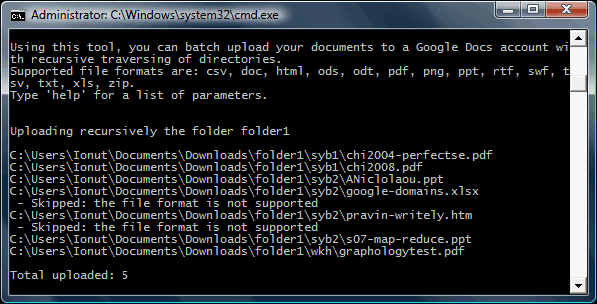
In other news, documents will not be editable from 12:00 to 1:30 pm PST, according to the Google Apps Status Dashboard.
we want google drive and the new docs interface!!!!
ReplyDeleteWhat we could do with is a drag and drop interface.
ReplyDeleteCommand-line isn't a user-friendly interface, but you won't upload multiple files to Google Docs very often. A sync tool would be useful, but it will probably be available when Google Drive is released.
ReplyDeletewhy won't docs be available today? anything to do with google drive? what about the new interface?
ReplyDeleteThanks for sharing great information. I am very passionate aboutupload and that's what my site speaks about. I would look ahead to be coming to this site time and again to gian more tips. I am still a novice so couldn't really compete to comment with other guys here.
ReplyDeletethanks again
I am interested in the Google Drive too. In the meanwhile, I am using the free Gladinet tool (http://www.gladinet.com) to map Google Docs as a virtual drive in Windows Explorer. I can drag and drop file both ways (upload/download). It works well for me. I havn't tried the latest Glaidnet feature to backup my Google Apps's google docs to my other personal google docs account yet.
ReplyDelete@Kevin McFarlane: If you use Google Desktop, you can install the Google Docs gadget which would let you drag and drop documents into Google Docs (through the gadget). That's worked well for me. However, I've had some issues when PDFs were among the documents I was trying to drag and drop. It's possible they might have fixed that issue by now though.
ReplyDeleteThat's weird:/ Google docs was down for almost two hours, but no change has been made to the interface. Man I really hoped they would finally enable the promised google (docs) web drive! I am usually not inpatient:):)
ReplyDeleteAlex,
ReplyDeleteThank you for writing about my tool. I've updated the list of supported formats, now it includes: csv, doc, docx, html, htm, ods, odt, pdf, ppt, pps, rtf, sxw, tsv, tab, txt, xls, xlsx. So docx, xlsx and some others are also supported. I'm also going to add an ability to recreate the folder structure.
Command-line is great because we can then do all sorts of scripts to automate a ton of processes!
ReplyDelete@Zach,
ReplyDeleteI must say, http://www.gladinet.com is pretty awesome. It's pretty much the way to go... now if i could find an unlimited free version or something like it.
Thats Quite Good Option!! But If any error occurs how the user can be notified!!
ReplyDeletehttp://amanrulesit.blogspot.com/
http://www.docstechnotes.com/2009/08/upload-multiple-documents-to-google.html
ReplyDeletegdocsuploader
Help! I think I did everything right, but when I run the batch, it asks me username and password. I guess it will be my google docs username and password, and I put it there. In return, I aways get AUTHENTIFICATION ERROR
ReplyDeleteTry to put your username including the domain name.
ReplyDeleteNote: upper and lower case letters are different.
Can't understand Google on this one...
ReplyDeleteWhy don't they provide a simple app to mass transfer local files to Docs?
I am a strong believer in having data in the cloud but Google is making it difficult for me to migrate...
Folder structure alone is already a hassle.
@Anonymous:
ReplyDeleteGoogle provides an API that could be used to build an application for uploading files to Google Docs. Like this one.
java.lang.NullPointerException
ReplyDeleteat DocumentList.getDocsListFeed(DocumentList.java:354)
at GoogleDocsUpload.getDocsFromFolder(GoogleDocsUpload.java:573)
at GoogleDocsUpload.uploadFolder(GoogleDocsUpload.java:376)
at GoogleDocsUpload.upload(GoogleDocsUpload.java:353)
at GoogleDocsUpload.main(GoogleDocsUpload.java:302)
Iceman,
ReplyDeleteThe bug has been fixed, please try to use the new version:
http://google-docs-upload.googlecode.com/files/google-docs-upload-1.3.2.jar
We're using the beta of the Linux Drive from SMEStorage.com on Ubuntu. It works pretty well and enables me to view /upload files to my Google Docs account as a virtual drive. They also advertise a windows virtual drive with some other windows tooling.
ReplyDeleteNice to know this is still around, but is there realy any need for something like this after google added folder upload to docs?
ReplyDelete@Anton,
ReplyDeleteWhen I try and run the latest version I get this error every time
403.4 SSL required
I am using the parameters -u -p
Please advise
Is there a way to return the hash that occurs after each successful upload? like [2/2] c:\temp\GoogleTest.txt
ReplyDelete- Uploaded: document:13n6lgD0fpqyPzw_eU9QHIAEYiWvp1XGA-p26_KhDbk4