Google stores the thumbnails using Picasa Web Albums. Here's an example of thumbnail:
http://lh5.ggpht.com/DsAScNyFZzs6EVjy0uN1F_Iwczykgoq0tEmmIu05WydKzIj0mBg-Znm-REMzvda8oWE=s32-c
You can replace s32 with other values: s64, s640 to see bigger versions of the thumbnails. It's likely that Google Docs will add a grid view for managing files in a more traditional way.
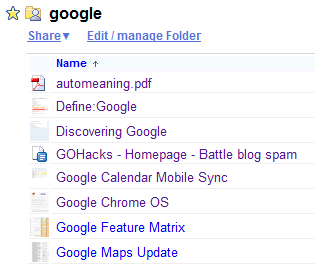
The code was up 2 weeks ago, I think.
ReplyDeleteStill waiting for Kix & Duplo...
How do I enable the special view?
ReplyDeleteWhere is this special view? I didnt find... :(
ReplyDeleteI didnt find too... :( help. thanks
Delete192.168.o.1
I didnt find too... :( help. thanks
Delete192.168.o.1
It looks like this special view might still be rolling out. I've been getting it automatically off and on... or else there is a bug that causes the old method to be used. When I refresh, it's back to using this new view.
ReplyDeleteHere is how to force it for any document, pdf, spreadsheet, or folder:
https://docs.google.com/leaf?id=ID_GOES_HERE
In place of ID_GOES_HERE, put the ID of the document or PDF or the KEY of the spreadsheet. Once you view a file in this way (it is shown as read-only), there is a list of the folders the file is contained within. Clicking one of those links will show the folder-view shown above. It is the same "leaf" URL with the ID of the folder.
When viewing a file in this way, there is also an additional link called "Open" which allows you to view the file in edit mode in the normal way.
Just one more step closer to Google Drive.
There is an additional view, which allows you to cycle from one file to the next to the next within a folder. I am not entirely certain how to do this manually via URL... but here is how to get to it through clicks.
ReplyDeleteFirst, follow the steps I outlined before to view a file. Do this to a file that is contained within a folder which also contains folders. In other words, you want to view a folder in the layout above which also contains subfolders.
Clicking on one of these subfolders in this special layout will view the contents of THAT folder using this special layout, but will also use the 64x64 thumbnails on the right-hand side, letting you cycle through PREV and NEXT navigation, changing the list to the left.
Not quite sure how the experience will be kept seamless without confusing the user or getting the user lost, but it all makes sense when dealing with other document types. For instance, I imagine that in this view, one could see a video as an embedded video... or a photo album from Picasa Web Albums as the embedded-able slide-show of the photo album... all read-only, until you click the "open" link, taking you to the edit-mode for said document...
EZmove - Best Packers and Movers Hyderabad and Bangalore
ReplyDeleteRelocating from one place to another is a difficult job to be performed on one’s own as you know it. We provide the one stop moving and packing services from multiple vendors. Our accomplished group will make your moving simple and hassle free.
packers and movers bangalore
movers and packers hyderabad
Nice information, thank you for sharing it. pest control companies in bangalore
ReplyDeleteorganifi
ReplyDeleteorganifi complete protein
http://muzhiwanandroid.com/
ReplyDelete