Google Maps Labs added a feature that used to be available as
a mapplet: distance measurement tool. After enabling the Labs feature, you'll notice a small ruler at the bottom of the map. Click on the ruler and you'll be able to use the distance measurement tool by clicking on the map and tracing the path you want to measure.
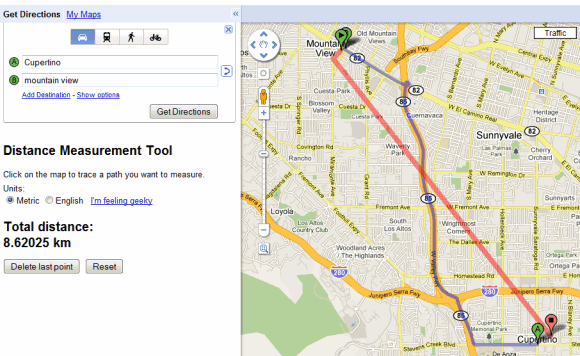
If you click on "I'm feeling geeky", you'll be able to pick from a long list of measurement units, including light-year, parsec, PostScript points, Olympic swimming pools, American footbal fields, Persian cubits and more.
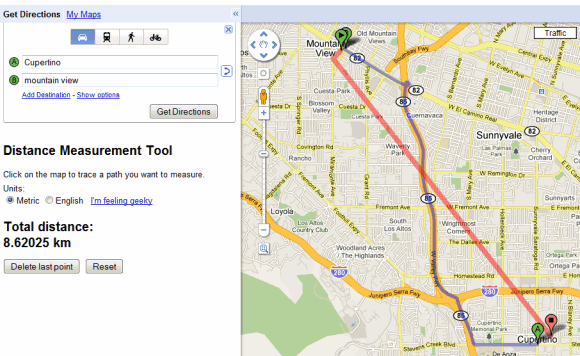
Nice tip. Easier to inform the customers the place of your location. Thanks
ReplyDeleteThanks for the heads-up on this new lab!
ReplyDeleteBTW, I like the sharing buttons you added to the posts, I hadn't noticed them before.
So I looked for it today, not realizing it wasn't supposed to be there, and found it and used it, never realizing what had just happened.
ReplyDeleteThis mapplet has been available for a long time. I think I first used it nearly 2 years ago. Guess it was time they added it to Google Maps Labs.
ReplyDeleteThe "I'm feeling geeky" link is not available in the norwegian Google Maps version :(
ReplyDeleteWell its not working under firefox, anyone know how to install it?
ReplyDeleteThe feature has been available in maps.bing.com, or its predecessor, maps.live.com for several years now.
ReplyDeleteDon't worry, it was available in Google Maps too. It was an option in "My Maps" and a featured mapplet.
ReplyDeleteI'm trying to determine the distance to a BART stop, but the measurement tool doesn't register it when I click on the BART symbol on the map - instead, I get the popup window with the schedule info. I can solve the problem by clicking near and not on the symbol, but there ought to be a way to tell it I want the distance, not the schedule (especially when it's the second click - it already registered my start point in the distance measurement pane).
ReplyDeleteTotally bogus instructions. The only "ruler" at the bottom of the map is the scale bar and the only thing that happens when you click on it is you pan the map.
ReplyDeleteThe post is from 2010, things change, especially when it comes to Google. Mapplets are no longer available, but you can use the Google Maps Labs feature. Click "Labs" at the bottom of the Maps page and enable the "Distant Measurement Tool".
DeleteHowever the Distant measurement tool TOTALLY "disappears" as you zoom in to image view. I needed to measure the distance between a meter and a fire hydrant.
Deletehow can i finp meassuring tool in google maps
ReplyDeleteHere is the app with many different measure features (area, distance, angles measurements on Google Maps with different units):
ReplyDeletehttp://bit.ly/LUDMM0
Does not work. At all. Not on Firefox. Not even on Google Chrome, which is just sad.
ReplyDeleteyesterday I deleted map now I want to reinstal that map how and where can get it.
ReplyDelete