While Google Chrome focuses on implementing useful features for improving the transition to web apps (HTML5 features, cloud printing, desktop notifications, extensions for web apps, Native Client, WebGL), many basic features are still missing. Google Chrome still can't print selected text and lacks print preview (both features should be available in Google Chrome 6), you still can't drag text from a tab to another tab, there's no way to find the size of an image or to automatically clear the cache when closing the browser.
What other basic features would you like to see in Google Chrome? Please keep in mind that Google Chrome is a minimalist browser and it shouldn't include features that would be used by a small number of people or features that could be implemented as extensions.
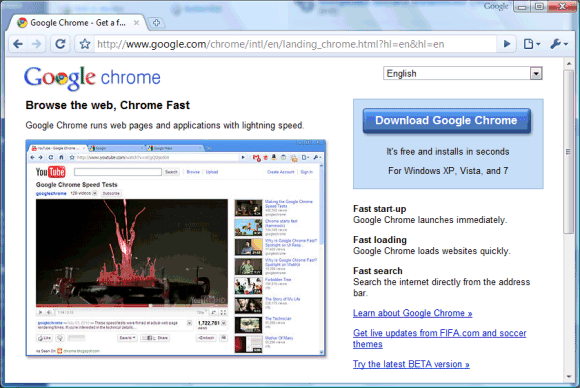
Google Chrome's homepage in Google Chrome 1
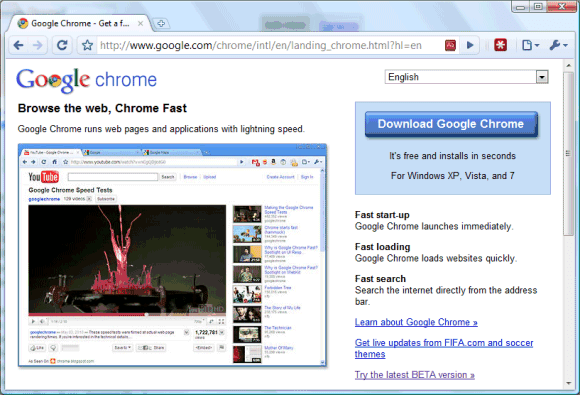
Google Chrome's homepage in Google Chrome 5
How about a sidebar?
ReplyDeletesince extensions are lightweight, stuff like mouse gestures - at least all of the most popular ones - are pretty hackish and don't work all that well. if they're going to say that niche features are going to be extensions, then I guess that means that stuff that needs internal hooks just aren't that important to do right.
ReplyDeleteThat's one of the main reasons that I have a hard time sticking with chrome as my default browser, despite its other awesomeness.
a tab manager like tabmix in firefox :
ReplyDeleteopen bookmark in new tab
search in new tab
...
Jeff
The ability to set an image on a page as your desktop wallpaper from the context menu.
ReplyDeleteYou actually can find the size of image in Chrome, but it's a pain. Right click on the image and "open image in new tab". The name of the tab will be something like "mypic.png (123x275)"
ReplyDeletePrint preview.
ReplyDeleteWell... choosing where to install it would be a good start :/ Same goes for Google Earth. Does everyone working at google is such an untidy person?
ReplyDeleteWhat's great about Chrome is that it's not bloated, they managed to add feature to over time and yet keep it feel lightweight which is very important, many of the features that you mentioned plus extension syncing are to be introduces in the next iteration and will be more than enough for me, keeping the browser light is part of it's charm, for the rest you can try the extension gallery.
ReplyDeleteI think you have the wrong screenshot on "Google Chrome's homepage in Google Chrome 1"
ReplyDeleteIn addition to print preview, a "print current view" option like what Adobe reader has would be really nice. This would allow people to quickly print just what they want to print, in many cases.
ReplyDeleteContent blocking so that extensions such as NoScript will work is probably the biggest awaited feature. Without content blocking many people will never switch to Chrome.
1. Multi Line tab bar (TabMix Plus in Firefox)
ReplyDelete2. Tab protection (so that they can't be closed) (Tabmix Plus) in firefox
3. Fully working mouse gestures - currently they only work on some pages, because chrome is limiting the extensions.
4. Proper AdBlock extension - one that doesn't remove content _after_ the page is loaded and displayed.
The four reasons why I personally don't use Chrome.
I want to switch between different google accounts quickly... if it had that I would jump up and down with joy.
ReplyDeleteMaster password for an encrypted and secure password storage as well as an encrypted cookie store
ReplyDeleteSync
ReplyDelete* frequently visited sites on new tab page
* extensions
Printing setup... please!
ReplyDeleteI really want to make the full-time switch to Chrome, but several things that are holding me back...
ReplyDelete1) Multi-touch support in Mac OS X (e.g. three finger swipes for home/end/back/forward)
2) Support for address/search box matching on any part of a URL (e.g. would be nice if "foo" showed "http://example.com/foo.html" if previously visited)
3) Print preview
4) http://code.google.com/p/chromium/issues/detail?id=35897
I'm not aware of any extensions that provide these capabilities.
Support for .net framework applications.
ReplyDeleteproxy settings independent from IE
ReplyDeleteTab order. If I cycle through tabs using ctrl-tab it should be in order of usage, the same way alt-tab works in Windows.
ReplyDelete/Fred
I'd like a solution to the tab overflow problem. Basically, when you open 30-40 tabs on a decent monitor, you'll get a bunch of white tiny buttons, pretty unusable.
ReplyDeleteFirefox has a min tab size, with horizontal scrolling, *and* a tab list button on the right which is very nice to use.
Like a poster above me said, extensions are lightweight so they can't alter the UI to fix this. I find it pretty basic browser behaviour, in any case, and it should be fixed.
They've got autofill? I see it in my preferences on the Mac, but it's not showing up anywhere in the actual app. Am I missing something?
ReplyDeleteMRU (Most Recently Used) tab behaviour is missing. And then I mean proper MRU using CTRL + TAB that works across ALL pages, even pages without HTML (where extensions do not work).
ReplyDeleteAbility to easily download all files of a specific type (.jpg for example) from webpages.
ReplyDeleteA better download manager, with auto re-try functionality, custom limit of simultaneous downloads per site, etc..
The ability to open files from the desktop in Chrome, e.g. .url, .swf, etc.
ReplyDeleteShould be able to double click on these files and have them open in Chrome.
I agree with Fred: (optional) MRU cycling for ctr-tab
ReplyDelete-matt
A way to prevent accidental closing of tabs. I only have this problem with chrome, never mistakenly close tabs in firefox or flock (ubuntu user)
ReplyDeleteThere maybe missing a lot of features missing in chrome, compeering it with firefox AO.
ReplyDeleteBut the thing i mis the most is changing the frame/interface like i always do with css chrome in firefox.
I'd like a button like on android with a mic where you can simply say something out loud and it'll do a google search. seems like a simple thing to add to the browser
ReplyDeletePrivacy is missing in Chrome! If I can't erase cookies, browsing history, url bar history, etc, when I close Chrome then this is huge hole the browser. You can use the Click & Clean extension to achieve this functionality. And Incognito for specific cases. But, to not have a global incognito function in the core settings that that can be permanently engaged, you have a Google which does not respect your privacy.
ReplyDeleteAnonymous: Re: Privacy
ReplyDeleteWrench -> Options -> Under the Bonnet -> Clear Browsing Data
password sync.
ReplyDeletebrowser.tabs.loadDivertedInBackground = true -> this would help me a lot in greader.
A straightforward way to copy and paste a url from a chrome window into a OpenOffice document. Right now pasting dumps the whole web page content while FF works as expected.
ReplyDeleteI miss the google toolbar
ReplyDeletePrinting setup;
ReplyDeleteIntegration to Google Bookmarks
Feature request: gestures including mousewheel-rockers, like Opera. Integrated context searching - the best plug-in I can find for this doesn't work as well as what I've seen in Firefox and Opera.
ReplyDeleteAnnoying quirks/bugs: Tiling windows doesn't work for me in Windows XP or Vista, neither via "Tile Windows Vertically" nor dragging tabs to the left or right screen edges. I have no choice to tile multiple windows manually.
Sync uploads bookmarks to Google Docs, but then they cannot be deleted from Docs. I have multiple duplicates of my bookmarks and cannot clean them up or use Sync at all until this is resolved.
Thanks for listening :o).
number 1 the most requested feature in Chromium/Chrome http://code.google.com/p/chromium/issues/detail?id=35897
ReplyDeleteChrome supports full page zoom like opera, but doesn't include opera's "fit to width" functionality. Every time I zoom, a horizontal scrollbar comes up. This is very annoying. There is a fit to width extension, but it doesn't do a great job. Opera's just plain works.
ReplyDeleteI also miss the "minimum font size" setting, which every other browser supports. Webkit supports it too, chrome just hides it.
Lastly, I've become entirely reliant on mouse gestures over the years. Both opera and firefox (through extensions) fully support mouse gestures. Chrome has a number of extensions to do it, smooth gestures being the best, but it doesn't allow extensions to work in local pages like the new tab page, which limits functionality. Even where it works, it often skips and is unreliable.
I strongly feel that mouse gesture functionality should be built-in the browser-- it only works as an extension in firefox because firefox extensions can do literally anything.
Google Chrome needs comments to the bookmarks (currently they only have Name and URL).
ReplyDeleteThe API for extensions is too limited, you can't include a textfield for making a new search engine, and you can't change the browser's shape, the buttons layout, and so on.
I too would like a tab manager where you could hit a button and see an overview of all of your open tabs. I have tried a couple extensions, but non of them work very well.
ReplyDeleteAlso, a keyboard shortcut for pinning tabs and built in persistent tabs would be nice as well.
Thanks.
proxy setting preference
ReplyDeleteadding cli argument in osx is difficult
There weren't any extensions in Google Chrome 1. Check your preview image.
ReplyDeleteAs a feature request, I would like to see Page Info transformed in Object Info; for images it should display the format, DPI, size, EXIF, etc. for videos the same, and so on.
Sidebar!
ReplyDelete1) Better download manager
ReplyDelete2) Show tabs as separate panels when hovering over its taskbar icon in Windows 7 (as done by IE8 and Opera 10.5).
3) Option to install for all users in Program Files instead of in AppData.
4) 64-bit build would be nice (but not strictly necessary).
Thought of another one. A privacy extension that does exactly what Stealther does for Firefox.
ReplyDeletebookmarks sidebar!
ReplyDeleteLong overdue: local file permissions for Intranet web applications.
ReplyDeleteFix the long standing Webkit bug that causes Chrome to ignore the CSS "quotes" property and render quotation marks wrong.
ReplyDeleteRelated Chromium bug report: http://code.google.com/p/chromium/issues/detail?id=4426
Related Webkit bug report: https://bugs.webkit.org/show_bug.cgi?id=3234
I would like to see CoolPreview available in Chrome.
ReplyDeleteMaster password for stored passwords, and maybe password sync
ReplyDeleteChrome is fast. Therefore a Download Manager who supports FAST downloading (something in the way like the downthemall extension for firefox) would be on my wishlist. Second feature would be better support for printing - if I'd have a wish for free, something like the "Reader" feature in new Safari (5.0).
ReplyDelete1. Trash for easy closed tab recovery.
ReplyDelete2. A "Reader" like in safari 5 ("Readability" extension doesn't cut it)
Better JavaScript/Flash controls more akin to NoScript for Firefox rather than the current method.
ReplyDeleteEasier search engine switching (Again, Firefox's keyword method is great).
Password and cookie syncing along with bookmarks.
Better password management.
History/Bookmarks sidebar.
Page screenshot-maker built in.
Easier userscripts management, like Greasemonkey.
Master password to manage and encrypt saved passwords.
Proxy management (FoxyProxy FTW)
TOR functionality (Incognito brings it halfway there, let's go the rest of the way!)
'bout all I can think of.
Rss?
ReplyDelete* Install and run from usb drive but also keep all user information there instead of storing locally
ReplyDelete* Better support for secure sites and sharepoint if possible (if necessary, an IE-mode which uses the IE engine so that we never have to go back to IE or open two browsers when working in an office environment or with internet banking.
* Some kind of control over the printing seems basic to me.
* Bookmark bar that is hidden but pops up when you hover over a line on top somewhere.
* Most of all I want Chrome to stay light and clean. I'm willing to sacrifice a lot of features for that. It's fine for me as it is.
Find the dimensions of an image:
ReplyDelete1. Right-click on the image.
2. Select "Inspect element"
3. Click "Metrics" on the right of the Developer Tools window.
1) Profile manager (and/or a way to log in to google services using different usernames)
ReplyDelete2) Options for using specific programs for file types or actions (ex. specify using PDF Xchange as pdf reader)
3) Extensions sync
4) Secure password manager that can sync (maybe client side similar to how clipperz works but within Chrome?)
1. RSS on the address bar for easy subscription
ReplyDelete2. Dropdown for the back button like in firefox so that I can skip the immediate history
Multitouch and gestures support for tablet pc
ReplyDeleteBookmark tagging.
ReplyDeleteIt's the only thing that stops me from moving from Firefox to Chrome
Got to be able to do more with extensions. Today the API is so limited.
ReplyDelete* Shift+Enter for .net, Shift+Ctrl+Enter for .org
ReplyDelete* about:config for low-level settings
* show selection source
* full Firebug
* live HTTP headers
1. Very Very Important - Bookmark Tags!!
ReplyDelete2. API To support real ad blocking.
*Integrated RSS viewer
ReplyDelete*Master password
*Sync extensions
*Bookmark tags
Full accessibility from ipad
ReplyDeleteSome of the Google Toolbar functionality is good, like the Up button, or easy searching within a site. I would think those are "minimalistic."
ReplyDeleteWhat I really miss is MASTER PASSWORD!. I really dont want to have my passwords visible for everyone.
ReplyDeletefirebug (no chrome developer tools, please)
ReplyDeleteThe customizable buttons of Google Toolbar. It's the reason I use Firefox.
ReplyDeleteBetter integration with other Google services - mostly Google bookmarks. Syncing bookmarks between browsers is great, but I still have two sets of bookmarks with Google!
ReplyDeleteI would like to see better Google made extensions for their other products. The gmail/voice/reader checkers are nice, but I end up using another extension called "one number" that minimizes toolbar real estate.
Also move the popup menu when hovering over a link so that it doesn't interfere with Google reader's next button.
Other than that, chrome is awesome!
. privacy options that aren't useless
ReplyDelete... cookie lifetime policy
... really blocking third-party cookies
. nthing the need for a master password
By not useless, I mean that I want to pick cookie lifetimes. I'll allow session cookies for everyone, and persistent cookies only for sites of my choosing. The current settings require me to answer a ton of dialog boxes, or to navigate three layers of settings, or to lose sessions that I want to preserve, or to be locked out of a lot of sites.
And by "really" blocking third-party cookies, I mean doing it like firefox does, and not letting adserver domains set cookies when I never visit them directly.
. privacy options that aren't useless
ReplyDelete... cookie lifetime policy
... really blocking third-party cookies
. nthing the need for a master password
By not useless, I mean that I want to pick cookie lifetimes (chrome bug 39020, links don't seem to be allowed in comments). I'll allow session cookies for everyone, and persistent cookies only for sites of my choosing. The current settings require me to answer a ton of dialog boxes, or to navigate three layers of settings, or to lose sessions that I want to preserve, or to be locked out of a lot of sites.
And by "really" blocking third-party cookies, I mean doing it like firefox does, and not letting adserver domains set cookies when I never visit them directly.
The master password is key indeed!
ReplyDelete1 - A warning when closing multiple tabs. (There's an extension for this, but all other browsers have this baked in.)
ReplyDelete2 - Toolbar (auto-hidden or permanent) when it full screen mode.
3 - Deleting browsing history longer than a certain date (30 days or older). I don't know if "The last 4 weeks" means the last -- oldest, or recent 4 weeks!
4 - A better right-click context menu with more options.
5 - A popup download window so that the browser is closed, so that a small Chrome window with the download is left opened, instead of a big window.
6 - Detect when a download is being duplicated and asked if the user wants to override it or stop downloading it. No more appending a (1) to the download/file.
And other things that I can't think of at the moment.
Downloading into the temporary folder - doesn't sound like a huge deal but suddenly your Downloads folder is filled with .torrent files and .docs you only wanted to read then close.
ReplyDeleteA more powerful API. Allow developers more control. Most feature requests should be added as extensions to reduce bloat in the final product.
ReplyDeleteThanks for the accepting user feedback though, that's awesome of you Google.
@jasonvaritekfan:
ReplyDelete1. That won't happen. Modal dialogs are annoying.
2. That won't happen either. You shouldn't use full-screen too often in a browser that already has a minimalist interface. When you use full-screen, you're only maximizing the current web page, just like you're using full-screen for a Flash object.
4. An API for the contextual menu should be available.
5. That's just a corner case and I don't think Chrome should add a new interface for an exception.
6. Just because two files have the same name doesn't mean they are identical.
@Wes:
ReplyDeleteThis is not Google's blog, it's just a blog about Google. If you want to send feedback to Google, use the Chrome Help Forum.
Integration with Google Bookmarks
ReplyDeletepreviewing inspector xhr response as html :)
ReplyDeletemore dev features
more linux integration (passwd manager, ...)
Bookmark seperators!
ReplyDeleteMulti-touch support for windows 7 tablets specifically but in general would be good
ReplyDeleteOnly one thing I need: Syncing of extensions across computers.
ReplyDeleteI think the most essential functionality for which Chrome needs better support is loading PDF files... PDF files, especially big ones, load too slowly in Google Docs... the loading time needs to be greatly reduced or Chrome needs to add native support so that PDF files load seemlessly in Chrome. I read a number of technical documents and publications that are in PDF format, and I could comfortably view them in Firefox, but with Chrome I am tempted to download the document and read it locally (which is rather inconvenient) since Google Docs just doesn't handle the PDF files very well.
ReplyDeleteMaster password, please ...
ReplyDeleteAnother suggestion... the permission model for Chrome extensions should be made more fine-grained... there are many extensions out there which I would gladly install, except that the amount of permissions they require (all of my browsing history, or all my information on "google.com") is excessive. Part of the reason for this is that "tabs" permission grants access to all browsing history, even if the application only needs to create a new tab (without ever looking at existing tabs). There should be a lower level of permission for simply creating new tabs that does not have the ability to read the other tabs. In addition, it should be possible to make requests to a page without any associated session information... for example, make it possible for an extension to query "google.com" but see "google.com" as if I weren't logged-in. As an example, the calculator extension uses "google.com" as a simple calculator, but it doesn't need all my Google account information... if it had access to a session-less instance of "google.com" it would work fine, and it would keep my information much more safe.
ReplyDeleteI would like to see an option to retry failed downloads.
ReplyDeleteSIDEBAR!
ReplyDeleteHaving to embed a frameset in to a page to emulate it is terrible. The temporary popup windows aren't useful because they vanish when you click out of them. Add a flag to require closure or sidebar, your choice developers.
Better control of content.
Cookies, history, cache, localstorage. No cutbacks, EVERYTHING.
Better extension API. Yes, i'll go there. Interception while things are loading.
Doubt this will happen since they are an Ad-based company, and adblockers would be possible with this.
UI API that allows you to hide UI elements.
I HATE horizontal tab bars. I work with lots of tabs. I like to leave things open and come back to them.
I currently have a vertical tab bar extension installed due to this. But sadly i still have to suffer "The Chrome image" of that awful tab bar up there constantly, despite not using it.
Also, ability to disable that annoying download bar.
Generally just better options.
I wish they'd stop with the simplicity crap, it is almost insulting.
If someone is up to it, tally these comments and post it in the groups at some point.
Maybe that will get through to them, i certainly tried...
1) Master password
ReplyDelete2) Better download manager
3) More "save as" formats (.chm? .pdf? .jpg/.png screenshot?)
4) Flash blocker (or at least better memory handling with flash — right now RSS feed with loads of youtube videos can consume a huge amount of RAM very quickly)
5) 'Fit to width' option
Support for color management please!
ReplyDeleteNumber 1 missing feature: Open download without saving it.
ReplyDeleteIt sucks at handing a PROXY. Completely amateurish! Constantly have to type login info into a popup while IE (of all things!) is just cruising along without bothering me.
ReplyDeleteNoscript and Adblock support...!!!
ReplyDeleteAnd strip out all of the 'call home' functions, maybe then I will give it a try.
I'd like to be able to summon the "New Tab" page WITHOUT having to open a new tab. Like a hovering overlay of some sort.
ReplyDelete@Alex Chitu:
ReplyDelete1 - Perphaps, but it's something basic that every tabbed browsing browser should have?
2 - True. I don't use full screen mode that often (I just realized that), but I think Office Web Apps and GDocs look nice in full screen.
6 - True, again. Still, some times a user might download the same file by mistake and a warning should be displayed asking if the file should be overwriten .
@ChaosR, passwords are already encrypted using native OS API's. Your account password is the master password (ie., never leave your PC unlocked). What I wish it has is the ability to sync them across m/cs.
ReplyDeleteChrome also needs improvements in the text selection areas. It has several bugs before, some of them fixed and some still existing, but what bothers me most is that I can't use keyboard to extend selection properly.
Add more extensive keyboard shortcuts, like pinning and unpinning tabs
ReplyDeletetoolbar color should change to match windows theme
ReplyDeleteI didn't even notice that the Google branding in the titlebar had gone!!!!
ReplyDeleteBeing able to view the actual source of the page that I am using. When I am troubleshooting my site, i don't always get the actual source for the page.
ReplyDeleteWhen you search for something in a page (cont-f) the ability to search for exact case.(or at least whole word) So you don't get every word returned that has the word you are looking for in it.
ReplyDeleteSIDEBAR -- for bookmarks mainly (great for wide screen monitors where you don't lose any used space)
ReplyDelete* Sidebar (dockable/floating)
ReplyDelete* Offline mode/access to cached pages in history
* Ability to show the whole URL in the status bar when hovering a link (seriously!)
A fix for IMHO a usability nightmare for everyone not on a 1024x768 resolution; set global zoom level
ReplyDeletehttp://code.google.com/p/chromium/issues/detail?id=11321
1. Make file downloading faster.
ReplyDelete2. Resume download.
3. The ablity to download files without saving it (= The ablity to save files to Temp folder by one click)
4. Native RSS support.
5. Even better CSS support.
1) Synchronisation of open tabs
ReplyDelete2) A way to filter http headers (by extensions, or whatever) in order to modify parameters such as x-forwarded-for
Privacy. Thats all.
ReplyDeleteYou google don't respect us.
I never gonna use this damn browser
- Automatic "Incognito mode" at startup
ReplyDelete- Bookmark button (not necessary in Mac OS)
- "I want to switch between different google accounts quickly..." +1
Extensions sync !!! What I would like to see is my extensions from any browser/place I'm surfing
ReplyDeleteI think that easy features should be added into the browser not into extensions. For example:
ReplyDelete-find as you type. (Great in FF, type-ahead-find is a great extension, still.)
-clickable links (for the ones that are not proper html links, just plain text urls.)
-easy download manager integration. totally missing
-integration of google products:
-subscribe to rss with reader,
-upload any image found on websites to picasa, "new gmail email arrived" overlay regardless what website I'm on,
-send url or file linked on any page with gmail
-off-the-shelf search plugins for popular services
-bookmarking by dragging favicon on tab to bookmarks bar
-multiple urls as homepage (to be opened in multiple tabs)
-keyboard shortcut or button to display new tab page in current tab instead of having to opn it in a new tab and closing the current one
The only reason why I don't try to move to Chrome is the missing master password.
ReplyDeleteBut, more than having it I would really like to know why there isn't this very basic feature yet.
Please Google tell us, WHY???
Thanks
Max
Alert before closing multiple tab window
ReplyDeleteMaster password for protecting and encrypting saved passwords. I get around that these days using LastPass extention, but I still think this feature should be in the browser itself.
ReplyDeleteWhere is the noscript feature, where i can decide myself what is allowed to run and what not? Sometimes you need to go for safety, non leaking browsing...
ReplyDeleteWhen developing, i cannot watch what has been send to the server and what is coming back, like i have in firebug. Even options like a (javascript) profiler would help speeding up your apps.
ReplyDeleteIntégration RSS synchronisée avec Google Reader
ReplyDeleteChrome can't display .wsdl and .xml files.
ReplyDeleterss feeds as bookmarks
ReplyDeleteI know it's been said many times, many ways, but can we get a "set image as desktop wallpaper"?
ReplyDeleteSend link
ReplyDeleteSend page
If they already existing put them somewhere intuitive. please.
Better support for XML and add XSL transformations abbility.
ReplyDeleteGopher support! Just kidding. OR AM I?!
ReplyDeleteAnyway, a problem that has annoyed me ever since it was introduced, remembering the page zoom levels of pages you were on before.
IT IS BUGGY.
It should never remember 2+ completely separate images as the same, but it does.
This leads to all sorts of annoying things were large images are zoomed in really far because you zoomed in to a completely different smaller image previously.
Might report that as a bug if nobody else has yet.
better management of extensions and an extensions transferring-possibility to other work locations of the same user
ReplyDeleteright click "send to" - for copying a URL into mail.
ReplyDeleteComplete ubiquity and cloud integration. I want to be able to reformat my computer and install Chrome and have the exact experience i had before I reformated. While Chrome is lightyears ahead of other browsers with this I think more can be done.
ReplyDeleteBetter access to Synced bookmarks. I am only allowed to use IE at work, but would like a widget on my igoogle that syncs with my chrome bookmarks.
Bookmark sync with Android. Why can't my android browser sync bookmarks with Chrome?
Bookmark Tab that looks like an Apps Tab similer to chrome OS that I can pin to top.
The option to alter the behaviour of the Control+Tab switch so that it cycles through tabs in "Most Recently Used" order. I absolutely need it.
ReplyDeletepassword sync!
ReplyDeleteMaximise the real estate! Enable bookmarks to be accessed as a list from the main toolbar i.e. without having to have the Bookmarks bar.
ReplyDeleteIt looks like password manager integration is coming:
ReplyDeletehttp://code.google.com/p/chromium/issues/detail?id=12351
http://www.chromium.org/developers/design-documents/os-x-password-manager-keychain-integration
For Gnome's keyring, KDE's KWallet, and OSX's keychain. (dunno about WinVault).
A UI for SSL Certificate management, including importing a new CA.
ReplyDeleteThe ability to authenticate to a web server using GSSAPI.
An API for downloading, so a Flashgot-like extension can be written to integrate download managers with the browser.
ReplyDeleteOpen download without saving it :)
ReplyDeleteEncrypted master password.
ReplyDeleteI'd like to see webauth support in Chrome. We use it extensively with our custom-built web apps.
ReplyDeleteMulti touch is missing, 60 days 2 million iPads sold, 1 day 600,000 iPhone 4 preordered, could have been more, but there are no more left for preorder.
ReplyDeleteThe world has spoken “Multi Touch”, but don’t worry, Microsoft is implementing it, so you may focus on other not that useful things.
It's been said* but I'll say it again: "foo" + Shift-Enter should yield "http://www.foo.net" and "foo" + Ctrl-Shift-Enter should do the same thing but with .org.
ReplyDelete*http://googlesystem.blogspot.com/2010/06/whats-still-missing-in-google-chrome.html?showComment=1276632911942#c6425522546278175681
For me the Google toolbar is the biggest omission. After searching in Google, I have to re-type the phrase to find it on the page. With the toolbar it is just a click away.
ReplyDeleteThe Google toolbar has some great features. Please consider allowing it in Chrome.
Forward slash search. I'm not going to use a browser that I have to press ctrl+f to do a search in and then don't have the ability to change the keyboard shortcut.
ReplyDeleteAnd safari reader would be nice....
Print selection is a must
ReplyDeleteBetter extension GUI.
ReplyDeleteI want to be able to install a bunch of extensions and ACCESS ALL THE GUI BUTTONS WITHOUT HAVING TO GIVE UP MY URL BAR.
Something like a drawer system...?
@Szekelya and anyone who wants find as you type in Chrome:
ReplyDeleteIf you want to have find as you type/FAYT ENABLED IN CHROME BY DEFAULT, go to
http://code.google.com/p/chromium/issues/detail?id=150 and read #4 for why it's not.
Then star ( = vote for) the issue, tell everyone who wants FAYT enabled by default to star it, and install tokland's extension as an awesome workaround for the time being: https://chrome.google.com/extensions/detail/cpecbmjeidppdiampimghndkikcmoadk
Also, please start a Facebook group, tweet about it, or do something to spread the word.
Can you please add the ability to recognize that a tab is not in the front. My biggest gripe is that there are several sites I go to on a regular basis that contain video. In every browser except for Chrome, the video will wait until I’m viewing the page. This includes, Safari, Firefox, and IE on both Mac and PC.
ReplyDelete@Keith: I don't know anything about Google Toolbar, but I think maybe what you're looking for is this extension: https://chrome.google.com/extensions/detail/okanipcmceoeemlbjnmnbdibhgpbllgc
ReplyDeleteI think before they add more features, the Chrome people should work on fixing some of the basic things which are still not working as well as they should do.
(1) The URL/search bar often fails to find my own Chrome bookmarks, preferring instead to show me suggestions from Google Suggest or other webpages in my history. Even if the bookmark does appear, there is usually a time delay of 2 or 3 seconds. Why is Chrome quicker to access online suggestions than it is to find the bookmarks which are stored on my own computer?!
Even more frustrating is when sometimes the address of the bookmarked page I want flashes up for a second, then disappears again as I continue typing.
(2) When I want to download a large file by right-clicking a link and selecting "save target as", there is often a long delay (can be 30 seconds or more) before the "save as" box appears. I don't know what Chrome is doing in this time, and there's no indication that it is doing anything. Firefox opens the "save as" box straight away, even for large files.
(3) Sometimes (but not always), if there are two Chrome windows open, then they don't recognise each other, so I can't move tabs between them.
With IDM integration enabled most website crashes. It's a big trouble for me enabling and disabling integration.
ReplyDeleteChrome 5.0.370.55
IDM 5.19
Protected Passwords.... Please... please, please.
ReplyDeleteto reserve a small place for a notification manager, a bit like the notification bar in android, but a much more improved version.
ReplyDeleteBut more generally, allow extensions to control more the interface.
I would like for instance having the capacity to have an extension who seamlessly divide my page in two after i swype my mouse from left to right while holding right click. The left part would take 20% of the space and be capable of holdings widget,extension and apps link. Swyping right to left would close the bar. Swyping right to left again would open the right panel who have his own widget,extension or apps link.
Password manager protected by a Master Password.
ReplyDeletePassword Sync
I've seen some nice suggestions here already, I definitely like the following ideas:
ReplyDelete1 RSS on the address bar for easy subscription (in google reader ofcourse)
2 better download manager
3 MRU cycling for ctrl-tab
I've been using Opera for years, and the thing i miss most is the CTRL-SHIFT-click to open a link in background tab
Furthermore, I'd like to see an option to remove ALL menu's/buttons from a browser-window (just like CTRL-B hides the bookmark toolbar on demand). This option would definitely make Chrome even more minimalistic and save screenspace.
Perhaps the biggest of these is (RSS|Atom) feed support, in the form of listing the feeds linked from the page and displaying the feed itself with the opportunity for subscription (via Reader, &c.).
ReplyDelete@Anonymous (most recent):
ReplyDelete* Middle-click to open a link in a background tab.
* F11 for full screen browsing.
These are pretty standard across browsers.
1. Extension Sync
ReplyDelete2. Make Google Bookmarks and Chrome Bookmarks Sync
3. Work with Facebook/Twiitter/Hotmail/Lastpass.com/Digg etc to provide official extensions. Instead of making people install them the normal way provide these as a "tour". Something like the getting started but it would let you set up these special notifiers and extension from their official channels.
1 . Create a "New Google login" mode (analogous to the "incognito" mode).
ReplyDelete@Brian>> Thanks for the middle click option, wasn't aware of that.
ReplyDeleteWith the other suggestion I didn't mean full screen browsing, just a stripped window (like a browser popup window without an address bar).
The biggest oversight is Find-as-you-type aka Type-ahead-find. The tokland extension is great, but it would be nice if it were integrated natively. Chrome should respect the keyboard ninjas... this is an insult!
ReplyDeleteRe: type-head.
ReplyDeleteThis feature won't be added. The explanation is that "it's off-by-default in Firefox and not widely known, which automatically makes it a candidate to not include in Chrome (since in general we try to avoid options and "just do the right thing"). We wouldn't want it on by default for the same reason Firefox doesn't have it on by default: it can seriously confuse users and it breaks some websites (ones with JS key handlers)."
Re: / shortcut for searching.
Another feature that won't be added. "Not discoverable or intuitive except to geeks, breaks some pages that have JS handlers for keystrokes [and] users who expected this from Firefox would be angry that we didn't duplicate the subtle differences in Firefox between ctrl-f and / mode."
Both answers are from Peter Kasting.
Simple switch of user profiles. It's a MUST if you have both personal and company account at some services, e.g. at Google.
ReplyDeleteIf you want support for RSS/Atom feeds, there's a great extension created by Google that was supposed to be included in Google Chrome. It wasn't included because Google Chrome's team thinks that most of the users don't know what feeds are and won't use this feature.
ReplyDeleteThe only complaint I have about Google Chrome is why isn't there a way to turn off hyperlink underlining. It makes web pages ugly, it's very annoying
ReplyDeleteability to control print headers and footers (if you want to alter/remove the date, url, etc from printouts)
ReplyDeleteNo-script support. I won't change to Chrome without it.
ReplyDeleteExtensions? Make the thing install properly first.
ReplyDeleteBookmark synchronization with Google bookmarks (instead of google docs, which is not used by a single Google service)
ReplyDeletePrint selection
Extensions should be able to change the context menu
For me : the master password protection for form filling and password remembering.
ReplyDeleteOpening an attached file without having to saving it this is a HUGE NEGATIVE
ReplyDeleteI would love to be able to turn off link underlining. Otherwise it seems perfect.
ReplyDeleteA prompt popup while closing the chrome window asking whether the user wants to close all tabs or not,,Also the option to reopen all opened tabs which were closed due to chrome crash.
ReplyDeleteGoogle Toolbar and Google Toolbar.
ReplyDeleteThanks.
Master Password
ReplyDeleteBetter Adblock support- that actually "blocks" and "collapses" content before the page loads, not after.
Integration with Google Bookmarks - I too am a victim of 5 different "sets" of bookmarks from each of my Google accounts (business, personal, gaming alias, etc....)
The "folder" architecture of the Bookmarks is a mess...don't get me wrong, I'd rather have "folders" than "duplicate" bookmarks across multiple "tags" - but currently, if I scroll through my "Other Bookmarks" hierarchy, and select a bookmark, read through the selected bookmarked page, and then go back to the "Other Bookmarks" I have to navigate alll over again through that hierarchy of "Other Bookmarks" to where I left off. And another nit-pick, even hitting the first letter of the bookmark (say, "W") to jump to the first "W" bookmark, doesn't "jump" to that.....well, it does, but it doesn't scroll along with the "jump".
Offline syncing, so that I can read google reader feeds, like I can with Firefox/gears when I don't have internet access.
ReplyDeletePrint preview like Firefox has. I've become loyal to Chrome but I really miss Print Preview.
ReplyDelete1. Properly working mouse gestures
ReplyDelete2. MRU tab switching
3. print preview
All can be extensions. These are the reasons I'm still using Opera.
I agree with many of the suggestions here so I won't repeating it, but google needs a proper full api support for developers. The reason we are getting half-assed extensions compared to the firefox counterparts is because of this. If google is going to decide to go with extensions, then they must go all the way like firefox's system.
ReplyDeleteSorry if this has been asked, but what happened to the url go/stop button?
ReplyDeleteI'm using the latest dev build, and there's not right arrow to the right of my url bar!
I second color management!
ReplyDeleteThe ability to open a webpage in a new window instead of a new tab by default. Or in other words disable tabbed browsing.
ReplyDeleteInstaller using proxy and proxy manager non-IE related. (useful for using Chrome in corporate environments)
ReplyDeletePrint selection only. God i miss that.
ReplyDeletetext only zoom
ReplyDeleteHow about a download resume feature... I cant always sit here on the computer for hours at a time downloading things :s
ReplyDeleteI did not read all the posts but, you all want Opera!
ReplyDeletewhile loading pdf file, it should show the size of the pdf file has been loaded and the remaining.
ReplyDelete