"Our inboxes contain a tremendous amount of information. Nearly every substantive action we take online generates email, from buying goods to booking flights to social network activity. Despite this large amount of data, extracting and graphing this information can be extremely difficult," says Bill Zeller, who developed the extension.
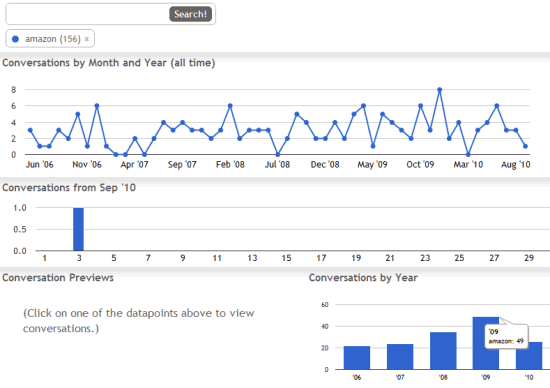
You can use Gmail's advanced search operators to refine your query. For example, the from: operator lets you restrict the results to one or more senders, the subject: operator restricts the results to the messages that have your keywords in the subject line, the label: operator finds the messages that have a certain label. You can search for label:chat to visualize your chats, label:buzz to visualize your Buzz messages or label:important for messages classified as important.
The nice thing about this extension is that you can click on one of the datapoints to view the corresponding Gmail conversations. Unfortunately, the extension doesn't integrate with Gmail's interface and it's quite slow, since it processes a lot of messages. It's not a good idea to try queries that return thousands of results, since Google might disable your account for abnormal usage.
Another important thing: according to the author, "the extension does not save any personal information and does not send any personal information to any server. It does not request or record your email password. This extension does not modify the Gmail website or your email in any way." After checking the source code, I can confirm that the extension only sends requests to Gmail and iGoogle, which is used for obtaining search results using the Gmail gadget.
{ via Information Aesthetics }
I'm really intrigued by this extension, I've been expecting Gmail itself to come out with something similar, for a while now. Too bad I failed to get it to work.
ReplyDelete@meriah. Why the use of the term "secret"?
@meriah is a bot spouting something that's supposed to sound intriguing enough that you click on its "services" link. Then "mysocial.tv" gets ad revenue, because they can include your eyes in the page-views statistics they show moronic advertisers.
DeleteDoes this work with Google Apps? It doesn't work for me, and I am wondering if Google Apps isn't supported or if there is a different problem.
ReplyDelete