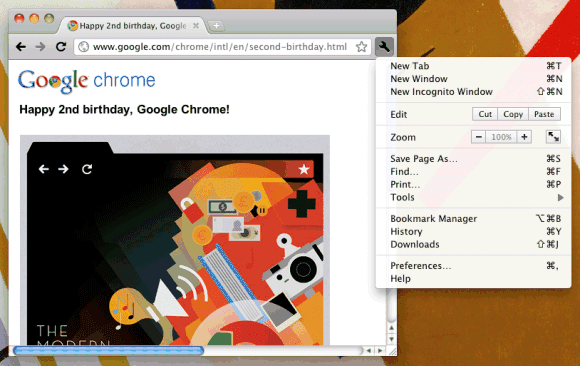
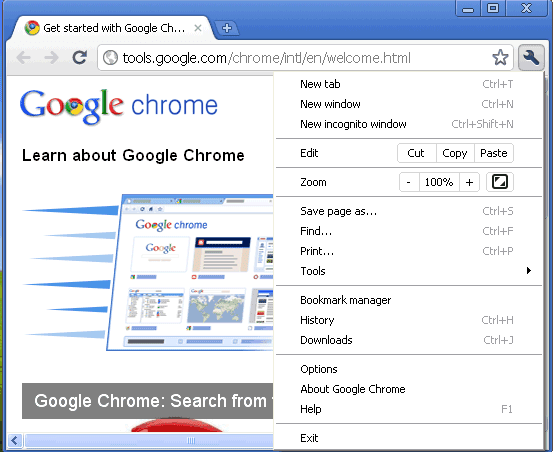
Chrome 6 adds support for form autofill and you can now synchronize autofill data and extensions (extension settings aren't yet synchronized). Extension sync is probably the coolest new feature in Chrome 6 because you can take your extensions with you, not matter what computer your are using.
Another new feature is the support for WebM videos. "WebM is an open, royalty-free, media file format designed for the web," which is already supported by software like Opera, VLC, Winamp and by YouTube. Watch this video in Chrome 6 or switch to YouTube's HTML5 player.
There's also a feature that's disabled by default (probably because it's buggy): the built-in PDF viewer. You can enable it by typing chrome://plugins/ in the address bar and clicking "Enable" next to "Chrome PDF Viewer".
Some other changes:
* Chrome has a new shortcut for toggling the bookmarks bar (Ctrl+Shift+B);
* if you mouse over a link to a page that has a long URL, Chrome will show the entire address in the status bar after about 3 seconds;
* Chrome's extension manager (chrome://extensions/) links to the extension gallery pages.
Google automatically updates the browser to the new version, but you can manually check for updates by selecting "About Google Chrome" from the unified menu. If that doesn't work, download Chrome 6 from google.com/chrome.
Happy 2nd birthday, Google Chrome!
Where can I download it?
ReplyDeleteOut of curiosity I have now disabled my third party PDF plugin and enabled the built-in one.
ReplyDeleteFor basic browsing it seems to work fine. PDF support is so well integrated that you can hardly tell a PDF page from an HTML page, except that the time to render a PDF page is noticeably longer than an HTML page.
I have not tried printing, form fill-out, or anything more interesting than just basic browsing.
Just go to options (wrench icon) on your chrome browser then click "About Google Chrome". It'll tell you if your browser is updated or not.
ReplyDeleteI've been using Chrome 6 in canary build and had never experience any problems. Now that it in stable build, this ieven better. Google Chrome rocks!
ReplyDeleteWait a minute...You can save WebM YouTube videos via right-click...
ReplyDeleteYes, you can save any video embedded using the video tag. Right-click and select "save video as".
ReplyDeleteI've been using all these features in the beta channel, it's nice to see them on the stable channel.
ReplyDeleteOne thing I don't like is the built-in PDF reader. It's too limited.
I saw the Chrome posters (I'm guessing they are posters) on the Chrome Blog, but I'm actually happy to see Google remove the Chrome in XP screenshot from Chrome's download page.
You have to wonder how long it'll be before YouTube blocks the right-click and save option, not that I'm hoping for it!
They claim that mac version is up to speed with windows, but yet I don't see the option to sync extensions. I have dev channel installed and it is up to date.
ReplyDeleteChrome wastes too much screen space. You can get a lot more with Firefox. The following is not fullscreen mode and won't work if tabs are on top.
ReplyDeletehttp://img163.imageshack.us/img163/9318/minimalfirefox4b4.png
Here is something you all should try. I have two versions of Firefox installed at once by giving them each their own profile,
ReplyDeletehttp://www.techspot.com/guides/306-how-to-run-two-firefox-instances/
Maybe this will also work with Chrome. Maybe you can install all versions of Chrome at once. I haven't tried it so don't hold me too it.
How about: What's New in Google Chrome 7 dev? Sometimes I like to read a post about the newest version of Chrome and Chromium Build. I think I should check the stable build again.
ReplyDeleteAnnoying that http:// isn't shown
ReplyDeleteYou may get more screen space with Firefox, but Chrome is still faster and more streamlined. Not to mention, Firefox is a little more robust than the average user needs.
ReplyDeleteHas v6 been pushed out to the Chrome updater yet? When I check for updates, it's telling me I have the latest (v5). I'd rather get it this way than manually downloading it. Thanks.
ReplyDeleteLoved it. Waiting to see chrome & IE has equal Browser shares.
ReplyDeleteThanks
Phantom tabs are gone! Anyone knows how to downgrade back to Chrome 5?
ReplyDeleteI filed also a request on the help forums with details: http://www.google.com/support/forum/p/Chrome/thread?tid=3b01d2bbca7104e0&hl=en
Anyone knows how to get back phantom tabs or how to downgrade?
<> I agree - makes it much harder to copy-paste a link into a web page you're building for one thing. Please give us that back, or at least an option to see it.
ReplyDelete@Ron - yes, mine told me there was an update last night.
default search doesn't work anymore, this version sucks big time
ReplyDeletePlease give us at least the option in preferences to put back the Go button. This is very inconvenient for Linux users who paste an URL with a middle mouse click, and then have to press Enter, instead of just clicking Go. The constant switching between the keyboard and the mouse is a pain (the same thing with the popup menu with URLs in the address bar).
ReplyDelete@Anonymous
ReplyDeleteYou don't need the go button to visit the entered site using mouse, because you can click on the first item in the drop down menu that pops up.
This should help you out.
what's up with zoom text only option? until chrome unable to do it, i don't use chrome at all.
ReplyDeleteChrome is really Great.. Its like you feel now they have got everything you can imagine in chrome and to our surprise they come with something better. Hats Off to Chrome
ReplyDeleteNice features, but the most wanted one is MASTER PASSWORD!
ReplyDeleteI have found the update to chrome 6 after a reboot. I mean, no one asked me if I wanted to update it. Is that normal????
ReplyDeletePut the frigging favorite/bookmark button back on the left side. This is a retarded change.
ReplyDeleteI too prefer the Go button be restored. It may seem "unnecessary" to some, but it is useful to many.
ReplyDeletedisplaying http:// should at least be there in a preference, as should the Go/stop button.
ReplyDeleteWhy show https and not http?
I agree. Make it like the show "home page" button, if someone wants it, then they can have it. If not, it can be "turned off"
ReplyDeleteI mean, many of us got used to the "go button".
ReplyDeleteHitting enter every time is a limiting browser experience. I think google's simplicity is overdone this time.
I'm scratching my head a bit as to why the show/hide bookmark shortcut was changed from ctrl+B (pre-Chrome 6) to ctrl+shift+B ...
ReplyDelete@Anonymous:
ReplyDeleteYou don't need to press Enter. Just click on the Omnibox entry you want to use. For example, type cnn.com and click on the first entry from the address bar.
@Anonymous:
Ctrl+B is a shortcut commonly used to make text bold and, for some reason, there was a conflict between Chrome's shortcut and the shortcut used by web pages.
Find option should be more clear. If I'm searching for a word which is block letters - i can't get that alone. Match Case option should be available.
ReplyDeleteWe mistakenly press Ctrl+B while using this browser. So only. New users might not know this. This a little good update in this version. Need more like Match Case in Find option.
ReplyDeleteOMG!!!
ReplyDeleteI wait chrome for release for long time
hope so it is have new feature and have alot of shot key
can I Download and overwrite old version ?
ReplyDeleteI love Google Chrome v.6!
ReplyDeletei see in the first picture the guy has 3 lights in the theme how do i get it?????????????????
ReplyDeleteCan anyone tell me how to go back to the list instead of thumbnails on the new tab/recently visited page. It's really ticking me off, so much so that I'm flirting with going back to firefox.
ReplyDeleteThe list view has been removed in Chrome 6.
ReplyDeletePut back my "go" button!!!!
ReplyDeletePlease!!!!!!!!!!!
Guys, good work on Chrome, but what the heck is going on with the version number inflation? 6 already? This is a .1 or .01 release. Slow the heck down and stop your arrogance.
ReplyDeleteAhhh .. how wonderful to be able to use PRINT SELECTION on Chrome Ver.6 ..
ReplyDeleteThank You!! Thank You!! Thank You!!!
I am one happy camper!!
HAPPY BIRTHDAY CHROME!
The three lights are there cos he is using a mac, it's not a theme.
ReplyDeleteMoving the bookmark button to the left: retarded
Removing List view: Retarded
Messed up PDFs: Retarded
:( :(
I want back the version 5. Ever since the update to version 6, internet browsing has been super slow with the updated version! it sucks! either fix the problem or tell me how to downgrade to v5
ReplyDeletetrue, how do you downgrade, so much slower than before!
ReplyDeleteI'd like to have to go button back.
ReplyDeletehave had some slight problems on Windows 7 x64..
ReplyDeleteenable the go button again, please! :-)
ReplyDeleteHey I have a comment I have Windows XP: Home Edition and IE 9 is only on Windows 7 but will Google Chrome 6 work on my computer
ReplyDelete@anonymous:
ReplyDeleteYes, it will work, but only if you have Windows XP SP2 or later.
give me the go button back and i'll start liking chrome again.
ReplyDeleteI WANT MY GO BUTTON BACK!!!
ReplyDeleteThat's just mean, stealing my nice Go button. What did it ever do to you, huh? ; ;
i dont see why you would remove the go button, i often surf with my left hand on the keyboard and right hand on the mouse. the go button was a necessary part of my surfing.
ReplyDeletePlease, please, please bring back the GO button. It seriously cripples the browser not having the extra control over the Omnibox. I've really enjoyed Chrome's speed and its fresh layout (and I understand that some of that comes from keeping things spare), but the Go button really is an essential part of the UI -- at least of a user-friendly one.
ReplyDeleteAnyway, thanks for creating such a great browser -- it's great in every other way.
"if you mouse over a link to a page that has a long URL, Chrome will show the entire address in the status bar after about 3 seconds;"
ReplyDeletei'd like to see the url after 0 seconds instead (now i use the status bar extension that show the link on the right)