I entered the URL for one of my bookmarks (a JavaScript compressor) and Google returned a list of pages related to web development. I bookmarked some of the pages, but I could also copy the bookmarks to one of my lists.
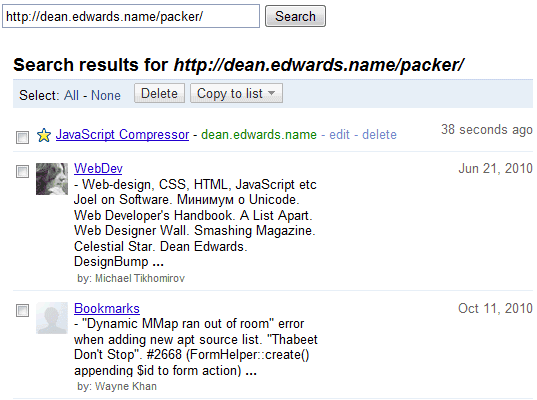
When I searched for this blog's URL, Google Bookmarks returned a list with useful Google sites and Google-related blogs. I could also enter some keywords in the search box, but the results aren't always relevant.
As much as I love Google Bookmarks the sad fact is that I was forced to choose between Google Chrome and Google Bookmarks and I chose Chrome. Until I can sync my Google Bookmarks with Chrome the product is dead to me.
ReplyDeleteGoogle bookmarks is great, particularly since the bookmarks show up in my search results.
ReplyDeleteStill haven't found any reason to use the lists though. For organizing tags work better. And why would I want to share my bookmarks?
Just wish they would make them more show up in my search results more reliably - kinda' strange that they show up sometimes and not others.
@EntrepreNerd you took the words right out of my mouth
ReplyDeleteSynchronization between these two is so poorly skipped. I want this very badly. Everybody who wants this should search for all the google suggestions where people are asking for it and star it up, leave comments ect. Are there any other ways to get Google attention and say please do this?
ReplyDelete@EntrepreNerd: totally agree! I couldn´t believe at first that they didn´t interact.
ReplyDelete@xmarks #searchtabs is my secret for best of the web. Cross browser sync. Great Tool.
ReplyDelete@ruwindada
@Ruwinda Fernando: enjoy it while you can. Xmarks shuts down 1/10/11
ReplyDeleteYou can sync your Google Bookmarks with Chrome. There's an addon for it. E.g. https://chrome.google.com/extensions/detail/jdnejaepfmacfdmhkplckpfdcjgbeode
ReplyDeleteI didn't thought that I could make my bookmark available to the public until I read the lifehacker article.
ReplyDelete@EntrepreNerd: use YAGBE extension to have your google bookmarks in Chrome. It's perfect.
ReplyDelete