"You are in a trial for HTML5 video on YouTube. Some users of supported browsers are automatically entered in to the trial. If you wish to leave the trial, use the link at the bottom. HTML5 is a new browser technology that allows us to show videos without the Flash plugin," explains YouTube.
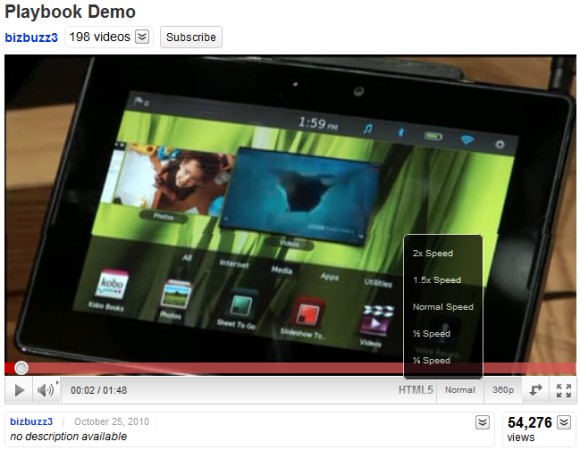
If you right-click on the video, you'll see a menu that offers two options: "save video as" and "about HTML5". You might assume that "save video as" lets you download the video, but it actually sends you to this video.
http://www.youtube.com/watch?v=dQw4w9WgXcQ is blocked in India. Duh.
ReplyDelete@KoD That's okay, you just get Rick rolled.
ReplyDeleteyoutube is rickrolling! :D
ReplyDeleteUnfortunately the rick roll isn't even an HTML5 video.
ReplyDeleteClick "Save Video As" and what do I see?
ReplyDelete<>
Ok that failed, was meant to be:
ReplyDeleteThis video contains content from Vevo, who has blocked it in your country on copyright grounds.
I had this trail set up on me but after a while, I notice that HTML5/WebM videos were loading slower than Flash and there was some jumpiness when moving the video forward. I deleted my YouTube cookie and went back to Flash.
ReplyDeleteThis Chrome extension claims to force YouTube to play videos in HTML5.
ReplyDeletehttps://chrome.google.com/extensions/detail/clbpnceimfklokcaoajgigdoeoanimeh?hl=en
@Arpit: Or you can just enter their HTML5 experiment.
ReplyDeleteDid they get rid of the Full Screen format? That's lame.
ReplyDeletehow can I download HTML5 video's?
ReplyDeleteThis is best.
ReplyDeleteThey don't have full screen support yet. All you have to do is make the youtube html5 window full screen and then make your browser window full screen.
ReplyDeletethe picture quality is poor
ReplyDeleteMy audio stopped working. There was no indication that I had been entered in a trial. I had to dick around quite a bit to figure out that I had been HAD! This is piss-poor development work, if you have to snare people into debugging your software! I thought YouTube was big-time, but I guess NOT.
ReplyDeleteThe problem-report features didn't even have a choice for audio problems.