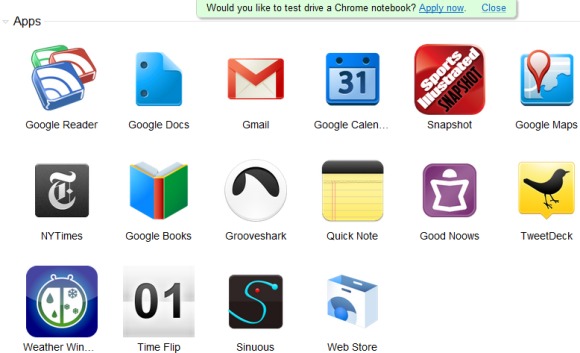
Google Chrome cannot magically transform a web page into a web app, that's what developers need to do. Unfortunately, many developers were lazy and didn't bother creating app-like interfaces. Chrome Web Store is just the place where you can find web apps, read reviews and bookmark your favorite apps.
Nelson Minar points out that there are two kinds of web apps in the Chrome store: hosted app and packaged apps. Hosted apps are normal websites that can be loaded using any web browser. Packaged apps only live inside Chrome: they work offline and they use the extensions API to integrate with the browser. You can easily tell a packaged app from a hosted app by looking at the address bar - if there's no URL, it's a packaged app.
Google Books is an example of hosted app, while TweetDeck and Quick Note are examples of packaged apps. You'll find a lot of hosted apps in the Chrome Web Store, but not all hosted apps are the same: a few apps work offline and have app-like interfaces (NYTimes is a good example of news app), some apps have app-like interfaces but don't work offline (Google Books and Grooveshark), while other apps are regular sites (for example, Google News and Google Finance).
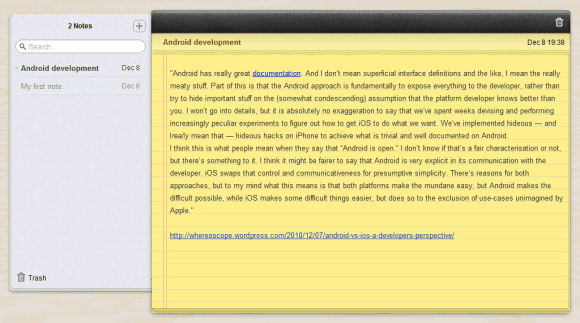
It's not iPad's Notes app, it's Quick Note for Google Chrome
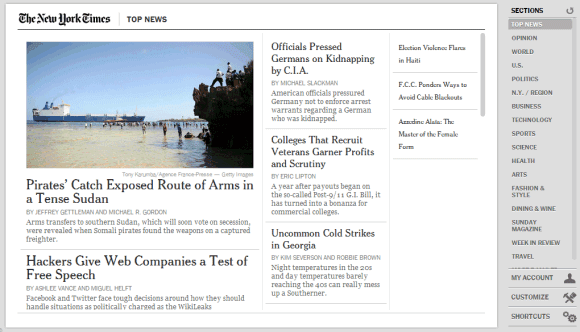
NYTimes, probably the best news app in the Chrome Web Store
According to Google, web apps are "applications you can run inside your browser with a dedicated user interface and, typically, rich user interaction. We've already had the concept of 'web apps' in the browser for a few years, as something more rich and interactive than a website, but less cumbersome and monolithic than a desktop application."
Unfortunately, Google's store doesn't properly label apps, so it's difficult to find apps that work offline, apps that have a "rich user interaction", apps that only live inside Chrome, apps that don't require Chrome OS. The ideal web app is not a packaged app that's only available in Google Chrome and doesn't have a web address, but it's interesting to see that some of the best apps in the Chrome Web Store are packaged apps.
Nelson Minar thinks that "we're at a transitional moment for web apps: distinctions between web sites and local applications are being blurred by HTML 5's application caching capability and APIs like local storage. If I were building a web app now I'd build it entirely in generic HTML 5 that works in any browser but uses all the fancy new HTML 5 stuff to make it work like a locally installed application. Then make it a Chrome hosted app to take advantage of the Web Store marketing channel. I'd avoid the extension / packaged app route unless there's some technical capability I really need that's missing in HTML 5."
{ inspired by a Google Buzz discussion. }
Like what I and some people have said: "There are 3 types of Web Apps in Chrome Web Store: Bookmarks, as Extensions, Real Web-App. So actually there's nothing to complain."
ReplyDeleteWhat is that link at the top of the new tab page? "Would you like to test drive a chrome notebook?" Does that mean you were selected to get one?
ReplyDelete"Unfortunately, many developers were lazy and didn't bother creating app-like interfaces."
ReplyDeleteLazy developers like Google? Google Reader is just a bookmark.
I have too many apps in my home page, when will it be possible to organize them?
ReplyDeleteI agree with George how do we organize the webapps?!
ReplyDeleteThe first thing I looked for was a way to filter packaged vs. hosted web apps. They really need to add that filter.
ReplyDeleteI think cross-platform apps in the browser has a lot of potential,but with Google throwing in "Apps" as links to web pages (think of their first party products like Gmail, etc) it devalues the product.
ReplyDeleteHaving that said, the designs of MOG, NY Times,and Huffington Post are downright revolutionary.
I'm the developer of the 'Flip Time' app featured in your screenshot. I took a lot of time trying to make sure it feels like an app rather than a site - but I don't think the web store should be exclusively traditional-style apps.
ReplyDeleteIf we consider the web store a new discovery engine for web content we could just as easily describe it as a search engine. The crowd-sourced algorithms used on the web store make for an alternative and interesting way to discover new content.
"Most of the apps are actually bookmarks to web pages and that doesn't seem to add any value."
ReplyDeleteWell, having a well-sorted and maintained app directory is a certain value in itself. On the iPad I'm surprised how often I look for new apps, something I never did on my Windows computer (even though there's tons of apps for Windows, looking for them is something that somehow doesn't come naturally -- and there's a lot of risks involved too, of course).
Now, valuable as a directory is, we also need to keep in mind that whoever maintains it will have some extra power, if it becomes the de facto directory for people :)
I'm going to wait before really getting into installing apps in Chrome. Right now, as some have said, so-called "apps" are really just links.
ReplyDeleteIf I install the Gmail "app", all it opens is a regular Gmail page and I can already do that with the bookmark I have for Gmail.
I remember when Chrome's apps first appear where the browser's toolbar would disappear (I think it was demoed using Google Maps), but that feature has been removed and left in it's place was just glorified bookmarks.
And I also agree that Google needs to do a better way of filtering both the extensions and apps galleries.
PS I think where Google Chrome apps might do better is with games. I played the Sinuous game and it's kind of fun (I first played it via link on the Windows blog).
ReplyDeleteChrome app Read Later Fast is also pretty slick and useful. It is by the same developer (diigo) who also developed Quick Note.
ReplyDeleteThere also needs to be some better way of going through themes. There's way too many for anyone to look at them. How about a google images sort of page for themes.
ReplyDeleteEven the apps that are hosted may not just be a bookmark; some grant permission to the website to use certain browser features (e.g. giving notifications or getting your location) without repeatedly prompting for permission (you only get prompted once when installing the app). Many hosted apps also provide better login / account integration (e.g. allowing you to reuse your Google account instead of creating a new username and password) over just visiting the website. For paid apps, the apps mechanism provides a unified billing system instead of having to create new accounts and setup custom payments with each website.
ReplyDeleteI can understand the disappointment, though, if you were expecting it to provide a fundamentally different sort of application platform. The web is already a powerful platform for developing applications, and so Chrome apps were not intended to fill that role, but rather to provide the last stretch of browser integration as well as meet users' application-oriented conceptual model.
"What is that link at the top of the new tab page? 'Would you like to test drive a chrome notebook?' Does that mean you were selected to get one?"
ReplyDeleteYou'll see that if you are running a development version of Chrome. It doesn't mean you were selected. You have to apply at the link (and then still, only a limited number of people who apply will receive one).
An it only the US that gets to try them out at the moment.
ReplyDeleteThe rest of the world have to wait for some time in the future to get our chance , or most likely never as is the usually the case.
I am very disappointed by this, almost all of the apps are links, then why they are called apps, they must be bookmarks or if they provide integration of some kind, then they are just extensions.
ReplyDeleteWhen I saw picnik app I thought it would eliminate the loading of the actual app but it was just bullshit (only a bookmark)
How can anyone say it's apps
No method to organize app icons is a fail ... that's a fundamental requirement, even if being able to sort them alphabetically or by category (which Google must know since it organizes the store that way). I find it astonishing that with the number of developers at Google, they were unable to provide this from the outset. I'm looking forward to more than just pasting icons on a grid.
ReplyDeleteI have been using Google Reader for some time now and I can say that instead of being a bookmark like feature, it is far more useful than browser bookmark features. so there is no meaning of minimizing the importance of this feature.
ReplyDeletedoes anyone knows where I can find a list with real chrome OS web apps no bookmarks or links.. for instance Bastion, Star Legends those are real web apps.
ReplyDelete