* WebGL is available, but not enabled by default in Chrome 8 (the latest stable version). Type about:flags in the address bar, click "Enable" next to "WebGL" and then click on "Restart now". Please note that this is an experimental feature in Chrome 8.
* WebGL is enabled by default in Chrome 9 Beta, Chrome 9 Dev Channel, Chrome Canary Build and Firefox 4 beta.
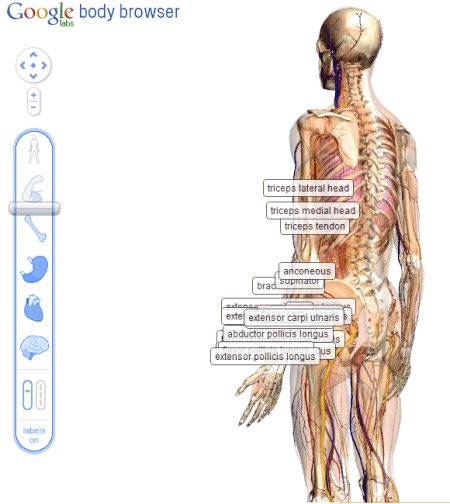
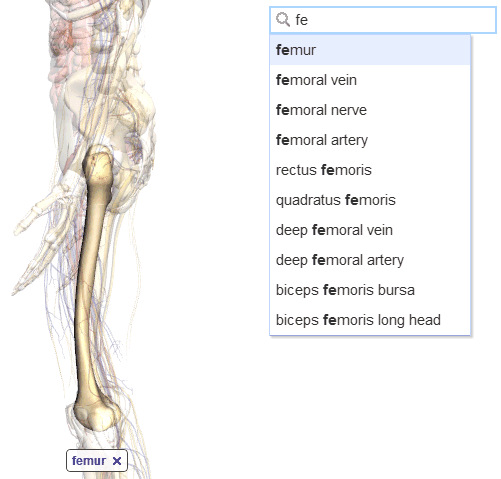
Damon Hernandez was surprised to notice that the application doesn't require a plugin. "Unlike other web based medical applications I have seen, no Flash, Java, or other plugins are needed. This application will run on any WebGL supported browser. (...) Last year I got the opportunity to work on an open standards based web3D medical app for learning the bones of the body. After witnessing how that app really helped students learn the bones, I am sold on using web3D for medical education."
Here's Google's demo:
{ Thanks, Juuso. }
Not working for me on a Chromium dev build on XP SP2.
ReplyDeleteReally impressive. It works fine on Chrome Canary Build 10.0.611.0.
ReplyDeleteThat's one of the most impressive things I've seen in a browser. Work's fine in Firefox 4 beta
ReplyDeleteWow, this is certainly something very interesting that this anatomy instructor will need to keep an eye on! Now if only my application for the Cr-48 Chrome Notebook get accepted!
ReplyDeleteI have Google Chrome Beta 8.0552.224 this doesn't work. Google can do the same for other animals will be very useful for colleges, maybe reduce dissection and save animals.
ReplyDeletedoes not work at all for me with Firefox 4 beta.
ReplyDeleteSo it tells me I need the DEv build. Fine. Then it takes me to landing page (in English), then it takes me to a French EULA (ignoring all my English language settings) and then uses a French UI to download the new build.
ReplyDeleteThen it tells me I can't install it because it's the same as what I have installed. Except I don't have a dev build installed, and never have. Merde.
If you use Windows, try the Canary build. The main advantage is that it doesn't overwrite your existing Chrome installation.
ReplyDeletedoes't work on Chrome 8 on OS X
ReplyDeleteWhat part of it doesn't work in Firefox 4 Beta?
ReplyDeleteI'm running a nightly (the closest thing to Beta 8) and it seems to work fine.
I don't have a Chrome beta to compare it to.
If you're using Chrome beta or dev, remember to enable GPU accelerated compsiting from the "about:flags" page.
ReplyDeleteThanks a lot MrNerd.
ReplyDeleteOne should do the following to make this work:
1) Download Canary Build (http://tools.google.com/dlpage/chromesxs)
2) Type "about:flags" in URL and enable both "WebGL" and "GPU Accelerated Computing" and restart the browser.
I'm so disappointed. I don't know what to say.
ReplyDeleteGuys, you just set us back forty years ago.
Why can't we search or see sexual organs ?
Have you the slightest idea of how many years it take to allow people to learn about their full anatomie ?
Block that from instant search is fine but take that out of a scientific application is just unacceptable. Political correctness must have limit and should never be mixed with science.
Shame on you.
Well, actually, shame on me, organs are not there, only muscles and bones.
ReplyDeleteAccept my humble excuses and remove my comment.
I won't do it again.
No offense, anonymous, but the sexual organs are partially made of or mix with muscles.
ReplyDeleteIs it amazing that Google keeps providing some good free stuff! I am just glad that I don't need to spend money to buy a book or download a $4.99 ipad app to show my boy of how body function. Thanks Google!
ReplyDeleteNot working on Chromium 8.0.552.224 WebGL enabled XP SP2
ReplyDeleteIs it planned to add additional layers into the system?May be users layers.
ReplyDeleteIt would be really nice to have for example accupuncture points layer, meridians layer, and some other ideas appear in mind.
"Unlike other web based medical applications I have seen, no Flash, Java, or other plugins are needed."
ReplyDeleteIt doesn't, but you need to download an entire special browser. I don't think i can call it a web page.
Nice. Some of the muscles are showing up as black though -- namely the facial mm, glutes, and iliocostalis. Missing some structures too -- pharyngeal mm among others. Also, there is a frontalis m, but no occipitalis m -- granted the same mm, but it is common practice to represent both names. Love the fact you can see the path of the cranial nn. This has great potential.
ReplyDeleteI tried using Canary Build and also tried just enabling the WebGL on my existing Chrome browser, but neither are working for me. The page almost loads, shows the slide-bar on the side, then gives me a blank screen. Any tips?
ReplyDeleteIt's not working for me in Firefox 4.0b7 with webgl enabled.
ReplyDeleteOK, I guess it does not work because my graphics card (Intel GMA 3000) does not support OpenGL 2.1, but only OpenGL 1.4. So nothing's wrong with Firefox Beta or Body Browser.
ReplyDeleteAn anatomy model with clothes? I hope that's fixed in the next version.
ReplyDeleteI like the speed, but I need more details and Latin nomenclature would be great.
Thanks for the include! Expect more at my blog http://bit.ly/hkXIGz.
ReplyDeleteGreat, now I can go back and finish the many Biology courses I skipped out on in favor of my chosen major.
ReplyDeleteI'm amused by the outrage over Google's "political correctness." I imagine the team figured most people are pretty familiar with the "sexual parts" or can find plenty of other "demos" if they're that put out about it . . .
what is the procedure for google body brower..please anybody give the steps.
ReplyDeleteIt's simply fantastic and very usefull tool!!!
ReplyDeleteBravo Google...
wow.. Great Application from Google.
ReplyDeleteyes i like it.
i'm using firefox 4 beta 7. i see only "welcome to body browser" and four little pictures. Can't activate something =(
ReplyDeletewill try it again on my game-computer ;-)
Good job Google
ReplyDeleteAlawi
I like it, it's quite good...
ReplyDeleteI am using Firefox 4.0b7. When I click on "try Google Body Browser" I get a page that says I need "To use Body Browser, you'll need a Web browser with WebGL support. Click here to get the new Google Chrome beta, or visit khronos.org for more choices." But above it says that "* WebGL is enabled by default in Chrome 9 Beta, Chrome 9 Dev Channel, Chrome Canary Build and Firefox 4 beta." I checked "khronos.org" and "webgl.enabled_for_all_sites" is already set to true so I made no change. Suggestions?
ReplyDeleteBody Browser works in Firefox 4's latest beta version. Did you try some other WebGL apps: http://www.chromeexperiments.com/webgl ?
ReplyDeletePLEASE make the clothes optional.
ReplyDeleteThis could be useful for artists. Need to see the skin. Also, a male option would be good too.
Also, it would be cool to be able to make the skin and fat layers thicker or thinner, so as to put the muscles under the (visible) skin in to greater relief: to see them as you would see them on a real human.
There is a male option. Top menu item selects male or female. Female is default.
DeleteNeeds a cross-section plane tool.
ReplyDeleteAny way to grab this and get it into Sketchup?
@Anon. This is an unofficial news/tips repository.
ReplyDeleteIf you want a Google ear to hear you, I suggest trying productideas.appspot.com or http://code.google.com/p/chromium/issues/list or http://www.google.com/support/forum/p/Chrome/ask?ln=4b62763ab25c3274&hl=en.
Cheers.
It's as if they got a hold of PAL 2.0 and decided to release this right before Pearson released PAL 3.0 to give the academic industry one more push from behind.
ReplyDeleteRe: "It's as if they got a hold of PAL 2.0 and decided to release this right before Pearson released PAL 3.0 to give the academic industry one more push from behind."
ReplyDeleteGoogle really isn't attempting to hide which industry they seek to dominate next, are they?
Mobile version body scanner
ReplyDeleteIt is a pretty useful tool. However I think it needs some improvements: first of all you can't have a good image of the inside of the brain: the hippocampus and others...you can only click on them if you zoom very much but you can't have a good ansamble view..maybe you could include a separate 3d model for the different systems or for more complex parts of the body. then it is really a...let's say bad thing...the lack of sexual organs...in the end they're part of the human body and there are organs, nerves and muscles missing from the model, so it isn't completely accurate.
ReplyDeleteIn firefox 4 beta 7 and Chrome Canary I see "welcome to body browser" + four little pictures. Doesn't work any of these.
ReplyDeleteDefinately needs improvement. Add all the organs, some physiology, and let the user have more options - then it may be USEFUL (not neat) to people above the 11th grade. Very dissapointed, however accept it as google's first attempt.
ReplyDeletei downnloaded chrome beta so I could see this but the page doesn't respond. Could it be because of my graphics card? i have older (5yrs) dell.
ReplyDeletethanks.
i have Chrome 10 and it doesn't work. any idea about?
ReplyDeleteno puedo entrar ¿como es la pagina?
ReplyDeleteAdd latin nomenclature and it's the best anatomy model ever made.
ReplyDeleteIt works great with google chrome (9.0.597.19 beta)on linux (fedora 12).
ReplyDeleteIt does not work with firefox 4.0b7, everything shows up in black!
Would be nice if I could select dutch or latin nomenclature.
Great work google!!
Not working on Windows7 with Firefox 4.0b7.
ReplyDeletechecked if WebGL was "on" = true. But doesn't work, any suggestions?
www.facebook.com/googlebody
ReplyDeleteDISABLE CLOTHES
ReplyDeleteJust enter "javascript:Oh.skin.drawGroups.pop()" in the address bar and the clothes will disappear
same here, not working for me, i am using chrome and has enabled WebGL,
ReplyDeletethis very super this like a original body
ReplyDeleteCOOOOLLLL!!!
ReplyDeleteCan't seem to make it work on Firefox 4 beta, Windows 7, ATI Mobility Radeon 4650. So disappointed...
ReplyDeletenot work for me i have the last firefox beta??
ReplyDeleteIf it doesn't work, you probably have an old computer, a poor graphics card or an outdated operating system.
ReplyDeleteFrom learningwebgl.com:
"If you have a reasonably recent ATI or Nvidia graphics card, you should be fine. If you have an Intel graphics chipset (common in laptops) then things are less good. The drivers that Intel provides for their graphics hardware don't support OpenGL very well, and right now the WebGL support in browsers works through OpenGL."
Try this software to find the OpenGL version supported by your graphics card. The minimum version required is OpenGL 2.0.
Doesn't work with either Firefox or Chrome.
ReplyDeleteIt's not working for me in Firefox 4.0b7 with webgl enabled.
ReplyDeletegraphics card needed without that the browser will not open
ReplyDeleteDownload google chrome canary build it works perfect GUARENTEED
ReplyDeleteWorks on google chrome canary build GARUNTEED
ReplyDeletedoesn't work in firefox 4 -
ReplyDeletejust able to see the left side bar and no image
It needs more detail to be really useful to medical students. Anatomy students have to learn more than just the name of a bone, we have to learn the names of the different parts of each bone too! Every little lump and bump, groove, articulating surface etc of every bone has a name which medical students have to learn. We need to know the insides of every organ too, the various parts of the brain, liver, kidney, the lobes and bronchioles of the lungs, the chambers of the heart. I look forward to Google adding enough detail to make it useful for medical students and the like, rather than the current product which is chiefly going to be of value to school students and curious lay people.
ReplyDeletenot working for me either in firefox 4.0b. Help me
ReplyDeleteJust an update: it did not work with Firefox 4b7, but works fine (although slowly on my PC: 1GB RAM, Intel GMA 3000) with Firefox 4b8.
ReplyDeleteThe larynx is labelled as pharynx, think that should be corrected.
ReplyDeleteAlso, it would be nice if it was more detailed like landmarks on the bones and viscera.
A cross sectional view would also be great. For example if I could section it at any level rather than just looking at it from the outside, it would have been great.
Hey i guess that most be just perfect for medicine and health care students but has not worked for me with mozilla firefox 4 beta
ReplyDeletecould somebody tell me please why?
i have windows xp i dont know if it´s necessary to have vista or 7 please help meeeeeeeeeeeee
To get the Body Browser to work, you will need to download the separate Google Chrome Canary Build (nightly updates). Once you install it, you go back to the BodyBrowser.GoogleLabs.com page and it will automatically load the body for browsing with a navigation palette. To get the Canary Build, go to the Canary Build page of this blog. http://googlesystem.blogspot.com/2010/07/google-chrome-canary-build.html
ReplyDeleteThe Chrome 9 beta and Firefox 4 beta does not work with the Body Browser as it says on the page. Download the Canary Build of Chrome and it will work. http://googlesystem.blogspot.com/2010/07/google-chrome-canary-build.html
ReplyDelete@Anonymous:
ReplyDeleteIt's a temporary issue. WebGL has been disabled in the latest beta build ( 9.0.597.45). You can manually add "--enable-accelerated-compositing --enable-webgl" to a Chrome shortcut's target field or wait until the issue is fixed in an upcoming build. You can also install a previous build, switch to the Dev channel, install Chrome Canary or Chromium.
Firefox 4 supports WebGL and you should be able to load Body Browser. If it doesn't work, then there's an incompatibility with the graphics card.
Body Browser used to work for me on old version of google chrome beta but after an update it said i dont have a WebGL enabled browser and the ability to enable webGL is not in the 'about:flags' page...
ReplyDeleteI installed beta 9 The Chrome 9.0.597.45.
ReplyDeleteI activated the accelerated-compositing (about: flags / GPU Accelerated compositing = enable).
Do not go!
I installed the latest version of Canary chrome.
Still no go!?
I am totally disappointed and I do not know what to do.
Was wondering if there was a way to enhance the spinalis, semi-spinalis muscles (deep to the trapezius)without clicking on them individually. A feature that would let you omit major muscles (Pec. M., Trapezius, Lat. dorsi) to look at deeper muscles would be an amazing addition. Overall this is an amazing project, and I hope that it's development is pursued. Very good work Google
ReplyDeleteCompare this to Body Browser.
ReplyDeleteFor a limited time you may download FREE VERSIONs of "Muscle and Motion" and " All About Strength Training" interactive human anatomy software. These software packages are of great value to both medical students and training enthusiasts. The amazing animations are so professional that it is worthwhile viewing them even if you are not an anatomy fan.
"Muscle and Motion" makes studying Anatomy easy and enjoyable. Watch 3D muscles in motion. "Muscle and Motion" is a dynamic visual resource that makes musculoskeletal anatomy and Kinesiology easier to learn and understand. By seeing the actual muscles in motion, the brain processes the information in a way that makes it easier to remember and is guaranteed to increase your understanding and grades. There are more than 1,000 unique animations and video clips of the muscular system, skeletal system kinesiology and anatomy of movement.
"All About Strength Training" presents proper strength training exercise techniques inside and out in 3D. This software is an exercise encyclopedia and a visualization tool of 3D musculoskeletal anatomy and strength training. "All About Strength Training" provides over 250 strength exercise videos with an anatomical analysis of each exercise. This software is an interactive 3D anatomy of the muscular and skeletal system with kinesiology analysis of body movements. The software is of utmost importance to all those interested in strength and endurance workout theory, programs and methods, describing exercise physiology with unique animations.
To take advantage of this offer visit: http://www.muscleandmotion.com/freeversion.aspx
If this offer is of interest to you, then pass it on to a fellow student or a trainer. Let me know what you think.
Yours,
Jonathan Swift
not working at all.Any one help me.
ReplyDeleteCan any one tell how to install google body browser step by step ?
ReplyDeleteHi,
ReplyDeleteJust wanted to say that body browser works on my laptop, but of the 2 webgl supported browsers I can only access it from google chrome 9, but on firefox 4 beta 11 I can only access body browser page but I cannot see any body figure or body part, just the side bar, the send feedback link and the search tool. The mouse pointer gets a crosshair aspect and that's it. Hope this description will shed some light on this issue.
Cheers
Where's the male model?
ReplyDeleteThis doesn't work.
ReplyDeleteTo make this work in Firefox 4.0 I had to go to about:config and toggle webgl-force-enabled to be true.
ReplyDeletegood job. useful to all
ReplyDeleteas a pre med, I am totally disappointed that I cannot use this in Firefox 4... and my laptop is barely a year old.
ReplyDeleteTried with Chrome 10 and Chrome Canary build ad I still get the "You need a Web browser that supports WebGL" message - WindowsXP
ReplyDeleteBody Browser works well in Firefox 4, but you need a compatible graphics card and updated drivers.
ReplyDeleteChrome has recently disabled WebGL in Windows XP because of the frequent crashes. "Because stability is one of Google Chrome's core principles, we've recently become stricter about requiring up-to-date drivers and graphics hardware by adding ranges of old drivers to Google Chrome's software rendering list."
I wanted to see the women's vagina and butt and breast but it just came up black.
ReplyDeleteYou may have to look for a pron site on the net. I believe there may be a few available. :)
DeleteI wanted to see body browser of HUMAN but it showed body browser of COW.....?????
ReplyDeletePerhaps a 1st of april joke that hasn't yet been restored? Or where did they move the human body?
ReplyDeleteYes, it's a joke. Try: http://bodybrowser.googlelabs.com/body.html#m=1
ReplyDeleteit doesn't work with chrome 11. please assist.
ReplyDeleteam not able to see label on option..
ReplyDeleteThese all of the diagrams which are shown here are completely showing all of the body parts and they can easily make everyone to understand it. So these can help many medical students.
ReplyDeleteI don't know how you express your thoughts so skillfully. It's always a very thoughtful read that I enjoy in your articles.
ReplyDeleteHaha, I figured out how to make the person nude :D
ReplyDeleteI dont want to see a fat guy in the computer
ReplyDeleteit is not working for me :(((((((((((
ReplyDeleteIt works fine on Firefox 6 but you need to add a scrollbar of some kind. I can't see the lower part of the navigation bars.
ReplyDeleteAnd make it available for Android phones, not just tablets!
It's a shame you are planning on retiring this. I know that you are planning on it, however, because a large yellow box appears on my screen, telling me so. It is so large that it blocks part of the model and there is no way to simply close it. I understand not supporting or updating this any more... but did you have to ruin it while it's still otherwise functional?
ReplyDeleteI was redirected to zygote media group page, I put my email and I have received a note saying: "You'll be the first to know when Zygote Body™ is officially launched". I hope that the google body browse should be free, especially for education.
ReplyDeleteanatronica(dot)com
ReplyDeleteI wished it would have been alot better.I mean when I first went on it.I was kinda disapointed.I thought it would be alot better and ever since I first used it.I never used it again.I am sticking with wikipedia and normal google.
ReplyDeleteI would like it to be like before, I am a student at school and was good to learn the digestive system, respiratory system, the circulatory system, in order that I would not be paid, for now we can't see:(
ReplyDeleteBecoming so big, Google forgot about "Don't be evil !". Money made them to change that spirit. So they will eliminate everyting that is free.
ReplyDeleteAs a medical student, I would love google forever if they brought this back. Great for seeing relationships between structures.
ReplyDeleteIt is working well and helpful to all the medical students and bio studs.
ReplyDeletei wish it wuz 4 free on the computer :(
ReplyDeleteand on the nextbook.
ReplyDeleteThanks google, this tool is very helpful for me
ReplyDeleteit is not working for me :(
ReplyDeleteIMPRESIONANTE !!!!!!!!
ReplyDeleteWonderful app, it works nice and smooth on Safari v5.1.3, I am using a Mac with OSX Lion 10.7.3.
ReplyDeleteI hope this app could be linked with some web information about the body parts.
Bye
its works fine for me and its called Zygote Body Now
ReplyDeleteThis doesn't work..
ReplyDeleteit is not working for me,too :(
ReplyDeleteAnonymous rules
ReplyDeleteI like it ^^
ReplyDeletebom
ReplyDeleteI have read many blogs in the net but have never come across such a well written blog. Good work keep it up
ReplyDeleteOnline Operators Sketchup