Gmail's blog announced that email delegation is now available for all Gmail accounts. Just go to Settings > Accounts and Import and click on "Add account" in the "Grant access to your account" section. Enter the email address of the person you'd like to access your account and wait until he receives a verification email and confirms the request. If both accounts are yours it's even easier because you don't have to wait.
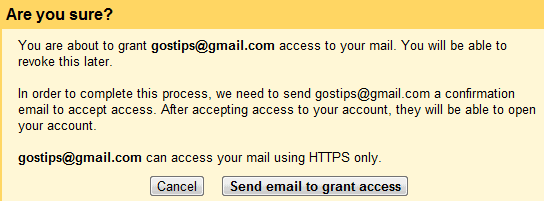
Google says that you can add up to 10 users that can access your Gmail account. They'll see your account in a drop-down, just like the accounts added to multiple sign-in. Email delegation and multiple sign-in may seem similar, but here are many differences:
* email delegation only works for Gmail, while multiple sign-in works for other Google services
* delegated accounts always show up in the drop-down, so you don't have to know the credentials
* email delegation shows a limited version of the Gmail interface that doesn't include features like Gmail Chat, Google Tasks, Google Buzz, Gmail Labs and doesn't let you change account settings
* email delegation requires the HTTPS version of Gmail.
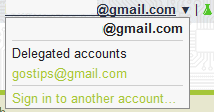
"Signing out of any one of the accounts will sign you out of all the accounts you're currently viewing, and, of course, you can revoke access at any time," explains Google.
The bad thing is that you can delegate your gmail account to another account from other domain (although it use Google apps) ....
ReplyDeleteI can't get it to add the accounts delegated to me in my email drop-down. I already had multiple sign-in enabled and I'm wondering if these two features clash with one another.
ReplyDeleteHas anyone with multiple sign-in been successful at accessing an email account delegated to them?
I did, and somewhat the multiple sign in should be disabled so that you can access the delegated account. I can't seem to find the link to disable the multiple sign in today.
DeleteOne more difference is that the e-mails you send using another e-mail through the delegation feature, will have your e-mail address as the sender (and some text that says "on behalf of the (delegated@email.address)" - which is an annoyance, for me.
ReplyDeleteThe one thing I do like about HotMail\Live, is that you can link accounts, which is similar to this delegation feature, but it works through the entire user features (not just Hotmail) and that you only have to log in to one of these accounts, in order to access all of them.
Though I tend not to use HotMail\Live anymore, only when I really have to.
This is indeed very useful, especially for larger organizations which find it hard to manage emails under its Google account.
ReplyDeleteThe dropdown menu doesn't appear while it says on the other end that I have the right to control the mailbox.
ReplyDeleteGMail is getting better every day. I just found it doing something very useful. I work remotely a lot but my company has not seen fit to give me a Blackberry, so I don't automatically get alerted to corporate emails. I had them forward all emails to my GMail account, so they are 'pushed' to my Droid.
ReplyDeleteYesterday I got an email scheduling a meeting and when I went to add it to my Google Calendar, it had automatically been added.
I'm having trouble with this feature too.
ReplyDelete@Robbie_Coleman: It's not specifically multi-signin as I can get the access to work in reverse, but that's not helpful.
I wonder if having other pop accounts set up interferes with it.
O.o it's working now!
ReplyDelete@Dave, how did you make it work?
ReplyDeleteI have multiple sign-in enabled. I can't see the delegated account in the drop-down arrow.
OK figured it out.. had to disable multiple sign-in from the delegated account.
ReplyDeleteit would be better if i could delegate access to certain labels only, rather than my entire account. how can i suggest this to google?
ReplyDeleteInitially a nice feature. As pointed out by Dying: the e-mails you send using this feature will show "on behalf of the (delegated@email.address)". And since I have a couple of different gmail-addresses for the purpose of having one "public" and one "anonymous" identity, this won't do me much good. Seems like I'll still have to use multiple sign-in for this...
ReplyDeleteNo Damn Way!!! Are you kidding me??? This is a private account .... ONE person only accessable, that's the way it's going to stay. PERIOD!!
ReplyDeleteHi everyone! After adding gmail account and accepting it from the account that was added, I come back to the main account, but I can't find the drop-down! Where is it? I need for your help!!!
ReplyDeleteThis grant access feature is useful, but why does it have to revert to the default Gmail theme when accessing another account, instead of honoring the theme that account is using?
ReplyDelete