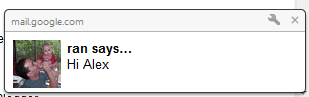
The nice thing is that the notifications are displayed even when you're visiting a different site or the Chrome window is minimized. Gmail's blog mentions an important use case: "you've probably missed an important chat message because you weren't looking at your Gmail window when it came in".
Unfortunately, you'll no longer see the notifications if you close Gmail or Google Chrome, so this isn't a perfect replacement for Gmail Notifier. This issue could be solved by background web apps, a new Chrome feature that allows installed web apps to run in the background.
Right now, desktop notifications are only available in Google Chrome, but this feature has been implemented in WebKit and there's a W3C draft for web notifications. Google Calendar has a similar feature as part of the "Gentle reminders" experiment.
{ Thanks, Sterling, Karol, Niranjan and Ran. }
I wonder how they manage to bypass the request permission bar that that ask the user if he allows the site to send notifications.
ReplyDeleteThey still ask the user permission but using their own UI. As far as I can tell I never lot gmail to display the desktop notifications (I'm checking it in the browser settings)
I've enabled in gmail, enabled notifications in Chrome, but I just can't get them to fire when I get a new message. Weird.
ReplyDeleteDid you ever figure this out? I have the same issue.
DeleteI have the same issue.
DeleteSame here, I've followed the instructions over and over, and just don't see any notifications. Anyone else figure it out?
DeleteAre you testing it by sending an email to yourself? Does not work that way, try sending from an alternate address, worked for me.
DeleteGreat feature, maybe a Chrome extension could be made so it works even if Gmail is closed?
ReplyDeleteIt's coming to a firefox version post-4.0 too:
ReplyDeletehttps://bugzilla.mozilla.org/show_bug.cgi?id=594543
Chrome is best browser even for slower pc
ReplyDelete"alcoholism treatment centers said...
ReplyDeleteChrome is best browser even for slower pc"
I agree, I have been using it since it became available and most of the people I know have switched on my recommendation.
Chat notification works fine. There's a bug with e-mail notifications when email conversation is being updated.
ReplyDeleteI don't see this option in Gmail settings? Is it on the general tab?
ReplyDeletenevermind, had to completely reload gmail to get it :)
ReplyDeletejust thought i'd let people know that about:labs has been renamed to about:flags if you're trying to enable background webapps
ReplyDeletewww.imo.im launched desktop notifications before Gmail. It works with Gtalk as well.
ReplyDeleteIt's not available for gmail on google web apps standard though (as far as i can see)
ReplyDelete@Shay Erlichmen, When I enabled the feature, I was asked for permission using the Chrome permission bar. This is because I use the setting "Ask me when a site wants to show desktop notifications". After giving permission, mail.google.com was then listed as an exception.
ReplyDelete@Scrvpvlvs So something is screwed in my browser, mail.google.com is not listed in the notifications exceptions (and I don't allow All sites to send notifications) and gmail didn't ask me to allow it. what is more wired is the fact that OTHER site who work with desktop notification DO trigger the permissions bar.
ReplyDeleteWell I guess it serve me right for working with the dev build. Paranoia is back in the box for now :)
Best extension for instant E-Mail notifications: Gmail Push Notifications (https://chrome.google.com/extensions/detail/adlgnpfgagimgadbaboilkbdnhbpegmd)
ReplyDeleteWith desktop notifications.
it's useless, your gmail has to be opened!
ReplyDeleteChat notifications working fine but mail notifications do not, I'm using gmail as an application shortcut, may be this is the problem?
ReplyDeleteDoesn't seem to be working for me. It never asks for permission.
ReplyDeleteDoesn't work !
ReplyDelete(Win 7, 64 bit)
Any suggestions ?
I turned on my email notifications and it is working for me! Thanks!
ReplyDeleteI saw the setting while in Gmail via Firefox, and turned it on, then saved changes. Then I launched Gmail in Google chrome and waited for an email to come in. Nothing came while I was in the office. When I returned to the office, I got a google talk notification. So I closed that app and went to verify my Gmail settings. But, the desktop notification section of the General tab of settings was JUST NOT THERE. So now I'm very puzzled.
ReplyDeleteemail notifications is working fine for me
ReplyDeleteit isnt working with Firefox!
ReplyDeleteLooooove it!
ReplyDeleteGmail Desktop Notifications is pointless if you have to keep a page open to Gmail. it's just as easy to periodically open the Gmail page to check mail.
ReplyDeleteWhat is needed is a desktop notification that let's you know when you have new mail even when you are not logged into your account through your browser.
As far as I can see, the gmail desktop notification is just another useless piece of junk that only takes up resources on a users PC
it's useless if one can't get these notification in firefox. chrome is not as good to use , specially in laptops. where the snap pad is the most user-friendly device. chrome doesn't support most snap pad options like rolling back to the previous page just with a touch.
ReplyDeleteInstall tab notifier for Firefox.
Deletei can still experience some BUGS,
ReplyDeleteEmail notifications were working fine till the point i applied FILTERS,
Now when new mail comes in the filters or Even inbox,
No new Email notification is Experienced ..
Any way to make the popup stay on screen longer?
ReplyDelete"Until I dismiss it" would be ideal.
Totally useless since I have to keep the webpage opened. Very disappointed!
ReplyDeletehow to disable. Checking disable does not work
ReplyDeleteI have been using chrome for a while but chrome has got slower now.
ReplyDeletehow to fix it