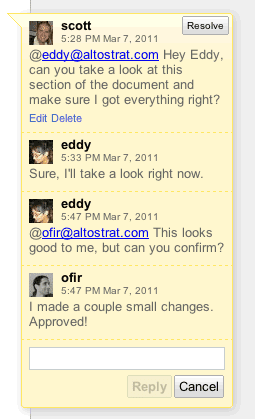
"To start, we've improved the discussion flow by adding ownership and edit rights to individual comments. Each comment now has a timestamp and profile picture. Google Docs doesn't force you to delete comments. Instead, you can resolve comments to remove them from the visible document and view them later by clicking the discussions button at the top of any document," mentions Google.
One of the most useful new features is the support for notifications, which works just like in Google Buzz. Reply to a comment and the author of that comment will get an email notification. He'll be able to answer to your reply from the email interface, without having to visit Google Docs. Google also sends notifications if you're mentioned in a thread.
Unfortunately, discussions are only available for new documents. Google says that the explanation is that the new feature includes "a number of significant improvements".
{ Thanks, Andrew. }
Google docs making it collaborative,
ReplyDelete--tx
postimg.com
This seems great, I hope they will bring over this type of commenting system to Blogger. I would love to be able to comment directly on specific parts of the text, and to see comments organized this way.
ReplyDeleteAnd it would be an even easier way to share an article or quotation with friends.
great feature! will it be also available for spreadsheets?
ReplyDeleteTo make an old Google Docs document "commentable" just copy and paste the content from the old into a new Google Docs document (using the web clipboard)
ReplyDeleteAh, Google Wave tidbits live on! Nice )
ReplyDeleteJust stumbled over this new function after creating a new document. My team already picked up on it and I love how Google Wave components add to other Google products.
ReplyDeletelooks like google wave
ReplyDeleteaaah! this is so great!
ReplyDeletewhen will it be available for spreadsheets, presentations, drawings, etc?