Google Docs tests a new feature that paginates documents. It will be available from
View > Document view > Paginated and you'll still be able to use the compact view.
Right now, you can paginate documents using print preview, but this only shows a read-only view and it's slow.
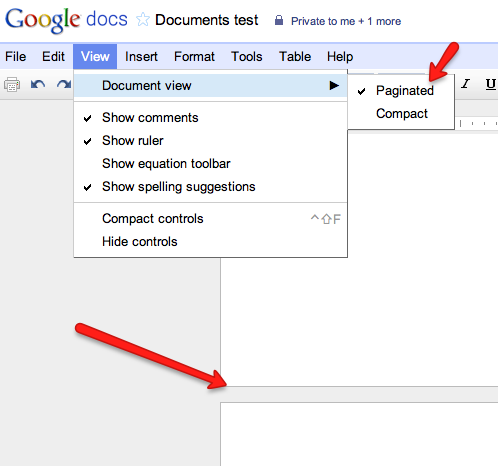
{ Thanks,
Cédric. }
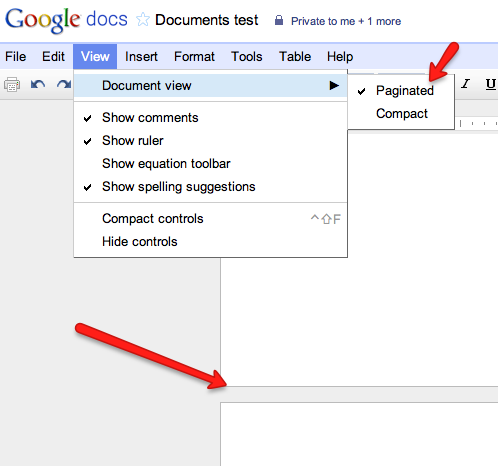
Now we just need a way to add automatic page numbers to the header and I will never have to open Word again :)
ReplyDeleteFinally! This is one of those features holding me back from Google Docs fulltime.
ReplyDeleteThe link to the document says that the document is in violation of the TOS.
ReplyDeleteOnce this goes live, I just may switch to Google Docs full time!
ReplyDeleteI definitely see this as a plus and am confused on what took so long.
ReplyDeleteOn a somewhat related note, have I heard correctly that offline HTML5 docs will be unavailable until year's end??? If so, I'm really surprised (after the "early 2011" expectation) and wonder how much the delay might affect commercial Chrome OS releases.
Nice feature to have for Google docs.
ReplyDeleteUpdate: Error in the docs.
The doc link says it's in violation of the Docs TOS...weird.
ReplyDeleteMe too - The doc link says it's in violation of the Docs TOS
ReplyDeleteHow can we make pagination view to be default?
ReplyDeleteI can't wait. This is one of the best improvements to Docs in a while.
ReplyDeleteI removed the link to the document. I wasn't aware that sharing it breached Google's terms of use.
ReplyDeleteAlelujaa... Finally,... :)
ReplyDeleteThank god for that.
ReplyDeleteNow can we have page numbers and section headings baked in (no HTML hacker needed).
We'd love to use G docs at work because of the collaboration, but the lack of baked in structured document support is a real problem for us.
This will be great for my students. I would really like headers and page numbers. If you have it before the next school year, I will put all of my English classes completely online!
ReplyDeleteHeaders and page numbers should be fairly easy to implement after this feature is role out to everyone.
ReplyDeleteIt seem Google is finally adding some more of the simpler options Docs.
I wonder if Google will eventually allow me give people access to only parts of a document, say index or the summary.
At last !!
ReplyDeleteNOW if only they would change the background colour that the white page is embedded on to a blue or custom colour to give contrast.
ReplyDeleteFinally! That became time :)
ReplyDelete--lucb1e
Will it be released April 1st?
ReplyDeleteabout bloody time! have been looking for this for ages
ReplyDeleteAnd when this feature will be available ?
ReplyDeleteThanks !
When will it be launched? Any info?
ReplyDeleteno answer for the launch date ?
ReplyDeleteLate coming but, I can finally be done with word?
ReplyDeleteSweet Sassy Mollasy - I can't see the option yet and I hope they make it a default, but I'm just happy looking at the picture right now!
ReplyDeleteI don't think this feature will be launched in the nearest future. If it was to be launched, then 1-2 weeks is more than enough to test it.
ReplyDeleteSo don't wait it too much.
Launched!!!!
ReplyDeletePlease check.
The pagination is inaccurate. When I export the document to PDF the text pagination differs from the one displayed while editing the document.
ReplyDeleteMy document has a lot of pages (over 80) and contains many pictures, so this issue really important.